
You can now access the best stories from your Feedly right on your Apple Watch
Feedly has arrived on the Apple Watch.
Through the latest update to its official iOS app, the popular feed aggregation service has been optimized for Apple’s smart watch, thereby giving you access, albeit limited, to the stories from your Feedly account.
Feedly for Apple Watch highlights some of the best stories from your feed collection and delivers them right to your wrist. Each story is presented with essential bits of information to help you quickly decide if it’s worth reading in its entirety: title, engagement, source, image, and excerpt. You can scroll vertically on a story to view them or swipe horizontally to go the previous or next story.
You can save a story if you want to read a story in full later on any of your iOS devices, tag a story with any of your Feedly tags, or else mark it as read to remove it from your Feedly once and for all. All of these options are accessible with a Force Touch on your Apple Watch.
Take a look at Feedly for Apple Watch in the demo below, courtesy of our sister site, WatchAware:
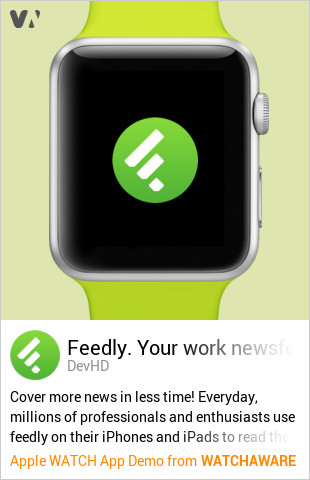
If you can’t see the demo embedded above, please click here.
Aside from adding support for Apple Watch, the new version of Feedly also offers better auto-completion for searches on iOS.
I’m an avid user of Feedly, although only in connection with third-party feed reader apps such as Reeder and Newsify. Be that as it may, I’m glad to see that the service is now officially supported on Apple Watch.
See also: Control multiple Nest Learning Thermostats from your iOS device or Apple Watch with the updated Thessa app, My favorite Apple Watch apps this week include CloudMagic, Slack and Amazon, and WatchKeeper is a smart dock that can charge your Apple Watch, and protect it.




