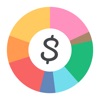Spendee finance app updated with budgeting and travel wallet features
Want to know where your money goes? We here at AppAdvice recommend using the personal finance app Spendee. Want to keep within your budget? We also recommend Spendee, which has just been updated to version 2.2 with support for budgets.
Budget-friendly
As promised by developer Cleevio, Spendee has gained a budgeting feature that lets you set a certain amount of money for use for certain purposes within a certain period of time. Just tap the new Budgets option in the app’s home screen to create a new budget.
For your budgets, you can use any or all of the categories, include any member in your wallet, and set them as one-time only or recurring (daily, weekly, biweekly, monthly, or yearly). You can also enable notifications to have yourself warned when you are nearing or have exceeded your budget limits.
With Spendee’s new budgeting feature, you can rest assured that you’ll know when you’re about to overspend, in addition to knowing what you’re spending your money on.
Travel-friendly
Spendee 2.2 also introduces support for a so-called travel wallet that allows you to add transactions in a single wallet in multiple currencies.
With a travel wallet, currency exchange rates are automatically kept up-to-date, and they are cached for offline use. However, you can manually adjust them if you’re so inclined.
If you can’t see the video embedded above, please click here.
Spendee 2.2 is available now on the App Store for your iPhone or iPod touch.
The app is free to download and use. But it offers a Premium upgrade that unlocks the ability to create multiple wallets and invite your family members and friends to share your wallets with them. Spendee Premium is available via in-app purchase for $1.99 per month or $14.99 per year.
User- and wrist-friendly
Spendee 2.0 arrived in June bringing with a number of new features and improvements, including real-time data syncing, support for multiple wallets, wallet sharing, transaction locations, and more.
Spendee 2.1 followed in October with support for Apple Watch, allowing users to add new transactions and glance at wallet overviews right from the wrist.

If you can’t see the demo embedded above, please click here.
Future feature additions planned for Spendee include iPad optimization, fund transfer between wallets, and direct data import from bank accounts.
For more recently updated apps, see also: Line messaging app updated with unified search and 3D Touch, Marvel at the new features in version 5.0 of this popular prototyping app, and Amazon’s ComiXology now lets you read comics from your Kindle library.