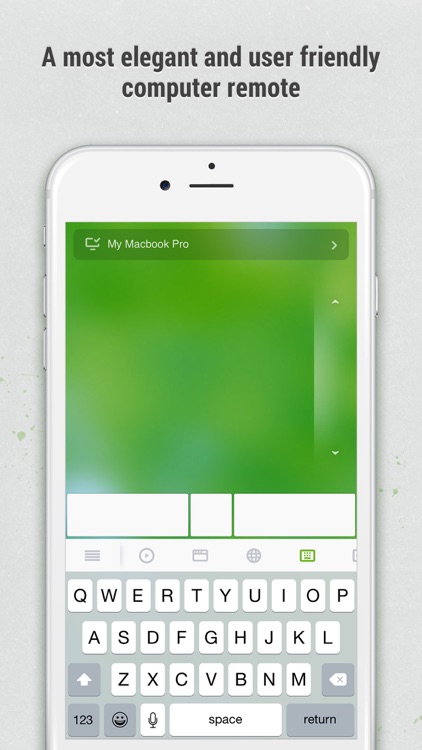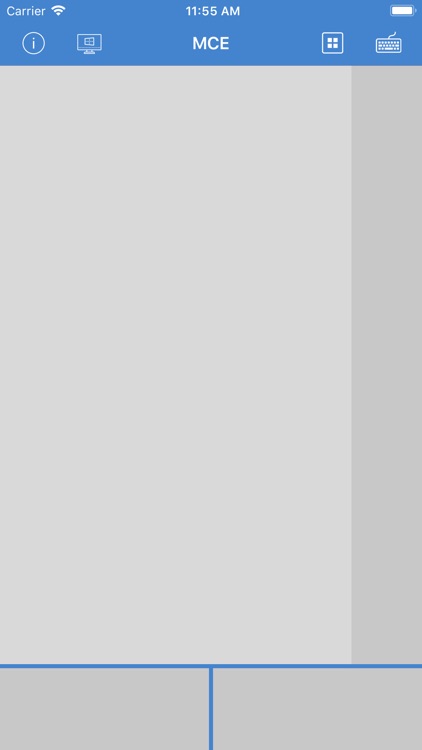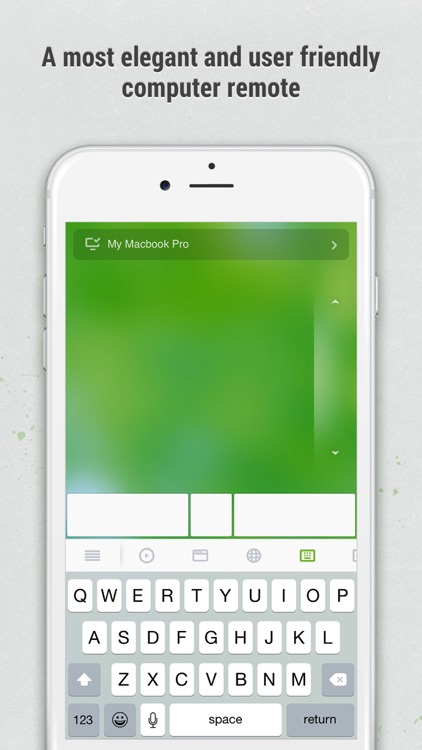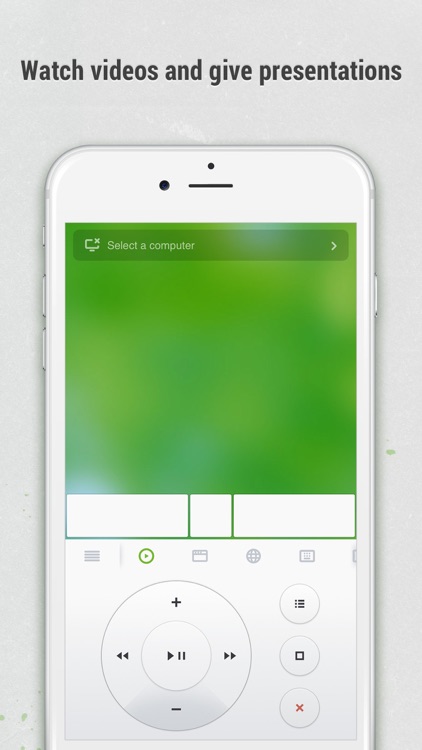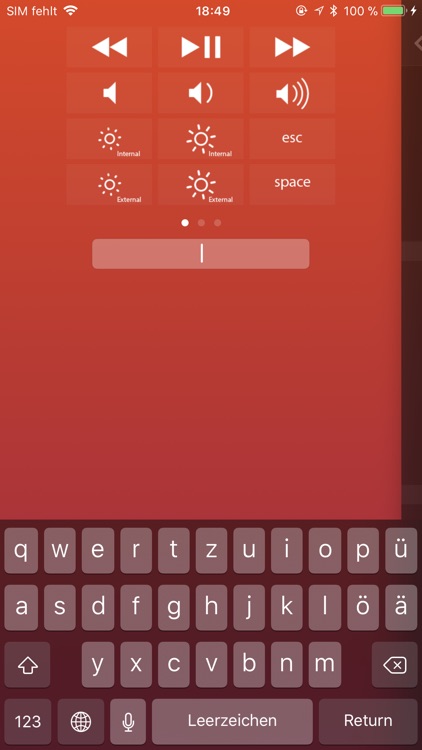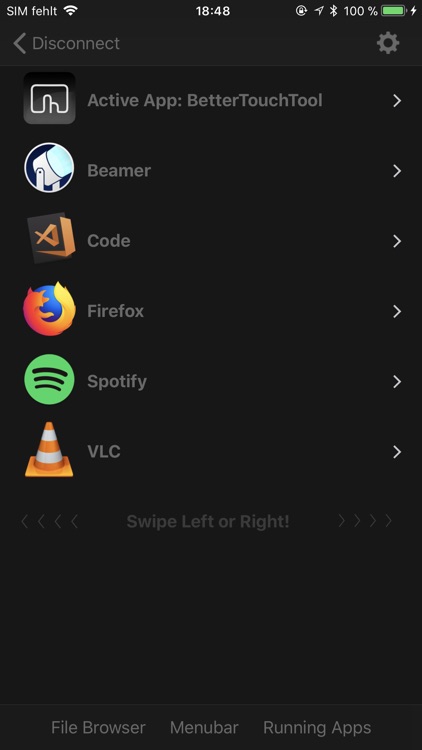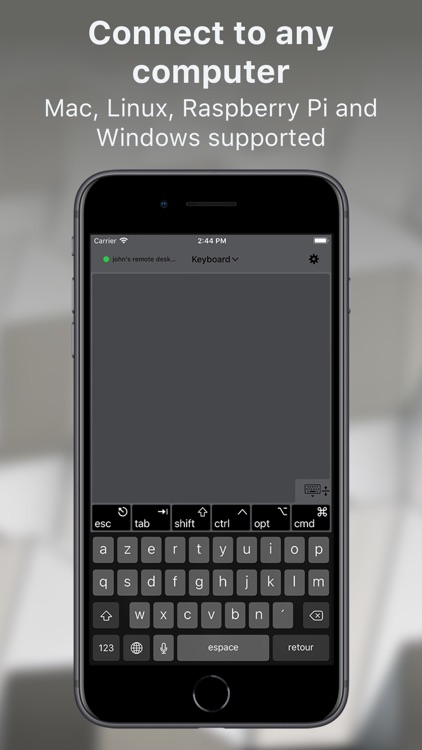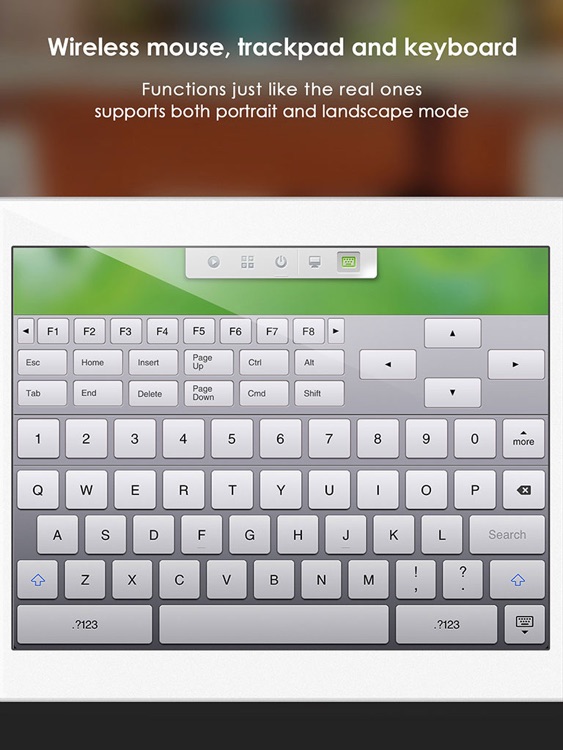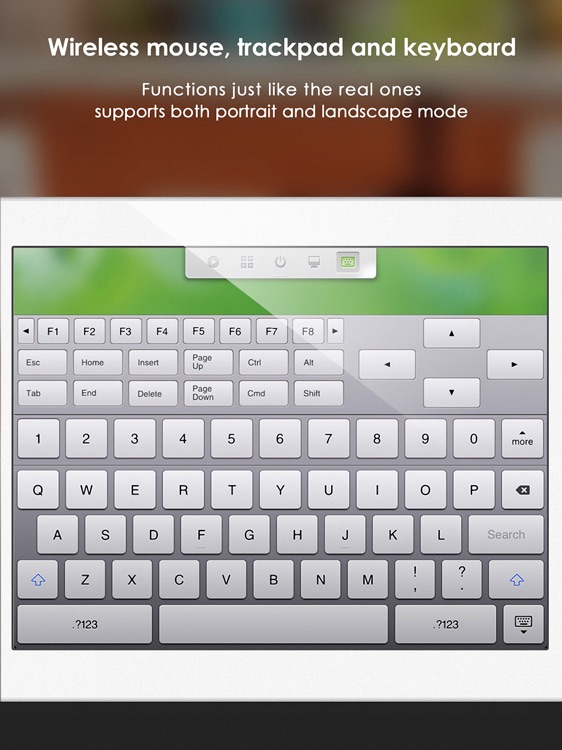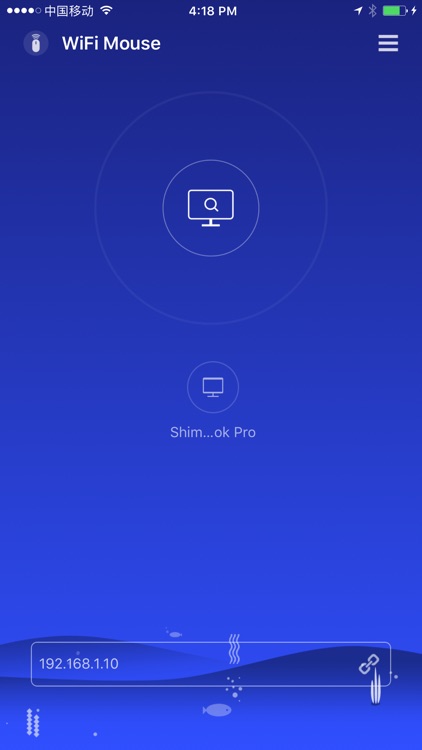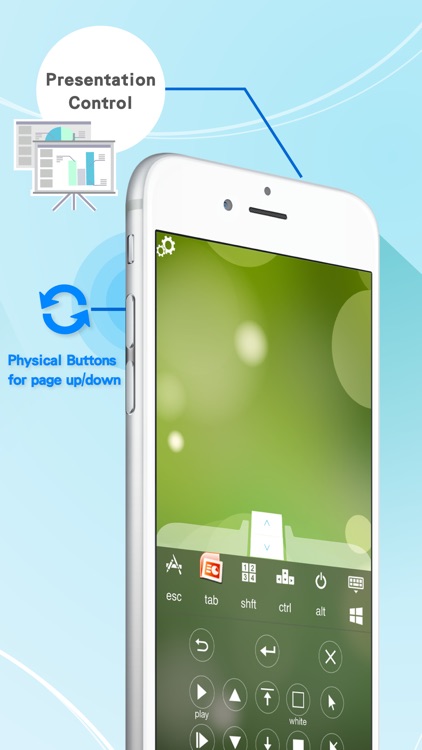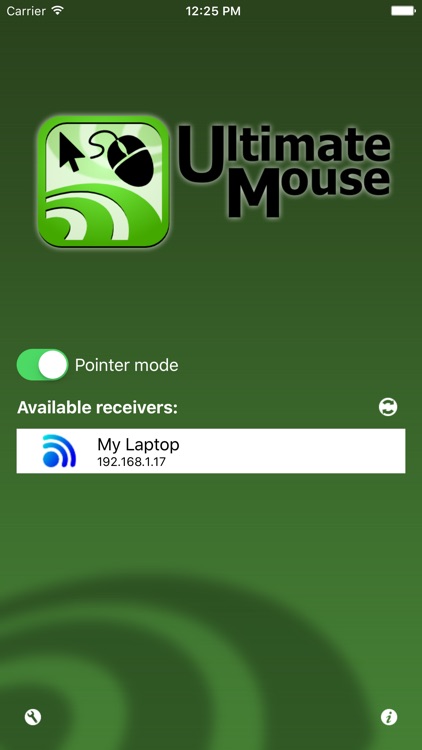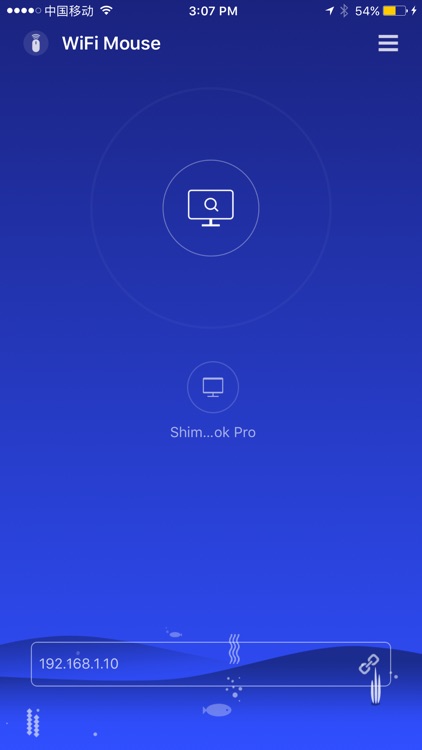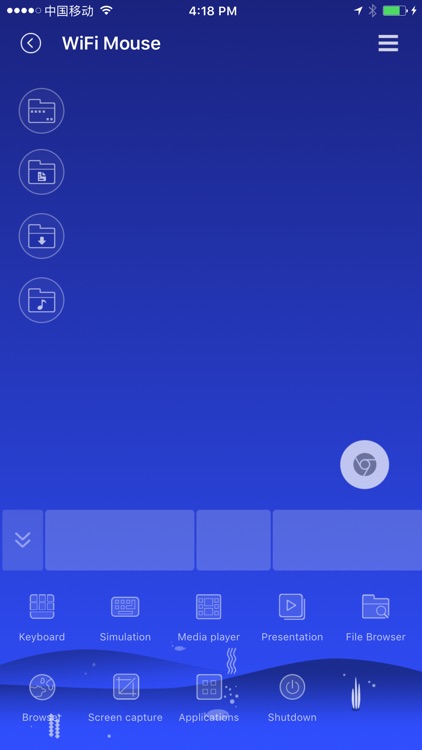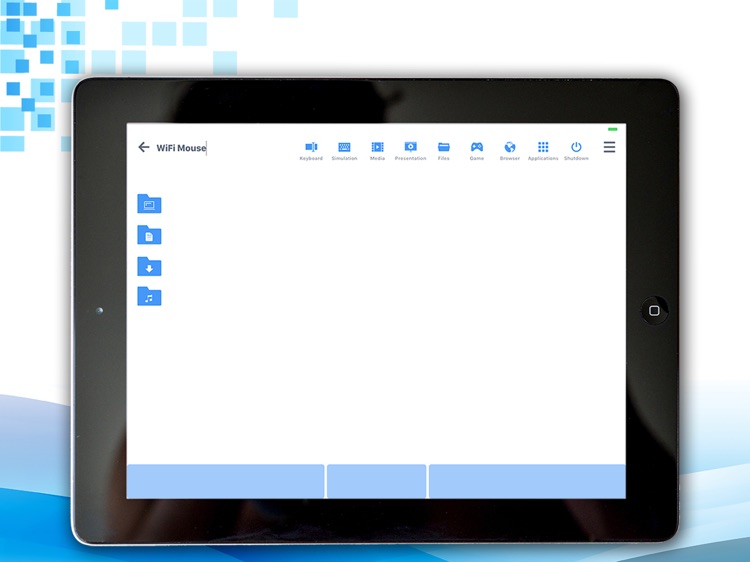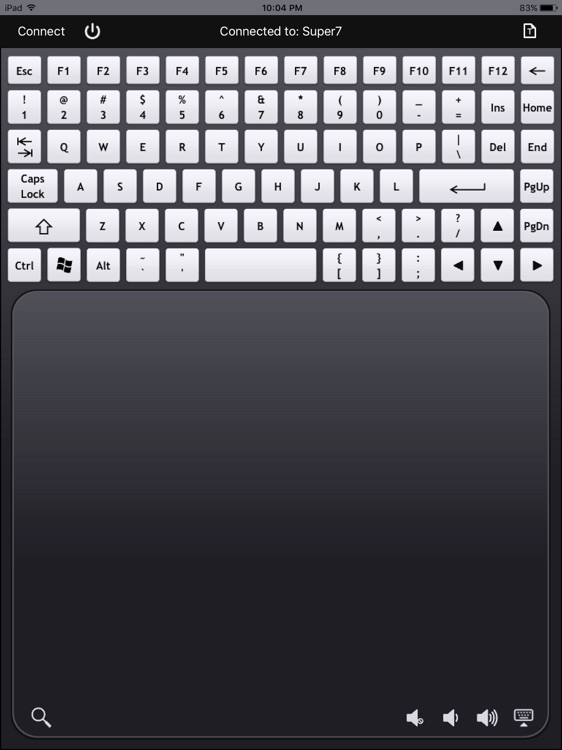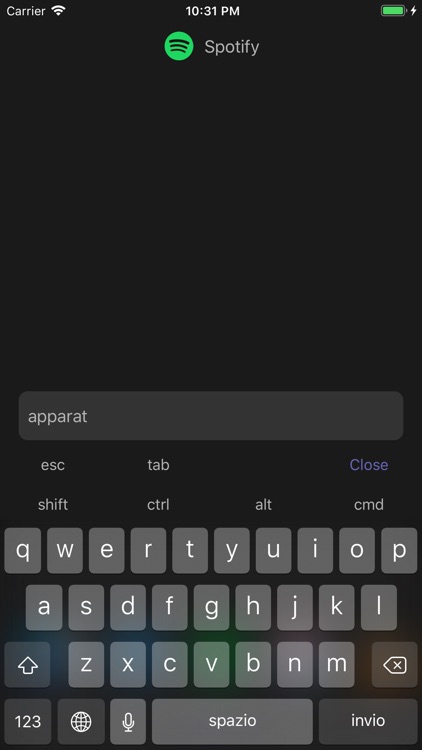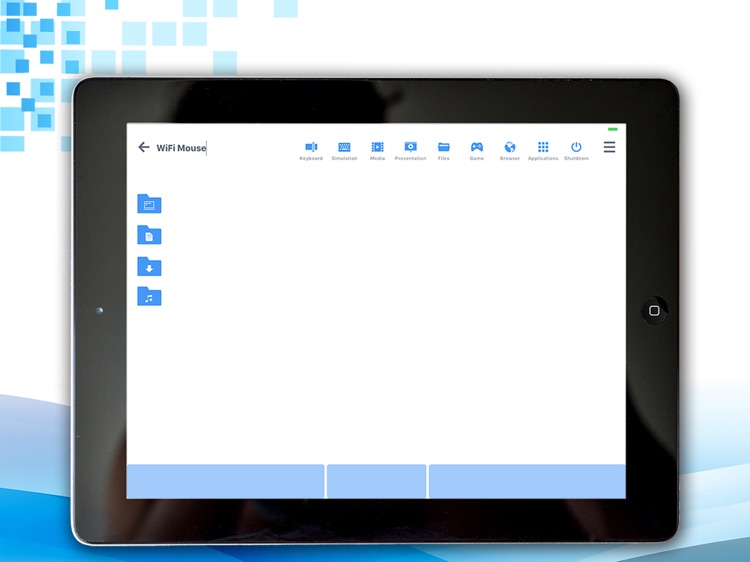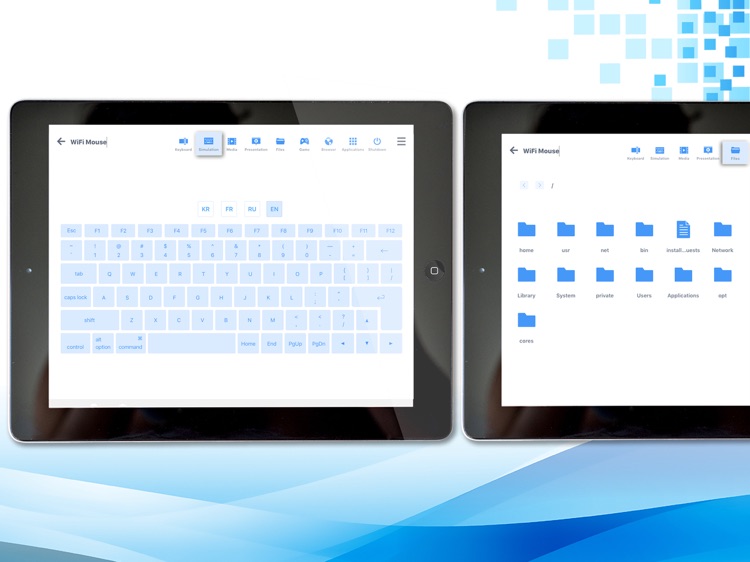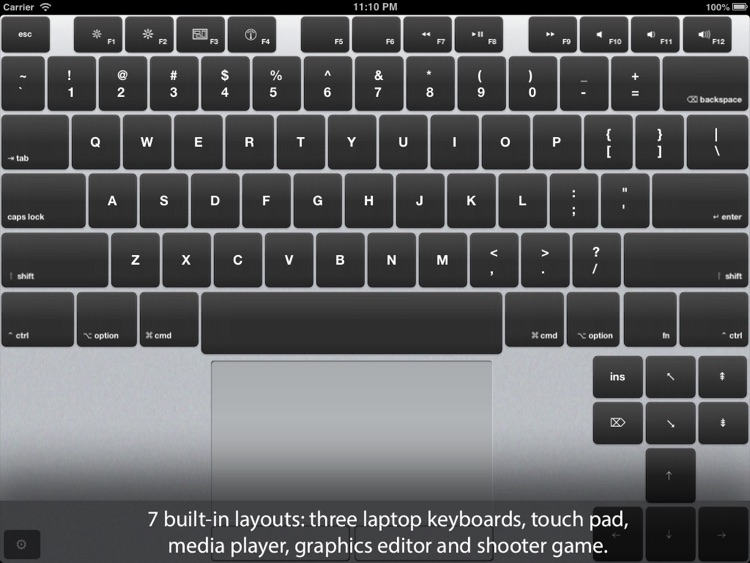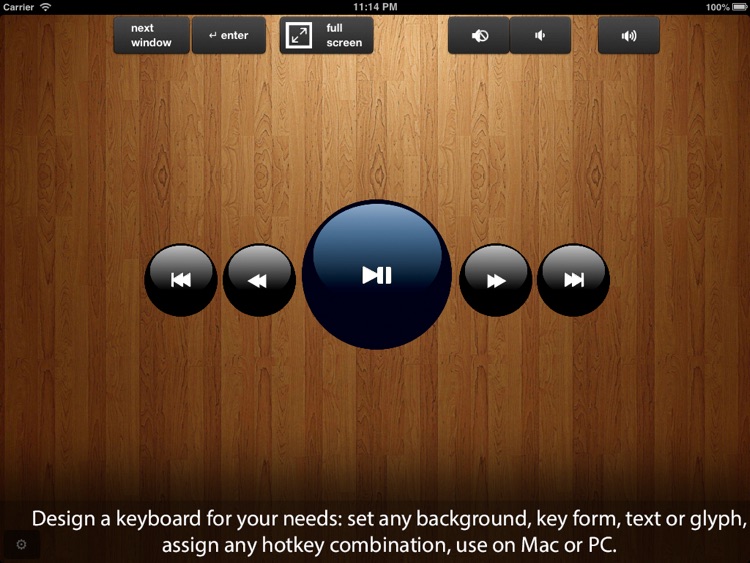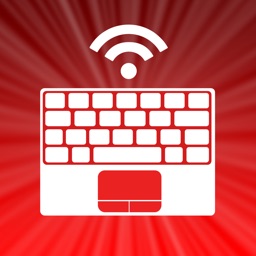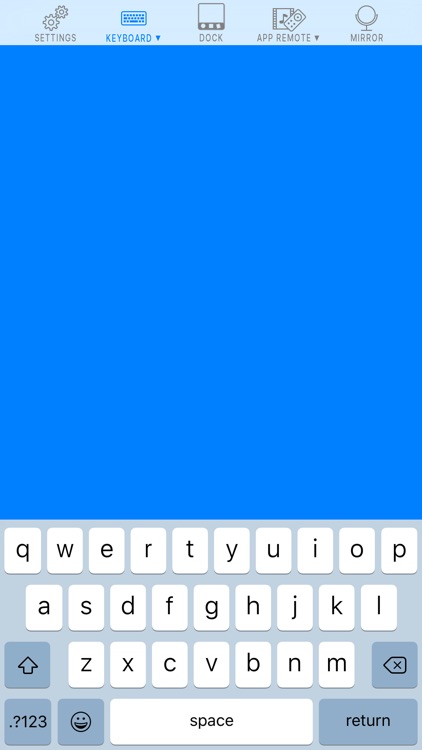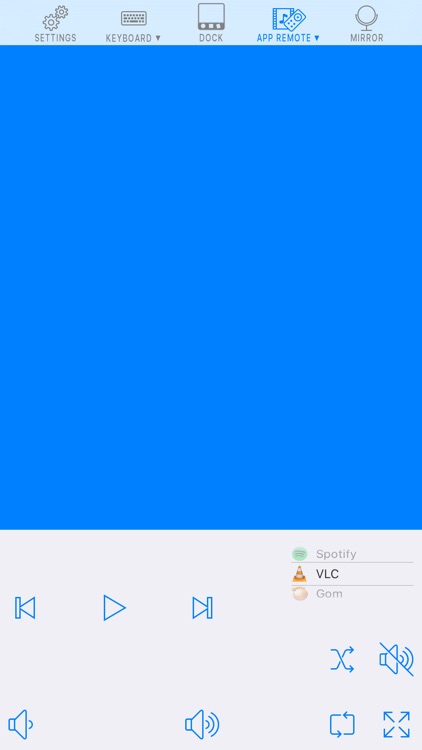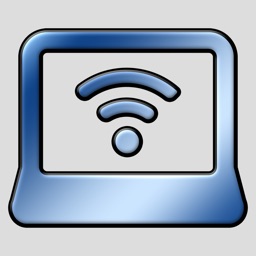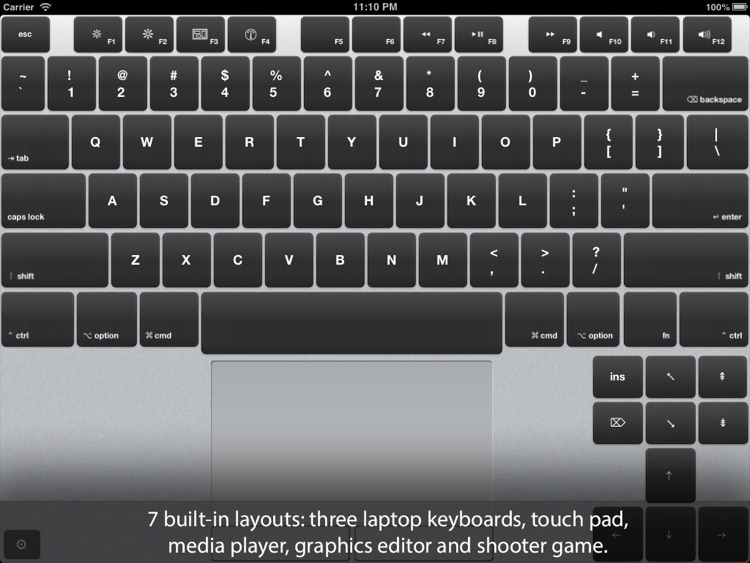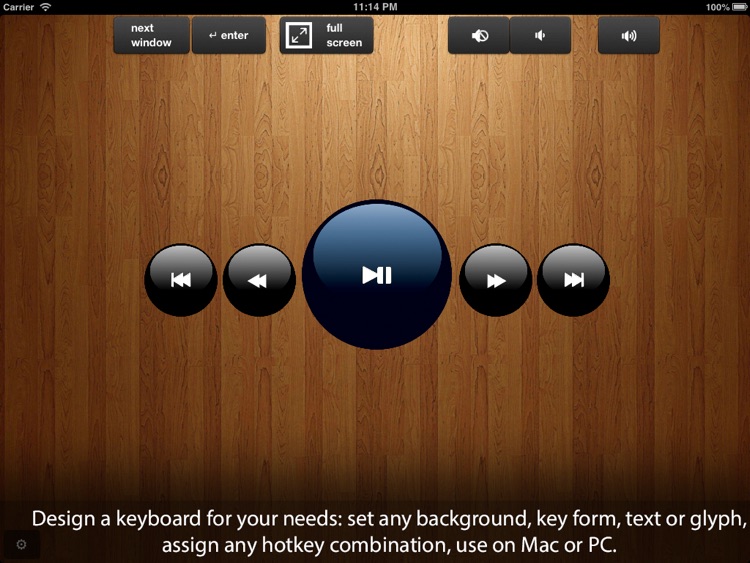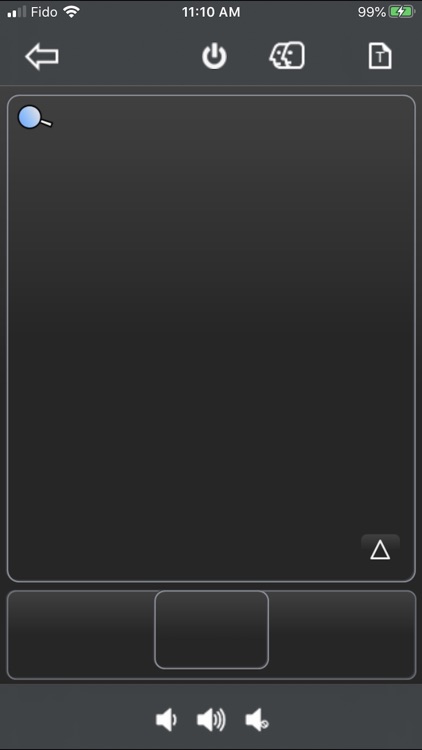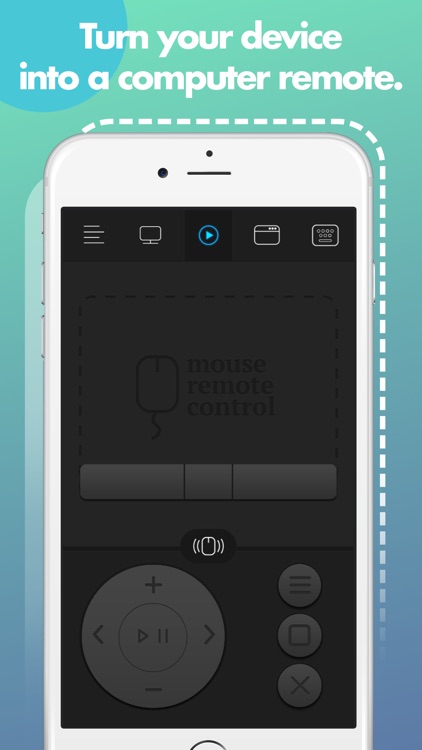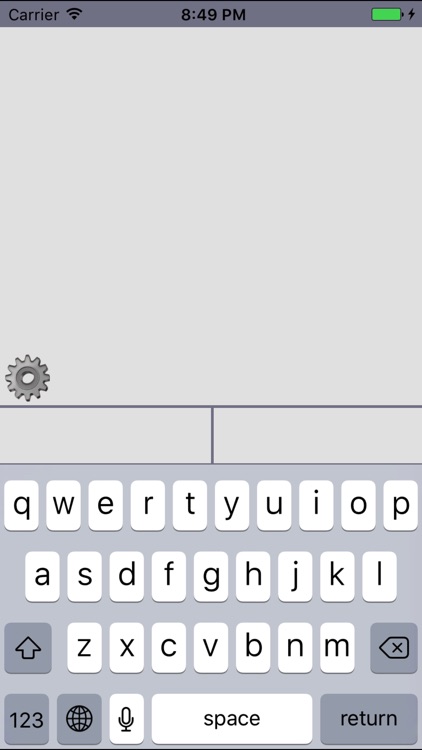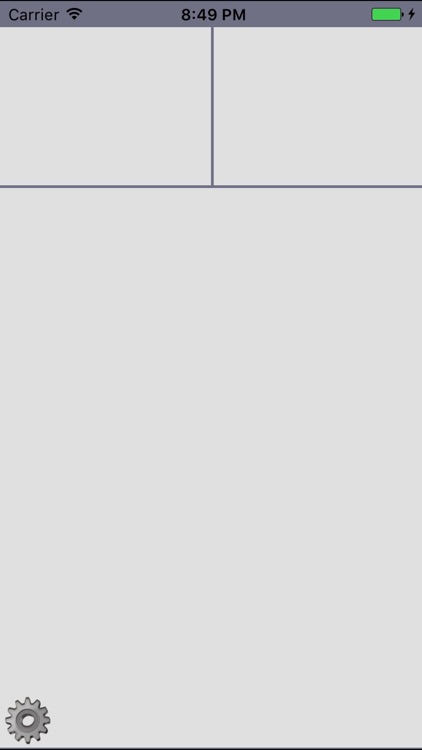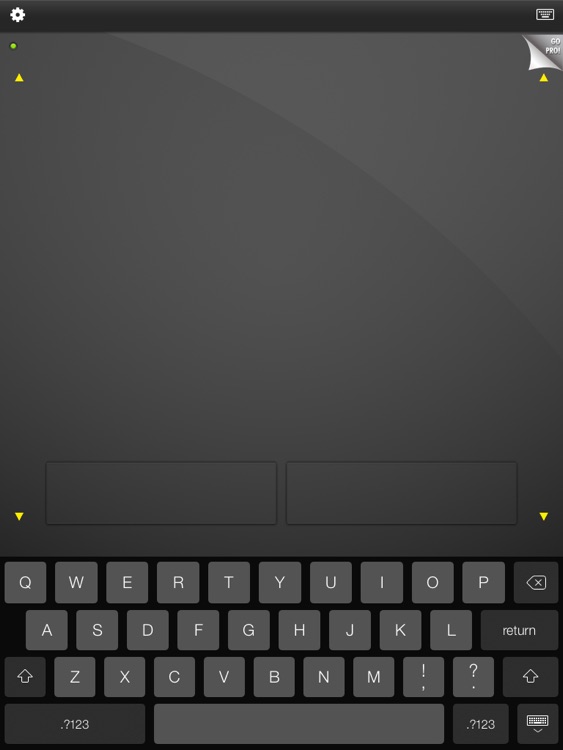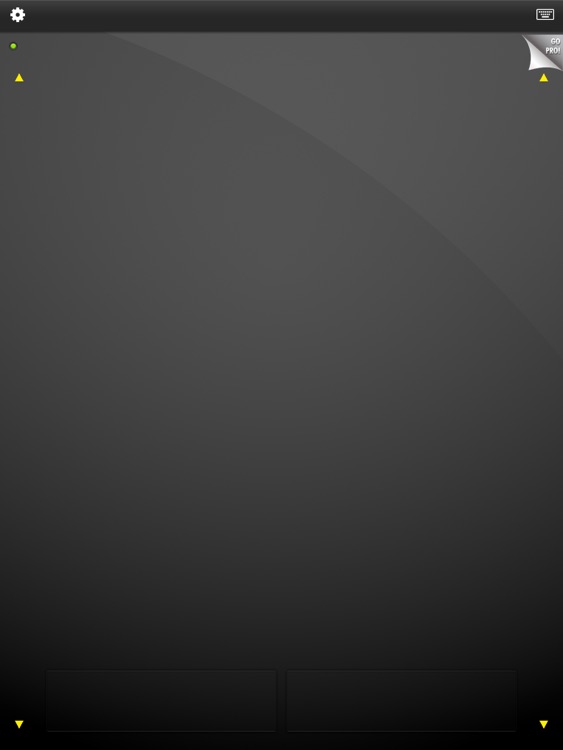Mobile Mouse Remote (Lite)
This free version offers a lot of the functionality of its full version, but lacks: Retina support, tech support, the accelerometer support, application switcher, media remote, and several other features. It's still a great app, but I'd recommend the full version. For not much more money you get many more...