
4 Great Alternatives to Sunrise Calendar
Sunrise Calendar is literally riding off into the sunset. One of the best calendar apps on the App Store was purchased by Microsoft for around $100 million back in early 2015. And the team behind the app recently announced that it will soon be pulled from the App Store. The app itself will continue to function until the end of August.
To help make the transition a little easier for users, here are four great options that can help keep you organized and ready to tackle the daily grind.

Fantastical
 Fantastical
Fantastical

Fantastical has quickly become the gold standard of calendar apps. It sports an innovative split view where you see the month and your list of appointments on a single screen. It still supports natural language input. It still looks amazing. Fantastical 2 integrates reminders. Just use the same plain English approach to create reminders that save right into iCloud. Some great enhancements include: a map on events with an address, a new light theme, the ability to open locations in Google Maps, and even Google Chrome support for URLs. There are more features and amazing parts to Fantastical 2 than anyone can say in a single blurb, so check it out for yourself and see what the hype is all about.
The iPhone/iPod touch version of the app can be purchased for $4.99. There is a separate iPad edition available for $9.99.
Anyone with an Apple Watch can also take advantage of the app on the wearable device. Along with a surprising amount of features on the watch version, you can also take advantage of two different complications to view on a number of different faces.
Natural language input

With Fantastical 2's natural language support, it is super easy to add new events and reminders. Just write it out in plain old English sentences, and Fantastical will figure out all of the details before it gets added and saved to your calendar.
Customize

Fantastical 2 has a lot of options so you can customize your calendaring experience. Tweak things to exactly how you like them, because hey, it's your calendar! Plus the widget lets you see your entire month at-a-glance, and you can see a list of events that are happening today.
Your calendar at-a-glance
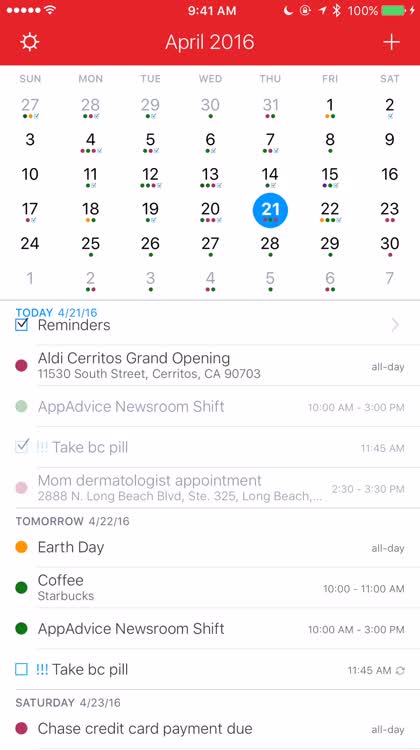
Fantastical 2 provides users with two different views: month and Day Ticker. The month view lets you see months at a time with colored dots to indicate when you have appointments, and the Day Ticker lets you see your meetings in a list view while highlighting today and showing you the next few days at-a-glance. It's easy to switch between the two, and you can search for events too.


Calendars 5
 Calendars 5
Calendars 5

Calendars 5 is a complete solution for those who want to manage their schedules and their tasks from one central hub. Calendars 5 fetches your calendar data from iOS or Google Calendar, and you can see your native Reminders items and other to-dos right from the same interface. Calendars 5 also uses natural language input so it’s easier than ever before to add new events and reminders. The app shows you your entire schedule in convenient month, week, day, or agenda list views so you can see everything you need in one glance. A great feature of Calendars 5 is the fact that the app can even send you SMS alerts for your appointments, which means you’ll be reminded even if you miss the original push notification. It’s a complete and comprehensive solution that makes planning your life easier than ever before.
The app is designed for the iPhone/iPod touch and all iPad models and costs $6.99.
Your schedule at a glance

Calendars 5 features a great week view that lets you see your entire week with a single glance. This way, you can make sure that you don't overbook yourself for appointments, and you can see what to-dos you have coming up in the next few days. It's a comprehensive solution!
Your timeline

Calendars 5 has support for week, day, and even month views so you can see your entire schedule, even months in advance, with a single glance. This is your timeline, so make the most of it.
Natural language input
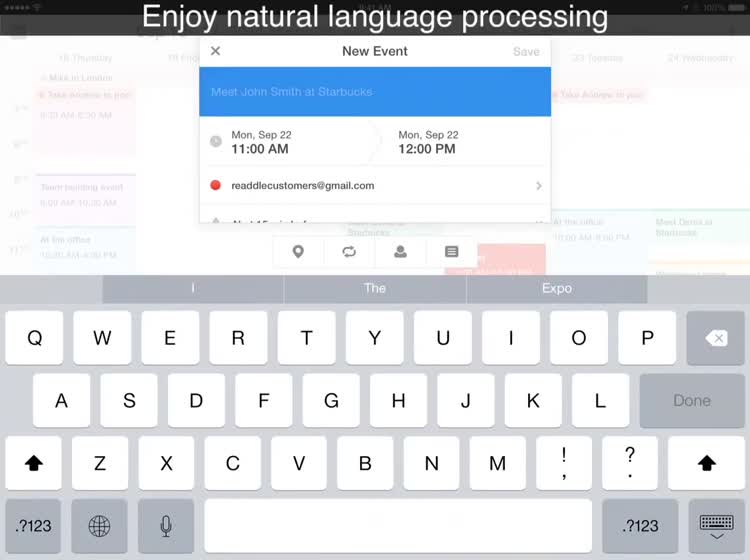
With support for natural language input, you can type in natural sentences like "Have coffee with Jeff at Starbucks on Tuesday at 11 am" and Calendars 5 will fill in all of the details for you as you type. Or say something like "Remind me to take out the trash tonight at 8 pm" and everything is auto-filled for you, without having to manually type out everything in boxes and choose numbers on spinners.


Informant
 Informant
Informant

Informant is a powerful all-in-one central hub for your calendar, tasks, and even notes. The app can fetch data from your native iOS calendar or you can sync straight with Google. For notes, you can link your Evernote account and have the ability to save your Informant notes to Evernote so they’re available everywhere. You’ll never be lost or disorganized again once you use Informant. While the basic features should be enough for most people, there are optional features that can be purchased a la carte to better fit your needs.
The app can be used on both the iPhone/iPod touch and iPad. It’s free to download, but a number of other features can be unlocked with in-app purchases.
Easy directions

Thanks to the way Informant tells you of where your next meeting is, you can easily pull up directions to get exactly where you need to be. Never be late again!
Create new tasks

To create a new task in Informant, just tap on the "new task" button or use the 3D Touch shortcut on your device. Then just type in what you need to do, fill in additional details, and it's saved! You can also search for tasks in case you need a reminder.
Your calendar, tasks, and notes in one

As you build up more data in Informant, just type in keywords to find what you need. See your entire schedule at-a-glance, and even see the location and get the ETA of your next event. It's never been easier to stay organized.


JotTheDate
 JotTheDate
JotTheDate

JotTheDate is a unique way to view your appointments, meetings, and occasions. Whether you draw a smiley face or spell out the word “lunch,” this calendar app makes creating events fun. Each event includes the basic features you need and the calendar is easy to use. It lets you add events to your calendar with a drawing or hand-written name. Just use your finger to sketch or write and then add your location, start and end times, a reminder, and travel time. The app works with other calendars and you can set the default one if you like. You can also view your events by the year, month, or day.
The free version of the app is designed for all iOS devices. It only offers a limited number of sketches. You can unlock unlimited drawings with in-app purchases.
See your events easily

Weekly and monthly views display your events clearly.
Just write or draw

Choose your color and brush size. Then just write or draw your event.
Add the essentials

Include start and end times, a reminder, and even travel time.
