
Apple's iPadOS is Now Available to Download
It’s time to grab your iPad. The first version of iPadOS is now available to download.
How to Update
There are two different ways to update. First, you can download over-the-air on your iPad by going to General > Settings > Software Update. You can also update through iTunes.
The update is compatible with the following devices:
- 12.9-inch iPad Pro
- 11-inch iPad Pro
- 10.5-inch iPad Pro
- 9.7-inch iPad Pro
- iPad (7th generation)
- iPad (6th generation)
- iPad (5th generation)
- iPad mini (5th generation)
- iPad mini 4
- iPad Air (3rd generation)
- iPad Air 2
Here are some of the highlights of the new software.
A New Home Screen

One of the best new features of the iPad software is easy to see. The home screen has been redesigned so users can see more apps.
It’s now also possible to pin the Today View on the home screen and add your favorite widgets to see more information from a wide variety of apps.
Improved Multitasking
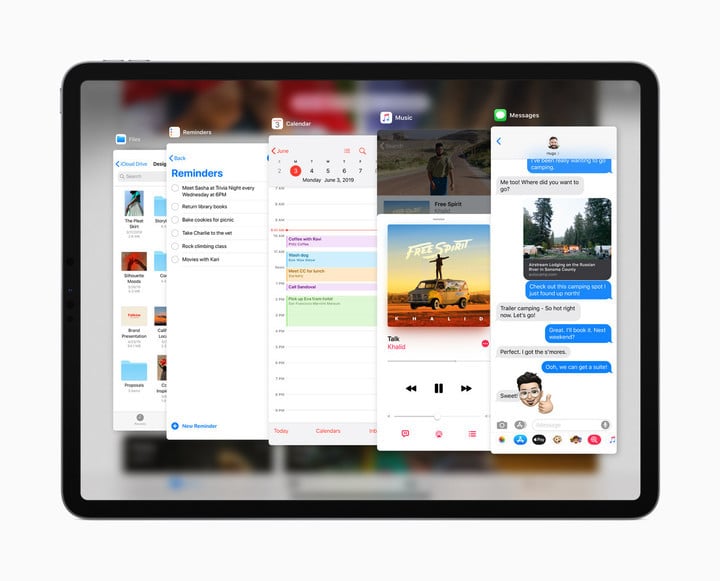
Multitasking is also taking a big step up in iPad software. You can now work with multiple files and documents from the same app in Split View. For example, you can check an Inbox in one window while composing an email in another.
In Slide Over, it’s now easy to keep open multiple apps for quick use. You can also see any open windows from a single app.
More iPad Specific Features

The software also brings new ways to use an Apple Pencil. Just swipe from the corner of the screen to mark up or send entire web pages, documents, or emails.
And the latency on the stylus has been improved to just as low as 9 milliseconds, making the use of the Apple Pencil even more natural.
In the Files app, you can now see a more detailed view of all of the files. It also offers iCloud Drive support to share folders. The software also supports external drives, so you can plug in a USB drive, SD card, and more so you view all of the information.
When using Safari, the brewers will now automatically show the desktop version of a site. Along with new keyboard shortcuts, there is a new download manager to access the information in the Files app.
Editing text is now even easier with new gestures for copy, paste, undo, and text selection.
The new software also allows users to play Apple Arcade on the tablet. Here’s how to subscribe.
iPadOS also features a number of additional features from iOS 13. Take a look at all of those new features here.