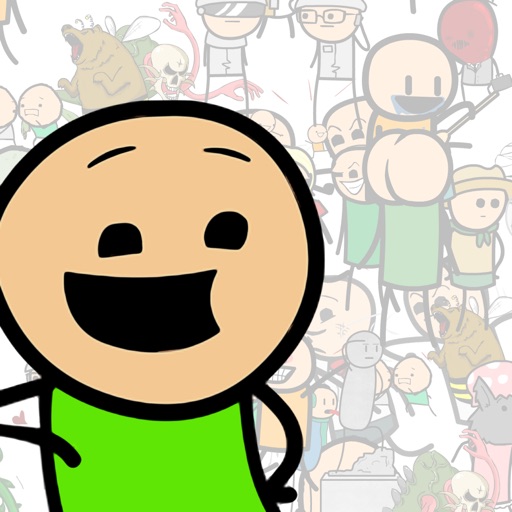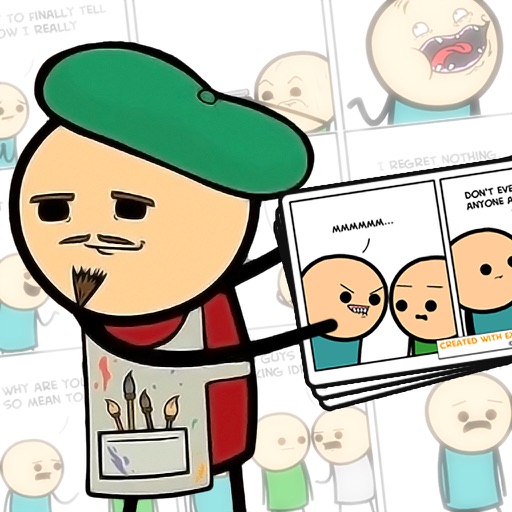You Can Now Send Cyanide and Happiness Emojis and Avatars
If you’ve been on the web long enough, chances are you’ve seen — and maybe even laughed from seeing — a “Cyanide and Happiness” comic strip at least once. Just a glance and you know it’s “Cyanide and Happiness”: panels populated by characters with often bald heads, nondescripts torsos, and stick limbs. And then there’s the dark humor that alternates between the controversial and the cringeworthy. It’s small wonder that over a decade since its launch, “Cyanide and Happiness” remains one of the most popular webcomics, with people continuing to share its content across the interwebz. And now, thanks to a newly released official iOS app called Cyanide and Happiness Emojis, people can share stickers, GIFs, and even custom avatars based on the signature look and feel of “Cyanide and Happiness.”
Ever wanted to make yourself into a C&H character? Or waste your friend's data plan by sending C&H emojis and GIFs until your friends divorce you?
- ScStan, developer of Cyanide and Happiness EmojisIf what you’re looking for are more “Cyanide and Happiness” comic strips to LOL at, Cyanide and Happiness Emojis is not the app for you. Unlike the Cyanide and Happiness app and Cyanide and Happiness: Random Comic Generator, this app contains no comic strips at all. But what it has in abundance are so-called baldies, poses, and GIFs that you can send via iMessage or on social media. It even lets you create your very own “Cyanide and Happiness” avatar to amuse or annoy your friends with.
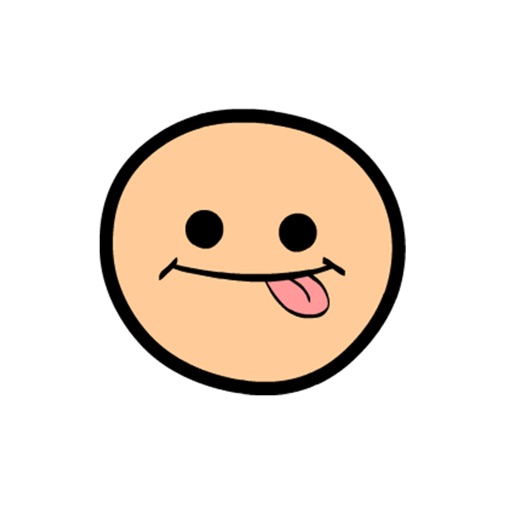
Share baldies, poses, and GIFs
 Share baldies, poses, and GIFs
Share baldies, poses, and GIFs

In the Cyanide and Happiness Emojis app, you can go to the Baldies or Explore tab to choose from the available bald-head and stick-figure designs to best match the emotion or condition you want to express — from a smile to a shrug, from blushing to throwing up. If you want, you can also change the skin tone of the baldies and poses. There are also some animated GIFs at your disposal. Just tap the item you want to share and then tap the icon of your preferred app.
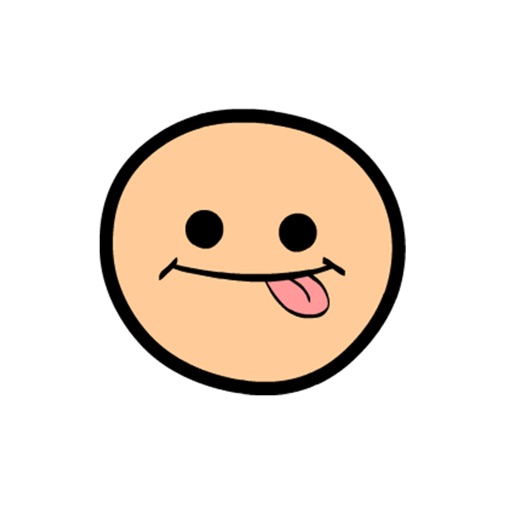
Create avatars
 Create avatars
Create avatars

Go to the Avatar tab in Cyanide and Happiness Emojis to create an avatar and thereby transform yourself into a “Cyanide and Happiness” character. Similar to Bitmoji, the app’s avatar creator lets you customize your avatar using a variety of options for different aspects of its appearance, including facial expression, clothing, hair, headgear, eyewear, and more. It even lets you add your own face and a real-world background using the camera. And if you want to spruce up your creations some more, there are premium themed packs that you can unlock via in-app purchase.
Did you swipe right and now your date wants a picture of you? This pack will make you look good while still saying “I’m into smart things because I’m a smart thing!”
- the description for Geek Pack, one of the premium themed packs in Cyanide and Happiness Emojis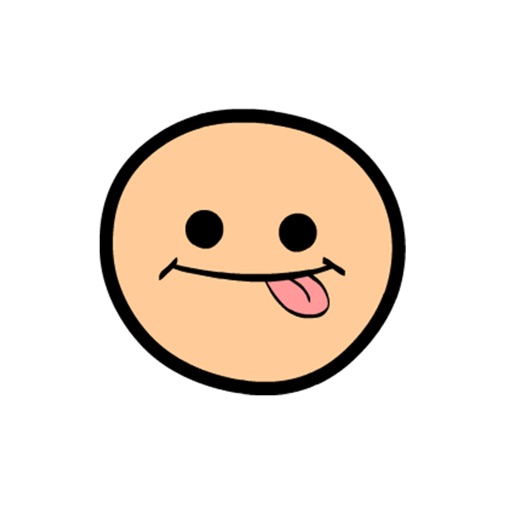
Send iMessage stickers
 Send iMessage stickers
Send iMessage stickers

Cyanide and Happiness Emojis comes with its own iMessage app that you can enable in the Messages app to allow you to quickly and easily send baldies, poses GIFs, and custom avatars as stickers. And as with other iMessage sticker apps, you can send stickers on their own or drag to slap them onto other media in your conversation. What do you say to some naughty sticker-on-sticker action?
Optimized for iPhone and iPod touch, Cyanide and Happiness Emojis is available now on the App Store for free, with in-app purchases offered for premium themed packs.
Download Cyanide and Happiness Emojis
Cyanide and Happiness Emojis is a must-have for fans of the “Cyanide and Happiness” comic strips. Not only does it offer a number of baldies, poses, and GIFs to share with your fellow purveyors of irreverence, but it also lets you turn your likeness into a “Cyanide and Happiness” character. For something that’s based on a webcomic that often traffics in dark humor depicting bad behavior, that is quite generous.
Being human is overrated. Flatten yourself, get stick legs, and be sexy! Become a C&H character on iOs & Android https://t.co/j6ZVIExkD5
— Cyanide & Happiness (@Explosm) March 9, 2017
See also