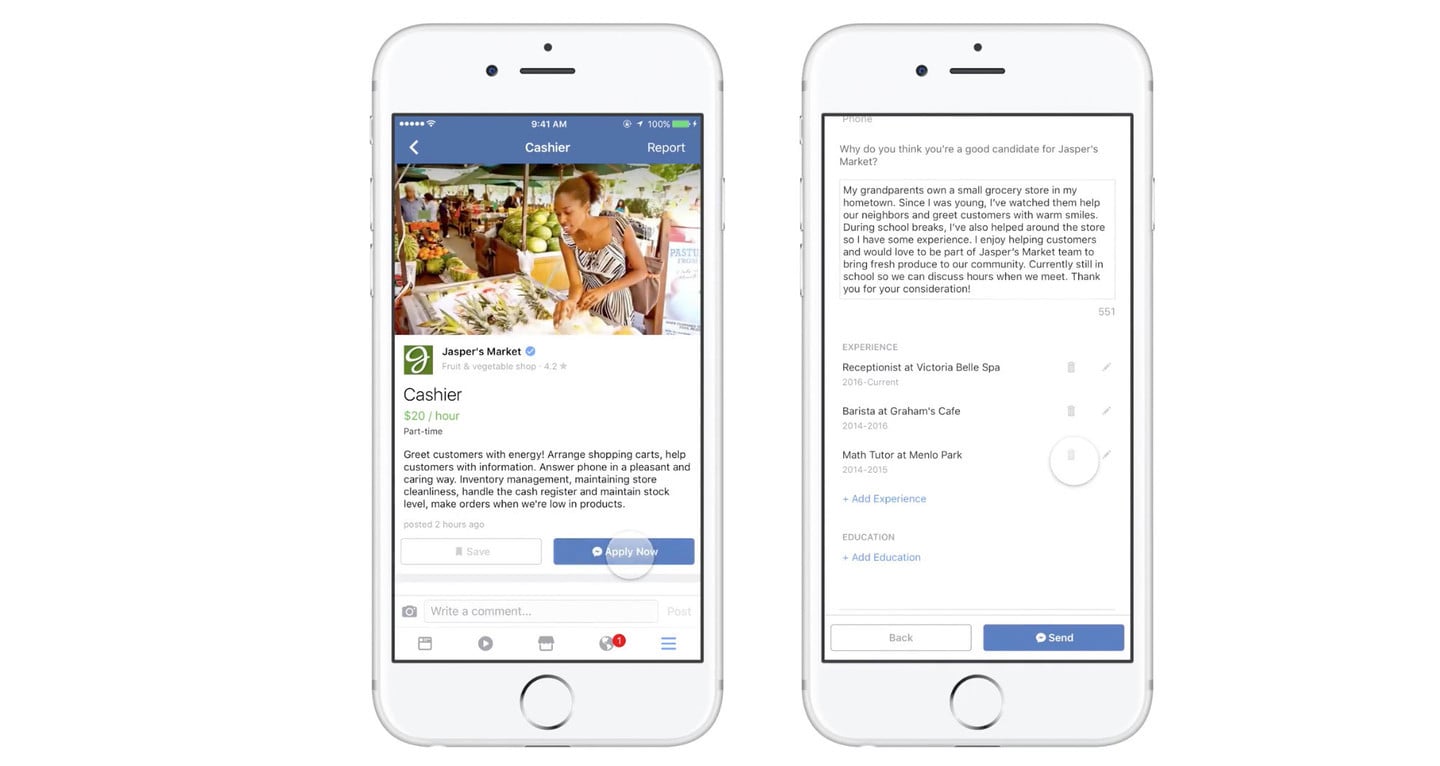
You Can Now Apply for a Job on Facebook’s iOS App and the Web
Facebook has recently announced that businesses in the United States and Canada can post their job openings to the social network. Job seekers can also easily apply through the iOS app or Web.
Easy for business and job seekers

Along with the iOS apps, the same feature will be available on the Web.
Anyone looking for a job can find the positions on their Facebook page or Jobs bookmark. On the iOS app, select the menu button, tap “Jobs,” and then scroll down to see the positions available in your area.
After employers post a position, they’ll be able to track applications and contact applicants through Facebook Messenger.
When an applicant on the Apply Now button, they’ll see a form that’s already populated with information from their profile. That can be reviewed and edited before being submitted to the employer.
The Facebook app is designed for the iPhone/iPod touch and all iPad models. It can be downloaded now on the App Store for free.
Making the move to the Apple TV soon
And Facebook has been busy making other news this week as well. At the Code Media Conference, Facebook announced that a video-focused Apple TV app will be arriving “soon.”
As previously reported, the app will mainly revolve around video and not be another way for users to check their News Feed. It will provide recommended videos for users or allow anyone to watch videos they’ve saved later on other devices.
Facebook on the Apple TV won’t include any ads to start. But don’t expect that to last for long, especially if the app becomes popular.
The main Facebook app has also added some new features. Unfortunately, as long as your iOS device isn’t muted, autoplay videos in the News Feed will play with the sound on. The annoying feature can be disabled in the app’s settings.
With a picture-in-picture feature you can watch videos while browsing a News Feed. Finally, vertical video is rolling out vertical video viewing to all iOS users.
