
Starbucks iMessage App Launch Promo Lets You Gift $5 and Get $5 Back
Last week, Starbucks launched its own iMessage app, enabling users to send digital gift cards to their friends using Apple Pay right within their iMessage conversations. Now, to encourage users in the U.S. to check out the feature, the popular coffeehouse chain is holding a Starbucks iMessage app launch promo that rewards anyone who sends a gift card worth at least $5 with a $5 gift card of their own.
Giving someone a Starbucks gift card
Joining the Starbucks iMessage app launch promo is pretty much the same as learning how to use the Starbucks iMessage app. Just follow these steps.

By default, new iMessage apps should be installed automatically, and you can skip to Step 3. But if you don’t see the Starbucks iMessage app, tap the App Store icon in the Messages app, tap the “four dots” icon to open the app drawer, tap the plus button to open the iMessage App Store, tap the Manage tab, and turn on the switch for Starbucks Gifts.
To access the Starbucks iMessage app, open the app drawer and tap Starbucks Gifts.
Since the Starbucks iMessage app integrates with Apple Pay, you’ll be prompted to first set up Apple Pay if you haven’t yet. If Apple Pay is already set up on your device, skip to Step 5.
Now on to the gift card sending proper: Make sure you’re in an iMessage conversation with the person you want to send a gift card to, choose a gift card design and denomination ($5, $10, or $25), buy the gift card by checking out with the credit or debit card you have on record with Apple Pay, and send the gift card as an iMessage.
The recipient can then tap the message to use the gift card either to pay for orders in a Starbucks store or to join Starbucks Rewards to earn free drinks and food — as with any Starbucks gift card sent via email.
Receiving your promotional Starbucks gift card
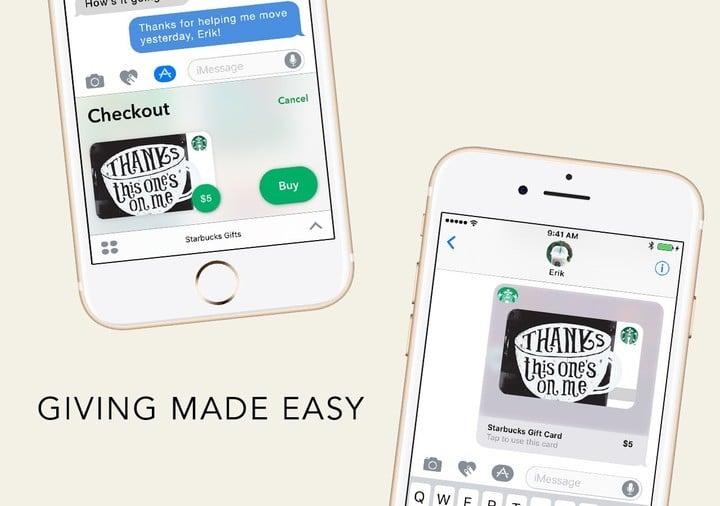
To participate in the Starbucks iMessage app launch promo, you just have to send a digital gift card of any denomination, be it $5, $10, or $25. But regardless of the denomination you send, you’ll be eligible to receive a $5 gift card for yourself.
The Starbucks iMessage app launch promo runs until April 23, 2017, or until 45,000 promotional gift cards have been given away to eligible users, whichever comes earlier. The promo is limited to only one promotional gift card per user.
If you’re one of the first 45,000 eligible users to send gift cards during the Starbucks iMessage app promo period, you can expect to receive a $5 promotional gift card via the email address associated with your Apple Pay account. After receiving it, you can use your $5 promotional gift card toward purchases at participating Starbucks stores.
It’s better to give than to receive, as the saying goes. But with the Starbucks iMessage app launch promo, you can actually do both.
Get the main Starbucks app
Read more about Starbucks’ iMessage app update

