
Will Microsoft Pix Replace Your Device's Camera App?
If you are a photo-taking fanatic with your iOS device, then you have probably tried tons of camera apps. But, the new Microsoft Pix app claims to take the work out of capturing the perfect photo with automatic setting adjustments for every shot.

Compare the photo
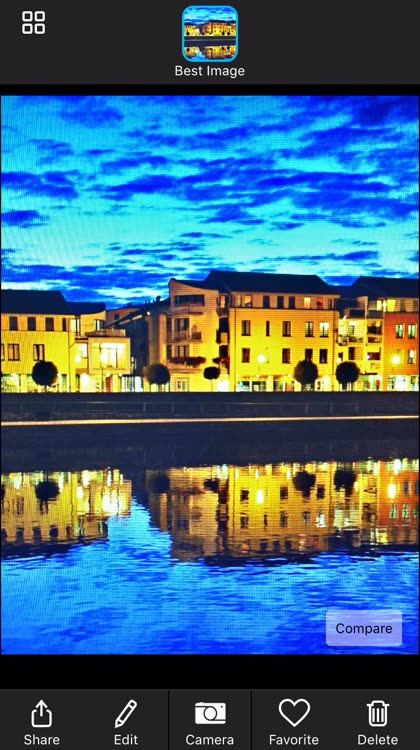
With just a tap, you can compare the photo you took with the best one optimized and chosen by Microsoft Pix. Since the app captures a burst of shots and selects the nicest one, you always have the clearest image.
Apply filters

The app comes with nine filters to give your photo that perfect look. Turn it black and white or give it a faded appearance. You can also crop and rotate the image if you like.

Additional app features:
- Smart settings automatically adjust between shots
- Face recognition detects and optimizes the photo
- Best image selection picks the top three shots from burst captures and deletes the rest
- Live image strings together burst shots into a looping video
- Hyperlapse provides automatic stabilizing for videos
- Filter effects, photo cropping, and rotation options
Microsoft Pix is certainly easy to use; just open and capture your shot. You can also adjust previous photos you have taken and saved to your device with available filter effects. The images come out nice and you can do a quick comparison of the photo you captured with the adjusted one.
Below is a comparison of the photo I took (left) with the photo the app produced (right). The image on the right from Microsoft Pix definitely looks sharper, brighter, and better. What are your thoughts?

Microsoft Pix is designed for iPhone and iPad. It is available on the App Store for free without in-app purchases.
check out what else is new this week: