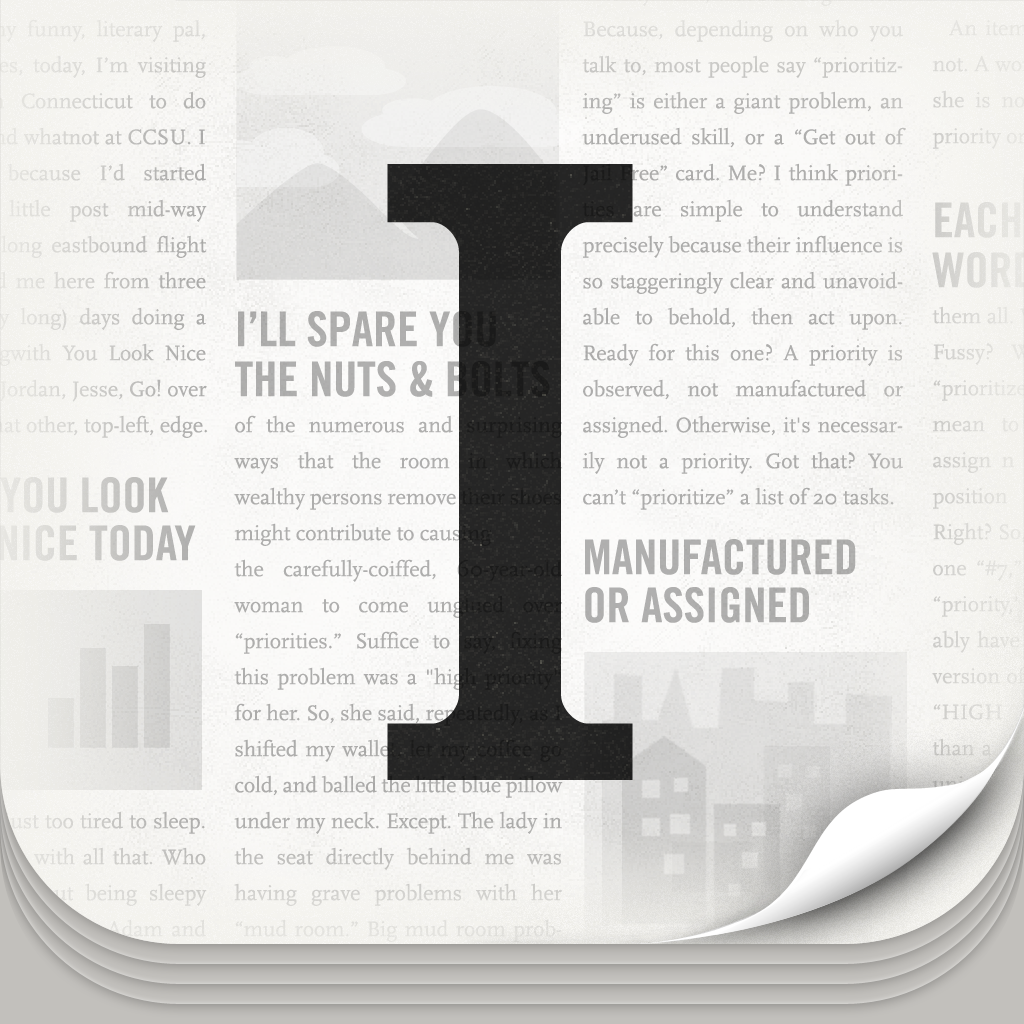Read Quick Helps You Improve Your Reading Speed

Read Quick ($3.99) by Action Now wants to help you read faster than you ever have before. And let me tell you — it definitely does help.
I love to read, but there is one thing that is missing that prevents me from getting more reading done throughout the day: time. Oh, time, that fickle thing that no one seems to have enough of in a day. I always stumble across interesting links, but I just can’t read them all right away, so they end up going to Instapaper. However, the links are just piling up in that as well, and I just can’t bring myself to go through it all and read everything. Fortunately, there’s now an easier way, thanks to Read Quick.

The first thing that I noticed is that the app has an interface that reminds me of Instapaper. This isn’t bad, though, because it makes it easier for me to navigate my way around. Everything is clean and laid out in a simple way with the side panel bar for various sections. Read Quick is incredibly responsive as well, and I have not had any problems with crashing. There’s a basic guide to help you get started with the app, which I found nice, because this definitely isn’t your average reader.
Read Quick is basically a playlist of articles. As you have reading material added to the app, you will see a list with the headline and brief excerpt of the first several lines shown in the preview. And on the right side, you will see a clock with an amount of time on it — this is how fast it will take you to “read” the item in Read Quick with the amount of words per minute you’ve selected (this can be changed at any time by tapping on the number in the bottom left corner). You can have it be 50 words a minute all the way up to 800, but it’s recommended to start at 250 or 300.
When you find something you want to read, tap on it to select it. Then you will get the reading mode, which is unlike anything you’ve seen before. Rather than present the entire article to you at once, Read Quick displays one word at a time on the screen. You can reset the progress at any time if needed, and you are able to see how much time is left remaining until you finish the article. To start playback, just double-tap on the screen, and do the same to pause.
Articles can be shared on Facebook or Twitter, emailed, or added to your list of Favorites in Read Quick. You can even change the appearance of the text (small or large), and choose between the Day and Night reading modes. If you want to queue up several articles for continuous playback, you can tap the +Playlist button for that article, and it will be added to the Timed Playlist section.
Read Quick features built-in Instapaper (requires the $1/mo premium subscription) and Pocket, so you can use Read Quick with your existing reading list of articles. If you need some content to add, you can use the built-in browser or even browse through the featured sources, which include: The Morning News, Longreads, The Feature, TPM, and GigaOM.
After you use the app for a while, you may be interested in knowing your own reading stats. Read Quick’s Stats view shows you how many articles you’ve read this week, month, and year, what your average reading speed is, and what your top sources are. Pretty nice information to have, and should help motivate you to be even faster at reading, but still comprehend what you consume.

So far, I’m enjoying my use of Read Quick, and I feel that it is a much more efficient way of reading. The one-word-at-a-time really helps keep focus on the article itself, and you don’t get distracted with other stuff.
Unfortunately, there seems to be a problem with Pocket integration, as I kept getting an error involving tokens not matching. Hopefully this issue can be resolved soon. I would also like to have everything that shows up just be added to the Timed Playlist immediately, instead of doing it one-by-one. It could be an option, at the very least. It would also be great if the words per minute slider wasn’t so sensitive — it keeps going higher or lower than the number I actually want, which is frustrating.
Another thing that would be nice would be the ability to import PDFs, ePubs, and other reading material — not everyone would want to improve their reading by just reading Web content. I think that if I could get books in this app, I’d actually finish more books.
Regardless, if you want to train yourself to speed read through material, then this app does a wonderful job. Make sure to check it out in the App Store for your iPad for $3.99.
Mentioned apps