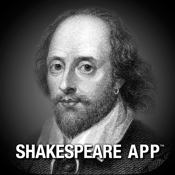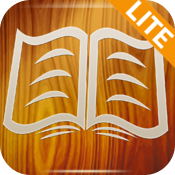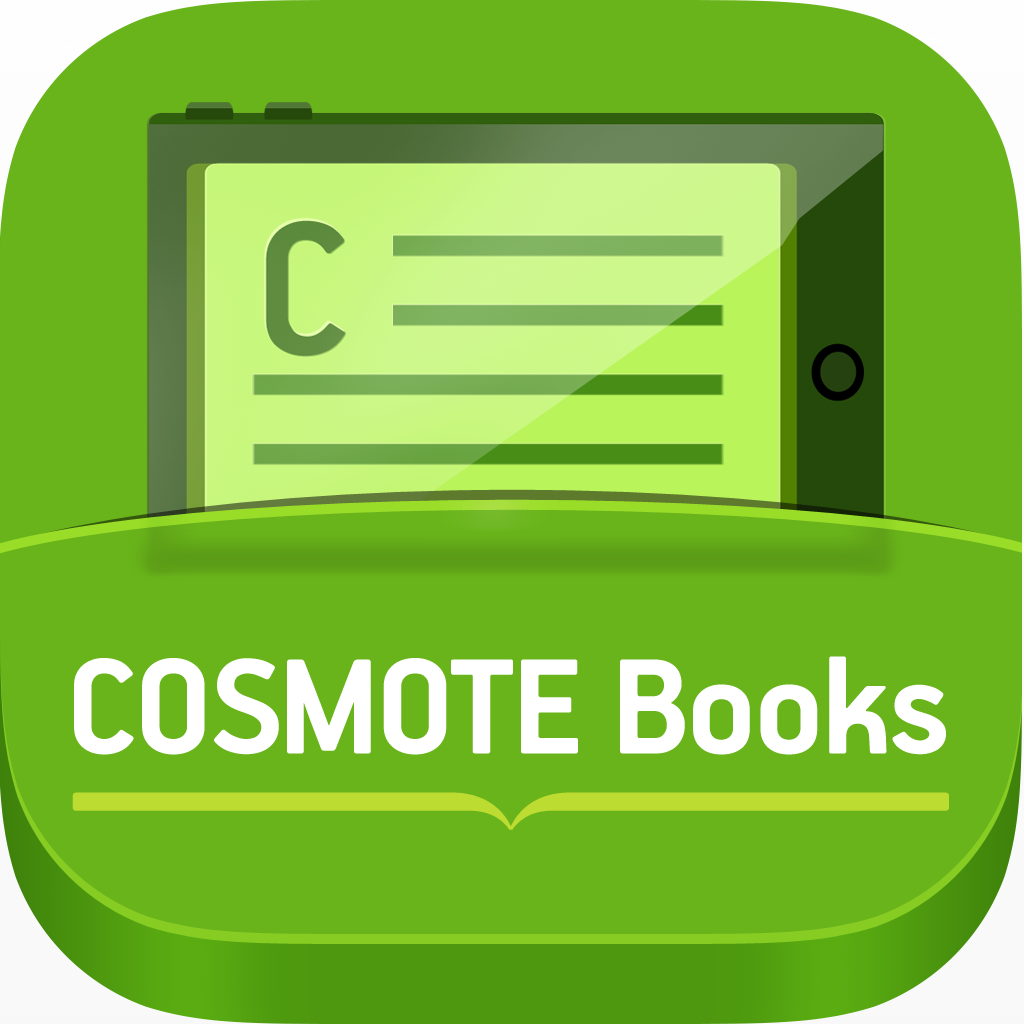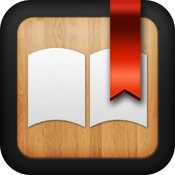Book Apps For iPad
E-books and e-readers are increasingly popular, and many popular book sellers have released apps designed to replicate their dedicated e-reader’s reading experience on the iPad. As a result, the iPad can be viewed as the ultimate e-reader, as it replicates available devices’ interfaces, supports multiple book formats, sources, and offers more choices for readers. The iPad (and its many apps) also makes the DRM that locks many e-books less important, as you can simply switch apps if one doesn’t support your e-book’s DRM scheme. The iPad, then, provides options to readers they would not have otherwise (without buying another device or removing DRM). Yet, these options come with a price: navigating the App Store to find the apps you need to read what you want. Lucky for you, we’ve done this arduous task for you, and you can follow this Guide to find the app(s) you need to read the e-books you have, find the e-books you want, and buy them.

Bluefire Reader
Bluefire Reader is an unbranded version of the software platform on which a number of booksellers have built their apps, and it’s easy to see why they chose it. The app is polished, easy to use and navigate, and is fully customizable— users can modify aspects of the interface (i.e., set actions for page turning, set brightness, sort books, or lock orientation) and the reading experience (i.e., set background color, margins, text size and color, or use the publisher’s defaults). For readers, the killer feature is built-in support for Adobe DRM, which means that, after logging in with an Adobe ID, all books in ePub or PDF format that use Adobe DRM can be read in Bluefire regardless of where they were purchased. This support even extends to library books, although importing them requires a few more steps than the official library partner app, Overdrive. Bluefire also links to the Feedbooks online store so that users can download and read books (mostly public domain books) without leaving the app.

iBooks
iBooks is Apple’s e-bookstore, and as such offers some impressive iPad-specific features. It is also one of the only apps that still supports purchasing a new e-book from within the app using your iTunes account so you can begin reading it immediately (third party booksellers removed this feature when Apple began enforcing the traditional iOS revenue model across all apps). The release of iBooks Author and Apple’s push for electronic textbooks further increased iBooks’ utility, as many of the store’s offerings contain enhanced media and pictures that are optimized for the iPad. The interface is well-designed and easy to use, with options for font size and style, searching, bookmarking, highlights, notes, themes, an in-app dictionary, brightness controls, and the app syncs your purchased books with every device using your Apple ID (although they can only be read on your iPhone or iPad). iBooks also reads books without DRM in ePub and PDF format, though they do not sync across your devices. For those who prefer audiobooks, the VoiceOver feature in the settings app can be used to read books aloud, but be aware that it affects the entire iPad, not just iBooks.
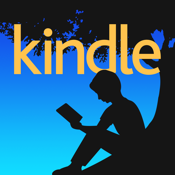
Kindle – Read Books, eBooks, Magazines, Newspapers & Textbooks
Because Amazon uses a propriety format for its books, you’ll need the Kindle app to read any ebooks purchased from Amazon.com. Given Amazon’s size and penchant for discounting books, it’s highly likely you own one or more of their e-books. However, even if you don’t, Amazon’s Kindle app offers one of the best reading experiences on the iPad, as it syncs your cloud-stored books (including annotations and bookmarks) across devices, includes an in-app dictionary, and can also display Mobi and PDF files that don't have DRM. Kindle also displays library books and, unlike other library-enabled apps, it syncs the library books, along with annotations and bookmarks. Indeed, you can even send personal documents to the Kindle app and store up to 5GB in your Kindle Cloud for download to other devices or at a later date. Some of the most prominent “read later” services even support sending your saved links to your Kindle email address, so you can sync those documents as well.

eBookMobi
eBookMobi is arguably the most versatile reading app, as it supports nearly all formats: ePub, Mobi, fb2, pdb, PDF (in normal and text reflow mode), RTF, HTML, CBR, CHM, and TXT. eBookMobi isn't a slouch with the features either, as it allows readers to adjust text size, brightness, font style and size, change the backgrounds, and provides the option to import a dictionary of your choice (which is also used for the app's translation feature). Books can be imported via iTunes file sharing, the open in feature, or the app’s built-in connection to four major free book sites, Dropbox, and Google Search. Perhaps the only feature eBookMobi lacks is the ability to read books with any form of DRM, but that won’t be enough to dissuade users with a collection of ebooks in multiple formats they want to read without worrying whether converting will ruin the formatting.

Heads Up!
dsaflkssjljfkkfjldjklflkjfskljfjldsfkljsfkjfjksakjfadskjlf;dsakjlfdaskjlfdsakjlfsa ;klasdjdfkjsadlfjklsadk lksadfjklsdafjklsdaf

OverDrive – Library eBooks and Audiobooks
OverDrive Media Console isn’t particularly flashy or feature-rich, but it makes up for any deficits with an in-app link to library websites that makes it very easy for you to borrow new e-books or audiobooks from your local library. In effect, OverDrive brings the library to your iPad, as users can log in with their existing library account and check out (or download) any available e-books or audiobooks to the OverDrive app. As with all library books, these e-books have a time limit, which OverDrive helpfully displays next to the title so you can't miss it. When your time's up, the e-book simply disappears from your device; no need to return it or worry about late fees.

NOOK - Read Books, Magazines, Newspapers & Comics
Nook is the iOS version of Barnes & Noble’s popular Nook eReader, and it offers one of the most customizable reading experiences in one of the least customizable apps. The app’s best feature is its ability to totally control page formatting: readers can choose between publisher defaults or customize fonts, size, spacing, page colors, text colors, highlight colors, link colors, and justification. In fact, your customizations can even be saved as a theme to use again! Unfortunately, the Nook app (unlike the physical devices) does not appear to be able to read books not purchased in the Barnes and Noble store, which significantly undermines its value— except to those who own or have owned a Nook.

Kobo Reading App – Read Books and Magazines
Kobo links to the store of the same name, and if you create an account you can even download free books within the app. Kobo offers a more interactive and social reading experience, which may be a plus or a minus, depending on your views. Users can sign into their Facebook and Twitter accounts and share likes, notes, progress, and see what other people you know are reading or have liked. Unfortunately, there does not seem to be a way to turn this functionality off and set your account to “private,” which is troubling from a major retailer. Users who don't want the sharing functionality can use the app as a standalone reader but, when used this way, the app doesn’t have any features that substantially elevate it over apps such as BlueReader.

Stanza
Stanza is an all-inclusive e-book reader that has been a favorite on multiple platforms for years. The app offers an impressively customizable reading experience, with user-controllable options ranging from font, colors and bookmarks to margins, search, and annotation. Books (in ePub, eReader, PDF, DjVu, CBR, and CBZ) can be imported or obtained from within the app itself. Stanza's only “flaw” is a lack of support for the retina display iPad, which renders it less appealing for those devices. It must be noted, however, that Stanza has been updated very infrequently since it was bought by Amazon.com, and many question whether it will remain supported in the future, as new versions of iOS are introduced.

MegaReader - 2+ Million Free Books
MegaReader makes it easier to download and read free e-books from many sources. Perhaps to justify its price, MegaReader also offers an extremely customizable reading experience; users can set actions for tapping in multiple areas on the page, change the margins, line spacing, colors, font size and style, a speed test, and even a “heads up display” to help users who read while they walk. The app integrates catalogs from Feedbooks, Project Gutenberg, Baen Books, Smashwords, and Internet Archive, and users can add their own catalogs. MegaReader’s user interface, however, is very dark and text-oriented, and not especially pleasing to the eye.

Apabi Reader
Apabi Reader doesn’t look particularly impressive at first glance, but it packs a number of impressive features and options. In fact, Apabi Reader’s settings menu is so well-designed that it’s easy to use and navigate even though the manual is in Chinese. Users should thoroughly investigate the settings menu, as Apabi offers multiple levels of customization of both general and format-specific settings, including font (with the ability to add your own), alignment, line and paragraph spacing (even preserving the original), setting actions for swipes and taps, animations, and several excellent themes. Once in a book, users can lock rotation with a touch, search, and even use External VGA output. Apabi can read books in DRM-less TXT, CEBX, PDF, and ePub formats, and can transfer books via Wi-Fi.

Wattpad - Free Books and eBook Reader - Read Fiction, Romance, Fanfiction stories
Wattpad has been compared to YouTube for e-books, as it connects users to tons of free e-books uploaded by other users, some of which are copyrighted (these are removed if authors complain). The app offers a distinctive reading experience, as autoscrolling down the page is its standard method for turning pages. The feature works well and you can set the scroll speed, but not turning “pages” somehow feels less like reading a book. Given the large amount of content available, the app is definitely worth a look.

Blio
Blio is the app for the store of the same name, and allows users to view books purcashed from Blio or their own books in ePub and PDF formats without DRM. Blio’s goal appears to be somewhat akin to Apple’s vision of e-books as giving more content than traditional books, but the model hasn’t been fully fleshed out. For example, many books (even some not purchased from Blio) have an icon indicating that the app can read them to you— if you purchase one of the integrated voices for the rather large sum of $9.99. In addition, the app does not appear to allow users to control some aspects of the presentation, such as the textured background and animated page turns.

ShareReader for iPad
ShareReader HD displays content in 20 formats, but the important ones for e-books are ePub and CHM. The app tries to replicate the experience of reading a physical book, with shading and pages like the "real thing" (or iBooks). The effort, however, is more distracting than useful, and the features (annotating, notes, search) are available in apps with lower price tags and/or more features.

ChmPlus Pro - CHM Reader
CHM+ is only suitable for users who need to read many books in the less popular CHM format. Others may become frustrated with the interface and (rightly) feel it is overpriced in comparison to the many free and lower priced apps available.

Google Play Books
Google Play Books is a fairly barebones app that mainly serves as a portal to read the books in your Google Play books library. Thus, it is likely to appeal only to those with a large collection of Google Books or a big fan of Google.

vBookz PDF Voice Reader US
vBookz PDF is aptly named, as it is best thought of as “voice books.” The app’s main selling point is that it includes two voices that can read aloud any PDF book you import (without changing the iPad’s settings). This functionality worked well in our testing, but the voice is so robotic-sounding that it can be hard to follow. Anyone in need of a voice reading feature, however, will be pleased with the app’s otherwise excellent presentation.

Readmill
Readmill seems to want to be the destination for social reading, as it has multiple sharing options and allows you to follow friends from your linked Facebook, Twitter, and/or Tumblr accounts. Users must create an account and log in before using the app, after which they can upload their own DRM-free ePub books to their free 5GB personal cloud and sync any annotations, highlights, and bookmarks to their Readmill account. The service’s website mentions several book store partners that offer the ability to send purchased books directly to Readmill’s cloud, which is useful. Unlike Kobo, the social aspects seem to be Readmill’s primary concern, which makes it even more of a niche app.

txtr ebooks
txtr ebooks is an alternative to BlueFire, in that it is another app that can read ePub and PDF formats with and without Adobe DRM and is the basis for a few bookstores’ apps. Although txtr’s ability to edit a book’s metadata makes organizing a library easier, the app is less stable than BlueReader and offers less attractive customization features.
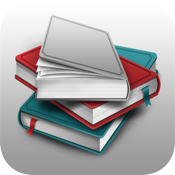
uBooks XL: app for reading books in fb2, epub and other popular ebook formats
uBooks xl's primary selling point is its ability to autoscroll your book so you can read with one hand. Users can customize the look of the book, but not the somewhat lacking user interface. For some, autoscroll makes this a must-buy, but it also has a propensity to crash when navigating through menus.