Apps For Book Lovers
True book lovers know that the iPhone can’t replace your book collection, but it is a great tool to supplement and enhance it. Owning an iPhone means you have a book with you wherever you go, without having to carry it! Whether you want to read books, organize them, or stay up to date on the latest best sellers, there’s an app to meet your needs. We’ve gathered some of the best e-readers, audiobook players, and book-related apps so that you don’t have to become overwhelmed and lose your love of books.

Goodreads
Book lovers never have to feel alone if they have Goodreads installed. Like the popular website, the app connects users with a large population of readers and their reviews. The app includes a barcode scanner to catalog your library, so you can share your collection, likes, and thoughts with your friends or the world! The combination of book news, trends, wish list, and social network make this a must have.
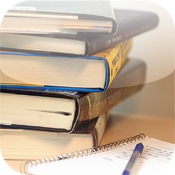
iReadItNow
If you need a more robust cataloging option, try iReaditNow. Although there are more expensive book cataloging apps, the free iReadItNow is more than enough for most people’s purposes. The app helps you keep track of the books you own, have read, want to read, or are reading. It supports statistics, searching within your collection, and has its own sync service. You can even add notes and favorite passages to your books!
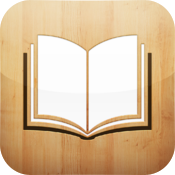
iBooks
Now that your current collection is in order, it’s time to get more books! If you need a book right away, your best bet is iBooks. The iBooks app is a powerful e-book reader and e-bookstore. Best of all, you can buy books in the app itself using just your AppleID and password. With iBooks, you can browse, download, manage, and read an extensive library of new releases and contemporary favorites. The reading experience is top notch, with notes, annotations, highlighting, bookmarks, and some iCloud support. You can also import unprotected ePub and PDF formatted books to read in iBooks.

eBook Search Pro - Free Books for iBooks and other eBook readers
If you prefer free books (and who doesn’t!), and don’t want to spend the effort to track them down, get eBook Search Pro. The app links you to formatted catalogs from seven different sources of free e-books and audiobooks, any of which you can download to your device. The books can be transferred via “open in” to any app you have that supports the book’s format. If you don’t want to spend the money and don’t mind ads, you can try the free, source-limited version of eBook Search.

eBookMobi
Once you have your collection in order and have found your new books, reading the books is the next step. If you have ebooks in multiple formats, eBookMobi is a good investment. The app can display open ePub, Mobi, fb2, pdb, PDF (in normal and text reflow mode), RTF, HTML, CBR, CHM, and TXT formatted ebooks. It is very customizable, and can even connect and import books from your Dropbox and from several sites with free ebooks. The only downside is that you can’t display books protected by Adobe DRM, but the next app takes care of that problem.

Bluefire Reader
That’s right, your Adobe DRM-formatted ePubs and PDFs can be read on your iPhone with Bluefire Reader. More, the app is polished, easy to use, and very customizable. Bluefire has a built-in connection to the Feedbooks online store, so you can find and read books without leaving the app. Bluefire can even read books borrowed from the library, although importing them requires a few more steps than the next app.

OverDrive Media Console – Library eBooks and Audiobooks
Your local library will become your new best friend when you install OverDrive. The app makes it extremely easy to access your local library, borrow e-books and audiobooks, and then read them on your iPhone. Watch out for the expiration date, though: when your loan is finished, the books disappear.

Kindle – Read Books, eBooks, Magazines, Newspapers & Textbooks
If you have a Kindle or have bought Kindle books, you need the official Kindle app. Kindle loads the books you’ve bought with your Amazon.com account, lets you read and annotate them, and will even sync changes across your devices.
NOOK from Barnes & Noble - Read 2 Million Books, Free Books, Magazines, and Newspapers
Similarly, Nook owners should download the official Nook app to access and read their Nook books. The Nook app is extremely well-designed, but it is also limited to reading books purchased from Barnes and Noble. This makes it nearly useless to non-Nook owners.

Kobo
If you like the cross-device syncing offered by the Nook, Kindle, and iBooks platforms but prefer to purchase from a smaller name, Kobo is for you. Kobo is expressly designed to be more social, and supports friends, tracking your habits, and integrates with Facebook and Twitter. Although you cannot buy books in the app, you can log in and sync books you purchased on the website. Kobo also reads ePub formatted books, with or without DRM.

Google Play Books
Google eBook users have access to over 2 million titles. Take them with you on your iPhone, and read them any time you like. Because the app syncs flawlessly with any Google Books library, you can keep all of your books on hand, updated bookmarks an all.

Audiobooks from Audible
If you'd rather listen than read, you'll want an Audible account and this app. Audible is a subscription-based service, so it will cost you money to hear a celebrity read your book. Keep your Audible library close at hand on your iPhone, so you can absorb the sweet sounds of the written word wherever you are.

Audiobook Player - 2300 Free Audiobooks
Since Audible's expensive, maybe you'd rather try some free audiobooks before committing to the model. Audiobook Player has 2300 free releases, and you can browse them all by title, author, or genre. Automatic bookmarking will keep track of your place in each recording, and you can even rewind and fast-forward the texts.
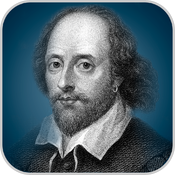
Shakespeare Pro
if you still need more content, Shakespeare Pro should keep anyone busy for a long time. The app includes beautifully formatted versions of all of Shakespeare's works, a glossary, a reading mode designed to help you understand the texts, and even the original language. Shakespeare Pro isn't for the faint of heart, but getting through all of its content is a daunting task that should pay off. Anyone on the fence can try the free version.