Apps For Public Speakers
If you find yourself constantly putting together presentations or speeches to deliver to an audience, this AppList will take your public speaking to the next level. Why use outdated manuscripts, outlines, and presenters when there are great apps out there that do all that and more! And who can deny that it's pretty impressive when you stand before a group holding an iPad instead of 3x5 cards!

mPrompt
mPrompt is the perfect "teleprompter" style note reader for the iPad. Why not take advantage of the large screen of your iPad and it's portability to give your presentation or speeches? mPrompt is easy to use and offers an editor in app, or you can download previously prepared speeches from a url. Fully customizable font sizes and speed of text flow make mPrompt a great tool for delivering memorable speeches.

Quote Book
All speeches need a little seasoning with some great quotations. Quote Book is a handy app with over 3,000 quotes from 400 different authors. The quotes span numerous categories from the humorous to the philosophical. Quote Book allows you to search and bookmark your favorite quotes, add your own gems of wisdom, and even email quotes to friends. You can even use it's integrated text to speech function to have your iPhone read the quote out loud! Another feature that makes this app a public speaker's friend is the integrated Wikipedia articles about each author. Super cool, super easy to use. You'll find yourself drawn back to Quote Book time and time again for help with your speeches or just a little personal inspiration.

2Screens - Presentation Expert
There's been a lot of debate over the lack of the iPad's ability as a presenter. The usual complaints have to do with apps that don't allow VGA-out capabilities, or don't mirror on the iPad what you're displaying through a video projector to your audience. It seems that 2Screens iPad app has dealt with all these issues and more. 2Screens allows public speakers to show presentations from local documents on the iPad, or even show on the big screen websites in real time. It also features a menu only viewable on the iPad, and allows you to show pictures from your iPad and even play music in the background during your presentation. 2Screens is a must buy app for the serious communicator!
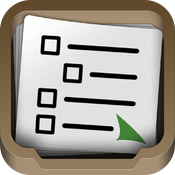
Outliner for iPad
The key to great public speaking is organizing your thoughts in a logical, easy to follow outline. Outliner for iPad is one of the easiest and best outlining apps available. It can be used for something as simple as a grocery list, or as complex as an hour long speech (if you're really that interesting). Outliner for iPad allows sharing of your outlines online, or collaborating with other Outliner users. The user interface is simple and works well with the multi-touch iPad screen. Move items up and down the outline with a swipe of your finger, hide or show outline numbering, and sync your outlines with Outliner Online. If you're looking for a great way to organize your thoughts, give Outliner for iPad a shot!

JotBook Free
JotBook Free is a neat little app that allows you to display an iPad Whiteboard on an external monitor or video out device. The iPad's larger screen may be big enough for a small room with a small audience, but if you're lecturing or teaching to a larger group, you'll need the capability of displaying the whiteboard notes on a larger screen. When you're finished with your presentation, you can email your notes to your enlightened listeners! This free version only allows 3 separate "books" with three pages each. but if you like it well enough, you can upgrade to the unlimited version.

Infonet Presenter
Ifonet Presenter is an all in one presentation displayer that allows numerous types of files, file organization, copy and paste photos and videos, and you can draw on your slides like a whiteboard type app. Extremely helpful for teachers and presenters trying to educate through this medium.

SpeakerClock
If you tend to go a little long with your speeches, this app's for you! It also helps if you're a beginning public speaker to time your speeches, make transitions, and end on time. Speaker Clock works well with the iPhone or iPad. My suggestion is to use it with your iPhone while you're using your iPad for video out presentations. The golden rule for all public speeches is, "The mind can only absorb what the seat can endure". Use Speaker Clock to make sure you don't wear out your listener's seats!

Keynote
Keynote is still the best, most elegant slide presentation creator in the App Store. Many of the other presentation apps will display Keynote slideshows, so having Keynote as a starter app for visual presentations is a great idea. Built in start-up slideshows, simple UI, and the elegant Apple design makes this app a public speaker's go-to app. Create charts and animated transitions, manipulate text and fonts, and put together a classy presentation to make your speech as memorable as it is educational.

Print n Share
If it hasn't happened to you as a public speaker yet, it probably will. You will show up to give a speech and the worse case scenario happens... you forgot your notes! Or, there's some last minute revisions you really need to make and print out. Never worry again about this nightmare happening to you if you've got Print n Share installed on your iPhone or iPad. It's one of my most used apps that has kept me out of a jam more than any other. After some easy set-up, you'll be able to print to your printer (or any other computer running WePrint Server) in the world. I've actually installed the WePrint Server on hotel computers just so I could print from my hotel room! It's the best, easiest print from idevice app to date. It might just save your entire presentation or job!