Fantastical is a beautiful and intuitive calendar app.
Watch the trailer

Check the details on WatchAware
Customize. Fantastical 2 has a lot of options so you can customize your calendaring experience. Tweak things to exactly how you like them, because hey, it's your calendar! Plus the widget lets you see your entire month at-a-glance, and you can see a list of events that are happening today. Never forget your next important meeting again.


Natural language input. With Fantastical 2's natural language support, it is super easy to add new events and reminders. Just write it out in plain old English sentences, and Fantastical will figure out all of the details before it gets added and saved to your calendar. Who wants to fill out text fields anymore anyways? This is the easiest and fastest way to add new events to your calendar, so you can stay on top of things with less effort.
Your calendar at-a-glance. Fantastical 2 provides users with two different views: month and Day Ticker. The month view lets you see months at a time with colored dots to indicate when you have appointments, and the Day Ticker lets you see your meetings in a list view while highlighting today and showing you the next few days at-a-glance. It's easy to switch between the two, and you can search for events too.
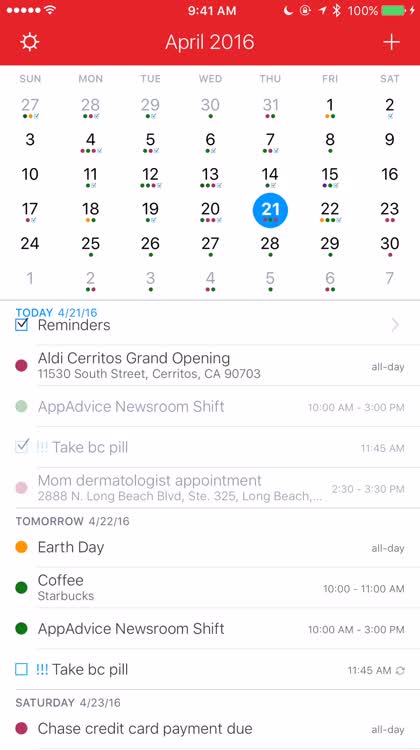

Stick it to Me. Fantastical stickers including messages such as "I'm running late!" and "Where are you?" These are animated stickers, which adds a level of fun to the process.
What is it about?
Fantastical has quickly become the gold standard of calendar apps. This app has been overhauled for iOS 8 and brings with it some new tricks. Fantastical still has its innovative split view where you see the month and your list of appointments on a single screen. It still supports natural language input. It still looks amazing. Fantastical 2 integrates reminders. Just use the same plain English approach to create reminders that save right into iCloud. Some great enhancements include: a map on events with an address, a new light theme, the ability to open locations in Google Maps, and even Google Chrome support for URLs. There are more features and amazing parts to Fantastical 2 than anyone can say in a single blurb, so check it out for yourself and see what the hype is all about.
For those who...
- Want a gorgeous calendar
- Have a lot of meetings
- Want natural language support
Not for those who...
- Don't care about looks
- Don't use a digital calendar
- Prefer filling in text fields and boxes
Why we love it
Fantastical 2 continues to be one of the most beautiful calendar apps around and the natural language support is superb. It is also intuitive to use and packs in plenty of features.
App Screenshots

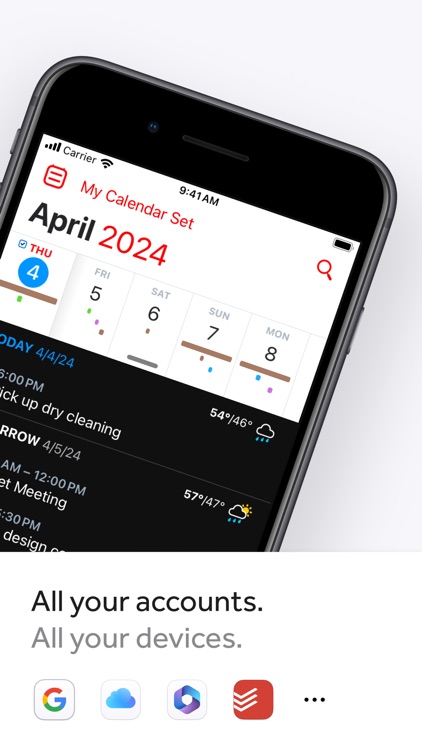
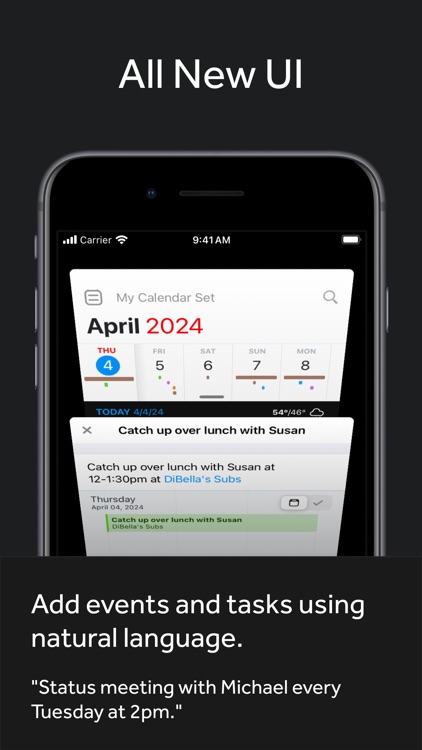
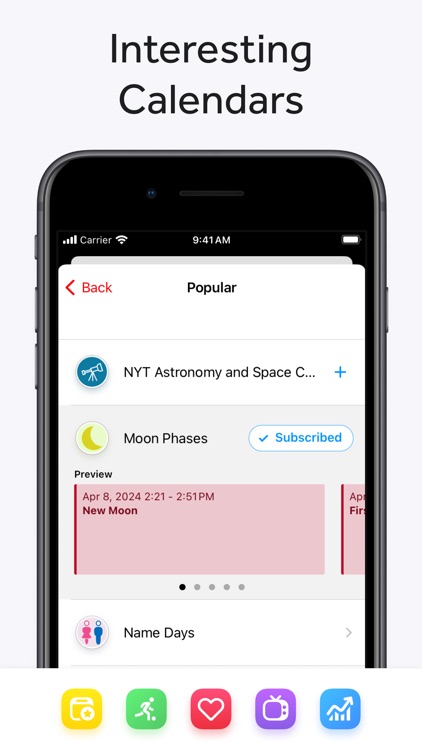




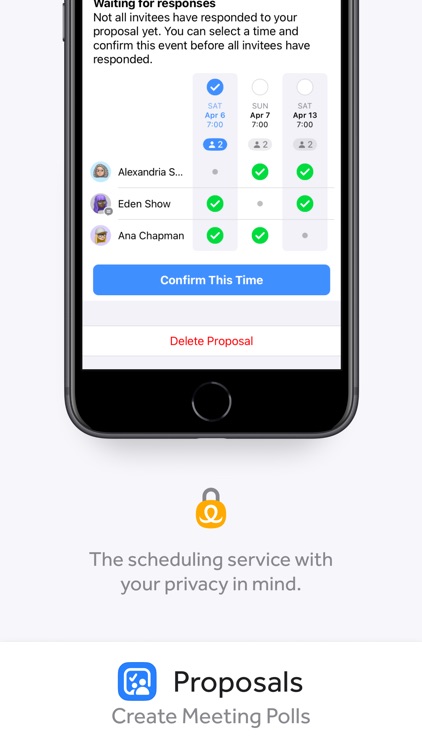
Fantastical Calendar has stickers






















Fantastical Calendar supports Siri commands
App Store Description
Fantastical is the award-winning calendar app with powerful features including intuitive natural language text parsing, beautiful full calendar day, week, month, quarter and year views, tasks, time zone support, and much, much more.
TRY FANTASTICAL FOR FREE
• Beautiful, clean, and easy to use calendar app allowing you to manage basic events
• The DayTicker and calendar makes your schedule look the nicest it ever has
• Full screen day, week, month, quarter, and year views
• Full task support including Todoist and Google Tasks
• 3 day weather forecast (powered by AccuWeather)
• 14 day free trial for Flexibits Premium
UPGRADE TO FLEXIBITS PREMIUM FOR EVEN MORE (requires subscription)
• Includes Fantastical on all devices: Mac, iPhone, Apple Watch, and iPad
• Openings: Schedule events based on your availability
• Proposals: Create meeting polls
• Add Zoom, Google Meet, Webex, and Microsoft Teams calls
• Extended 10 day weather forecast with RealFeel and MinuteCast up-to-the-minute weather data (powered by AccuWeather)
• Browse and instantly subscribe to interesting calendars, including sports, TV shows, holidays, and much more (powered by SchedJoules)
• Calendar sets - quickly toggle multiple calendars on or off with a simple click or automatically when you leave or arrive, based on location
• Event and task templates
• Sync calendar sets and templates across devices
• Apple Watch app with Up Next and Weather (and works over LTE)
• Parser autocomplete recommendations for invitees, locations, and calendars/task lists
• Propose multiple times to easily ask people when they can meet
• Combine duplicate events across multiple calendars
• Invitees and availability lookups
• Respond to event invitations
• Default alerts
• Time zone override
• Favorite time zones
• Push updates for Google and Exchange
• Set event travel time and receive time to leave notifications
• Custom event colors
• Custom home screen icons
• Custom alert sounds
• Hide events without deleting them
• Add attachments to events on iCloud, Google, and Exchange
• Priority email support
ADDING NEW EVENTS OR TASKS IS FAST AND FUN
• The easiest and fastest way to add new events or tasks
• Type in your details or use dictation and watch your words magically turn into an actual event or task!
• Powerful parser features, including:
- Create tasks by starting your sentence with “task” ”reminder", "todo", or "remind me to"
- Powerful and expressive repeating events such as third Thursday of every month, every weekend, last weekday of the month, and more
- Create alerts with phrases like "remind me tomorrow at 3PM", "alert 1 hour before", or "alarm 3PM"
THE BEST TASKS APP, TOO
• See your events and dated tasks together in the main list
• Add tasks directly from the Tasks list or new event screen - just flip the switch to toggle between events and tasks
• Set dates, times, and geofences (when I arrive/when I leave)
• Support for iCloud Reminders, Todoist, and Google Tasks
WORKS THE WAY YOU DO
• Connects to your favorite calendar services including iCloud, Google, Exchange, Office 365, Todoist, and more
• Automatically add alarms to your new events
• Fantastical is fully localized in English, French, German, Italian, Japanese, Spanish, and Portuguese
• Start typing your event or task in any of these languages and Fantastical will automagically understand!
EVEN MORE FANTASTICAL
• Lots and lots of iOS and iPadOS widgets
• Background app updating enables events, tasks, and alerts to be pushed to Fantastical even if you don't launch the app often
• Birthdays and Anniversaries - see your contact’s details or send a quick birthday or anniverary greeting
• Handoff support between Fantastical for Mac, iPhone, and iPad
• Time zone support including floating time zone support
• Dark and light themes
• Stickers
• Accessibility support
• And much, much more!
AppAdvice does not own this application and only provides images and links contained in the iTunes Search API, to help our users find the best apps to download. If you are the developer of this app and would like your information removed, please send a request to takedown@appadvice.com and your information will be removed.
