Stay current in the world of news with this trusted service and app
NewsBlur



NewsBlur is an old and reliable service that lets professionals keep up-to-date with what is happening in the world.
A utilitarian approach. NewsBlur is definitely not the prettiest RSS reader out there. Still, there are a ton of settings that users can change to make the experience their own. For example, there are four different colored themes to choose from, giving you a color setting that is optimal for different times of the day. Plus, the full settings menu gives you a ton of choices when it comes to changing how everything looks for a better news-reading experience.


Powerful and efficient. NewsBlur gives users fast syncing with a free account, which also has an option for a subscription model that grants access to more features of the NewsBlur service. Still, a free account is packed with a lot of useful features for the average user. You can subscribe to featured newsgroups and feeds, add your own, and then browse all of the content that you missed out on. The reading view brings the full article to you, though you can still view the website if needed. There is even the ability to comment on links directly within NewsBlur, which is handy if you must have your voice heard.
What is it about?
NewsBlur is a full-featured RSS service and an app. Once you create an account with NewsBlur, you can add or import (and then follow) up to 64 feeds for free, or an unlimited number of feeds for $2 a month or $24 a year. Although a paid account offers advantages in feed caching speed, a free account is perfectly usable and has a solid feature set that is liked by professional news organizations, editors, and even individual readers. The app is more utilitarian than flashy, but it is a great option for reading your RSS feeds. If you are looking for a functional RSS app and don't care about looks, then NewsBlur is an app that you should be checking out for yourself.
For those who...
- Are looking for powerful and useful features, not aesthetics
- Want a reliable service and standalone app
- Don't mind paying for a subscription to get the most out of the app
Not for those who...
- Don't want to pony up for a subscription
- Prefer apps that have a nicer aesthetic
- Are already satisfied with another RSS service and app
Why we love it
Keeping up with RSS can be a job on its own sometimes, but NewsBlur is a powerful and efficient app that makes it easy to stay on top of it. While it may not be the prettiest app around, it packs quite a punch in terms of reliability and functionality.
App Screenshots
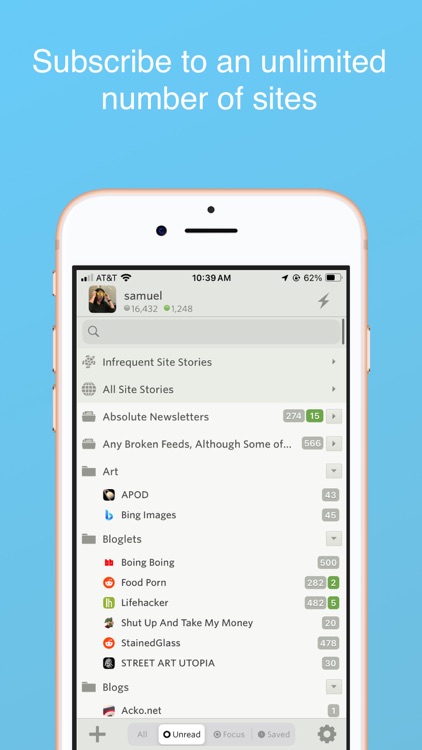



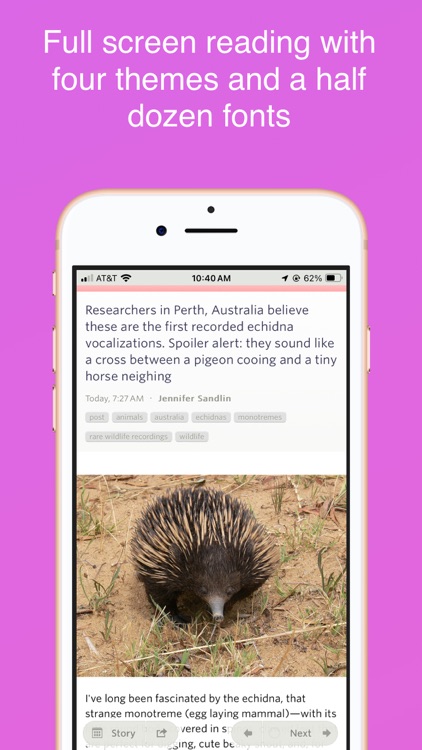
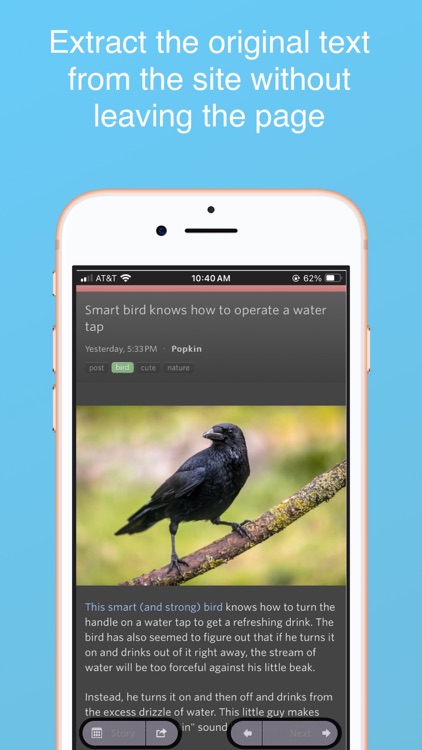



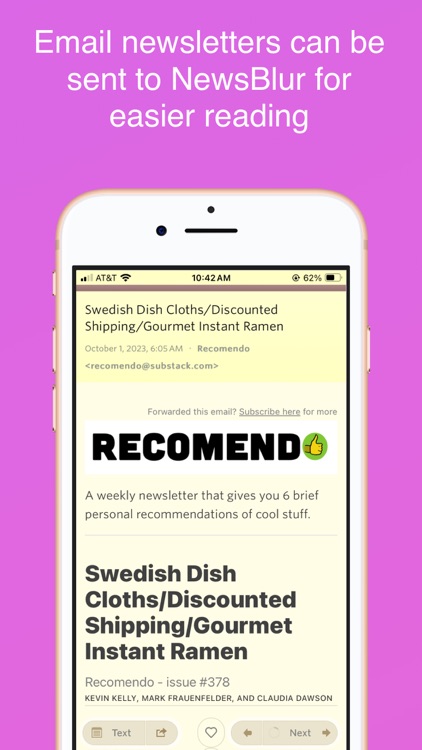
App Store Description
NewsBlur is a personal news reader bringing people together to talk about the world. A new sound of an old instrument.
NewsBlur is popular for a reason. While also being the oldest surviving RSS news reader, it is used by many news organizations, popular blogs, editors, and individual readers to keep up with the world.
Let's talk about major features:
* Read an unlimited number of RSS subscriptions
* Offline support for stories and images
* Full text extracts the whole story and is sticky per-feed
* Gestures and long presses for feeds and stories
* Share and comment on the news with friends
* Meet new people who share the same interests
* Autoscrolling of text for hands-free reading
* Collapsible folders
* Saved stories with tagging
* Mark stories as unread
* Read by oldest/newest first
* Filter by unread/all stories
* Search for stories by feed or folder
* Send to Facebook/Twitter/Instapaper/Pocket/Evernote/email/etc
* Landscape view
* Customizable offline sync settings
You can also optionally subscribe with a NewsBlur Premium Subscription
* Subscribe to an unlimited number of sites
* Sites you subscribe to are updated up to 10x more often
* Read by folder with the river of news
* Search sites and folders
* Save stories with searchable tags
* Privacy options for your blurblog (shared stories)
* Custom RSS feeds for folders and saved stories
* Use the Text view which conveniently extracts the full original story
The subscription is auto-renewable which means that once purchased it will be auto-renewed every year until you cancel it 24 hours prior to the end of the current period. Duration of the subscription is 1 year. Your iTunes Account will be charged for renewal within 24-hours prior to the end of the current period. Manage your Subscription and Auto-Renewal by going to your Account Settings.
You may access the privacy policy at https://www.newsblur.com/privacy, and the terms of use at https://www.newsblur.com/tos.
AppAdvice does not own this application and only provides images and links contained in the iTunes Search API, to help our users find the best apps to download. If you are the developer of this app and would like your information removed, please send a request to takedown@appadvice.com and your information will be removed.