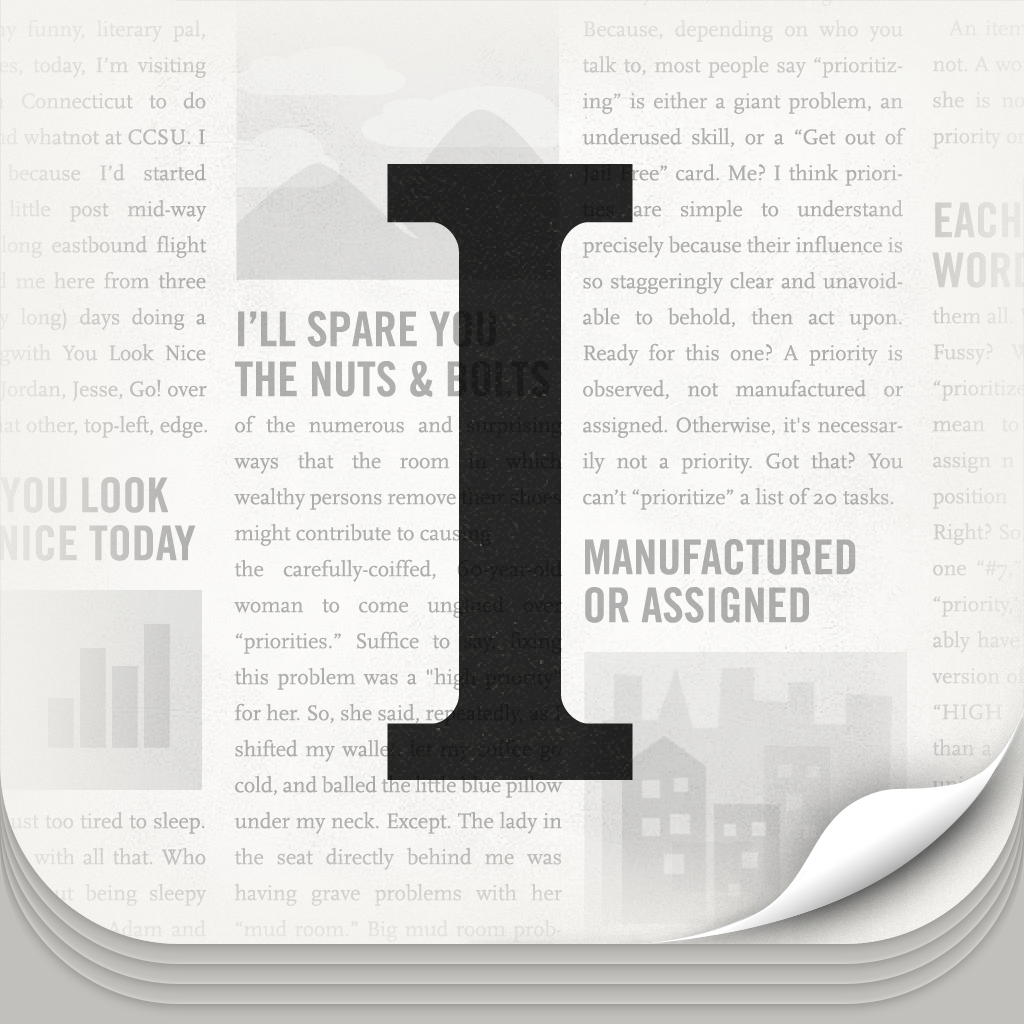Does Twitterrific 5 Make Twitter Terrific Again?
Twitterrific 5 ($2.99) by The Iconfactory is the minimalistic approach to Twitter. Rather than provide everything but the kitchen sink, such as my long-time favorite, Tweetbot, Twitterrific makes it a pleasure to actually indulge in your timeline. In a way, you could say it’s … terrific.
Twitterrific made a splash when the App Store first opened back in 2008 since it was the first Twitter app available for iPhone users. Many of us, including myself, had this as our first Twitter app on the iPhone, that is, probably until Tweetie or Tweetbot came along. And since 2008, Twitterrific has gone through many design and interface changes with each major release. And now, at the end of 2012, we have the fifth iteration of the first iOS Twitter client.
If you had previously bought Twitterrific, you will see that Twitterrific 5 is not an update, but rather, a completely new app. It has been rebuilt from scratch, and it has never looked better. Oh, and this time? There’s finally pull-to-refresh, or well, “Ollie-to-refresh,” as some may call it, rather than a manual refresh button. As you pull the screen down, an egg will crack and hatch an Ollie bird, who then proceeds to flap its wings as the timeline refreshes. It’s quite a beautiful little animation, and one of my favorite things about Twitterrific 5.
Twitterrific will use the native Twitter login info that you have stored on iOS, but you can also add an account manually. Multiple accounts are supported, though I have found it can be a bit of a hassle to switch between them, requiring three taps to do so for each. If you are going to use Twitterrific, it’s probably best if you use it with your main account. The main menu can be accessed by tapping on your avatar in the top left.
Twitterrific features the “Unified Timeline,” or “Siracusa mode,” as some would call it. With the Unified timeline, any time you are mentioned in a tweet, even from someone you do not follow, it will show up in your timeline. Of course, you can toggle this off in Settings (two taps). Mentions will be in orange, DMs in blue, and your own tweets are green. The way everything was color-coded for instant recognition in Twitterrific was one of my favorite things from previous versions, so I’m glad that it stayed in version 5.
Usernames and links are immediately tappable from the timeline view, though for some reason, links in profile bios are not. If you find a link that you want to save to Pocket or Instapaper, just tap and hold to bring up the login screen (Pocket uses two-step authorization). You can also grab the link URLs on your device clipboard or just view them in the in-app browser.
You can also navigate to your @ mentions and DMs with the peculiarly placed navigational menu at the top of the screen. Personally, I’m not that big of a fan of the top placement, since I have smaller hands and it’s harder for me to reach, but I do admit that it helps to provide a cleaner look. Adjacent to the navigation bar is a round Compose Tweet button. For Favorites, Search, and Lists, you’ll find them buried in the main menu.
Gestures play quite a significant role in Twitterrific. For quick replies, just swipe left-to-right on a tweet, and the reply screen comes up with usernames already inserted. Underneath the text field, you can also see what you’re replying to, in case you forgot (this happens to me quite regularly). If you swipe right-to-left on a tweet, you will bring up the ever useful Conversation view. Original tweet will be shown at the bottom, and all replies will be displayed in ascending order, with newest at the top.
There is also a full-screen mode available, which will get rid of the iOS status bar. To enable it, just use two fingers and “push” the screen up. Even though there’s no status bar, you can still tap at the top of the screen to go to the top of your timeline. A single tap on a tweet will “select” it, bringing up actions: reply, retweet, favorite, and more. In the more option, you can view discussion, translate, email, and retweet with comment.
The Compose screen, as mentioned earlier with replies, is quite simple. There’s a large area for writing your tweet, a button for attaching images, and you can optionally attach location per tweet. However, to go along with the minimalistic approach, there are no options for link shorteners or image and video uploading services — images will be through pic.twitter.com. If you need to send a DM to someone, you will have to use the “d @username” syntax, or navigate to the user’s profile and select the option for a DM from there. Replying to DMs is a much easier task, though.
With each sent tweet, or refresh bringing in new tweets, you will hear pleasant little sounds when an action is done. And the subtle popover notification of new tweets is a very nice touch.
However, one of the biggest things that separate Twitterrific from Tweetbot is the ability to customize the appearance for your needs. While Tweetbot provides the option to change the font size, sometimes one needs more than that. When you access the main menu, the bottom will have a button for Appearance, nicely sandwiched between Accounts and Settings.
The Appearance menu brings up a nice Instapaper-like overlay on your timeline, and you can change the font (Helvetica, Proxima Nova, Signika, Museo Slab, and Calluna), avatar size, text size, line spacing, systemwide brightness, and switch between the Dark and Light themes. Personally, I wish that there was a shortcut button on the timeline to change appearance settings, but it’s not a big deal.
Twitterrific uses Tweet Marker or iCloud for syncing your timeline position across devices. You can also choose to have the sync behavior only display the marker, or scroll to the marker, or even do nothing at all. For those who do not like the sounds, you can also turn them off from the app settings. And, like Instapaper, there is the option to have Twitterrific automatically use the Dark mode at night, depending on your system time zone.
Currently, Twitterrific does not have push notifications, though it is on the roadmap. However, if you are looking for mute filters, multiple image upload support, URL shortening, better multiple account handling, and everything else, then Twitterrific is not for you. Twitterrific 5 is designed for the simple Twitter user, and that’s fine. Power users should probably stick with Tweetbot.
For me, though, I will be keeping Twitterrific around on my iPhone and iPad. It is simply beautiful, and kind of reminds me of the Windows Phone interface. Part of it even feels like Letterpress, except it’s a Twitter app. It may not be as powerful as Tweetbot, but it’s a nice break every now and then.
If Tweetbot had too many features and is overly designed for your tastes, then perhaps Twitterrific may be more your style. Make sure to check it out for your iPhone and iPad in the App Store for $2.99 as part of the limited time introductory pricing. Once this is over, Twitterrific 5 will be $4.99.
[gallery link="file"]