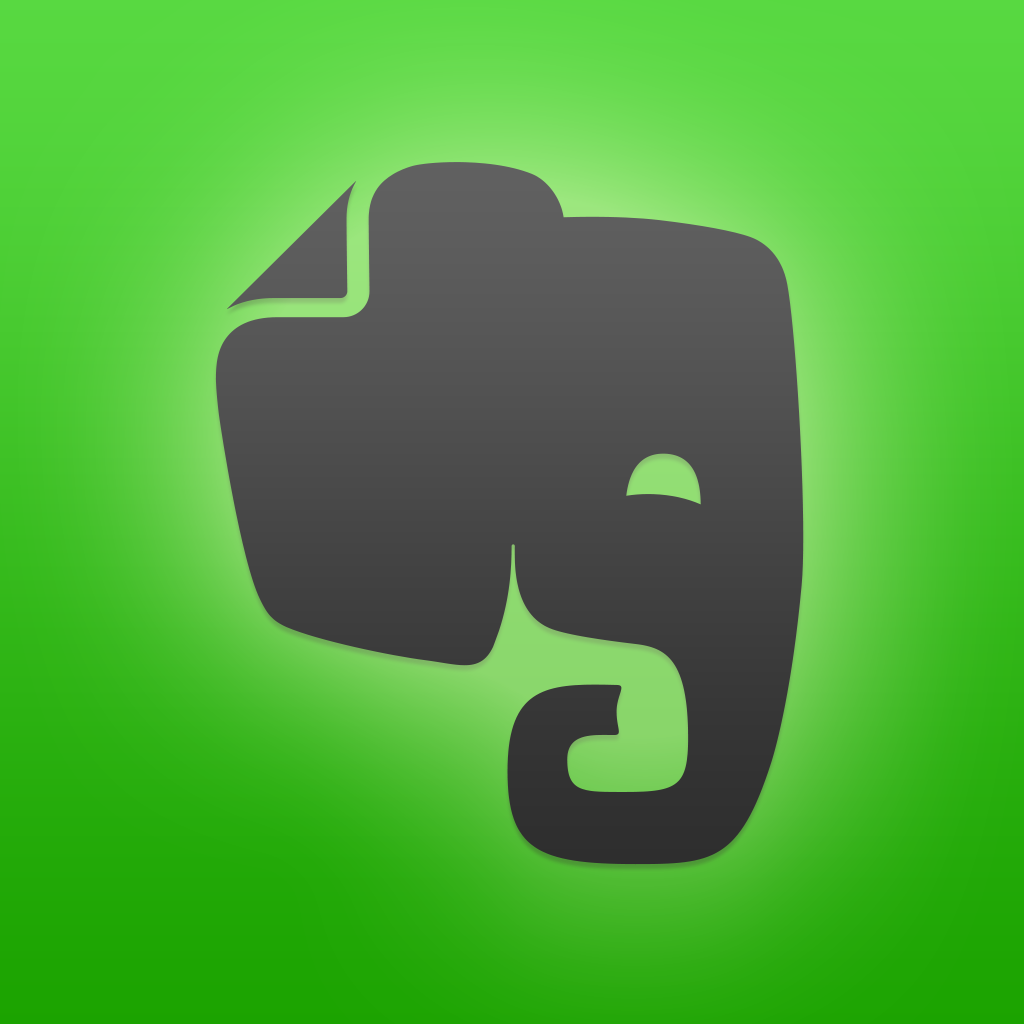Evernote's Latest Update Brings Smarter Business Card Scanning
Evernote’s latest iOS app update makes it easier than ever for users to snap, store, sync, and even share business cards using an iPhone, iPad, or iPod touch.
Though a minor update, the changes will definitely be appreciated by iOS device owners who use Evernote to house business cards collected in their professional lives.
Evernote’s update, version 7.3.4, makes three main alterations to the app: first, it adds a “no-tap camera mode” that can auto-detect the edges of business cards and shoot an image automatically. In this respect, Evernote is becoming more like some of the iOS scanner apps we already know and love (Scanbot and Scanner Pro being two of the best which also implement this feature).
As such, users can now simply point their iPhone or iPad at a business card, and Evernote will take care of the rest.
The second change made to the app makes it easier to save business cards to contacts housed on your iOS device. Once a card has been snapped, Evernote users can then attach the digital card to a preexisting contact.
Continuing its professional theme, Evernote also features improved LinkedIn integration: users can now easily send LinkedIn requests to owners of the business cards they’ve scanned. Several more minor performance improvements and bug fixes have also been applied in the latest version of the app.
You can pick up the recently updated Evernote free of charge on the App Store, and as before, the application is optimized for the iPhone, iPad, and iPod touch.
Check out the updated app, or for more of our recent news, see: Transporter’s iOS App Gets Updated To Add Automatic Camera Roll Sync, How To Install Control Center On Your Mac Computer, and Pegatron Receives 15 Percent Of Orders For Apple’s 4.7-Inch iPhone 6.
[gallery]