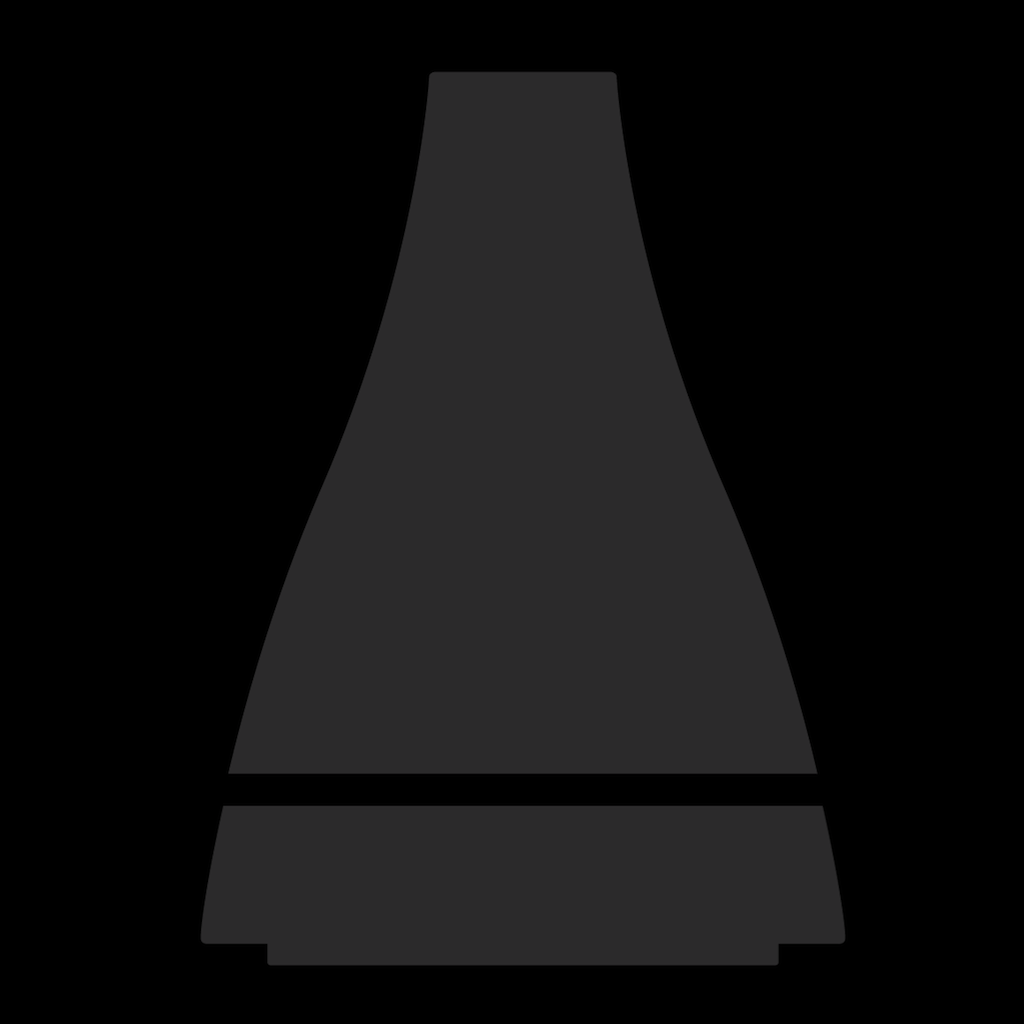Transporter's iOS App Gets Updated To Add Automatic Camera Roll Sync
If you own one of Connected Data’s smart Transporter products, an update for the companion File Transporter application is now available to download on the App Store. And the update is an important one: at long last, Transporter users will be able to have their iPhone or iPad automatically sync and back-up the contents of their Photos app to a Transporter device.
First announced in March, the new feature is arguably the best addition to Transporter’s iOS app to have been made since its release. Whereas before users had to manually select and upload images from their Camera Roll in order to transfer pictures to their Transporter, the process can now be automated based on location from inside File Transporter’s preferences.
In this respect, the app works a lot like CameraSync, an iOS app I’d previously used to sync new images in my Photos app with Dropbox whenever I arrived home and connected to Wi-Fi.
Upon enabling the Camera Upload feature from within File Transporter, users are prompted to accept a location for auto-uploads. This will most likely be your home address; once configured, the File Transporter app should then automatically send new images to your Transporter whenever you reach the preconfigured location. The syncing process is surprisingly fast (faster than CameraSync, I’d say), and for me it worked without a hitch.
On the desktop side, Transporter creates a folder called “Camera Uploads,” and inside here will be further folders for individual iOS devices. This allows users to set multiple iPhones or iPads up to auto-upload photographs to a single Transporter. From here, users can move and sort images based on their own system (for me, Hazel removes screenshots and files the remaining images based on date; fortunately, File Transporter leaves photo metadata entirely intact).
Unfortunately, the process of actually viewing images in File Transporter is still fairly miserable, since individual files must be downloaded in the app before they can be viewed on an iOS device. In this respect, File Transporter won’t work as an all-in-one photo system for users (people like me, who don’t store many photos locally on their iPhone, will still need to resort to cross-syncing with a further service – like Dropbox – in order to more easily view their photo libraries on an iOS device).
That being said, File Transporter’s latest update is nevertheless a great step in the right direction. Here’s hoping Connected Data continues to improve the product in the coming months.
File Transporter can be downloaded free of charge on the App Store, and prices for Transporters start at just $99. For more information, stop by the product’s dedicated website.
See also: How To Install Control Center On Your Mac Computer, Pegatron Receives 15 Percent Of Orders For Apple’s 4.7-Inch iPhone 6, and Apple Overtakes Staples, Grabs The No. 2 Position In Online Retail.
[gallery]