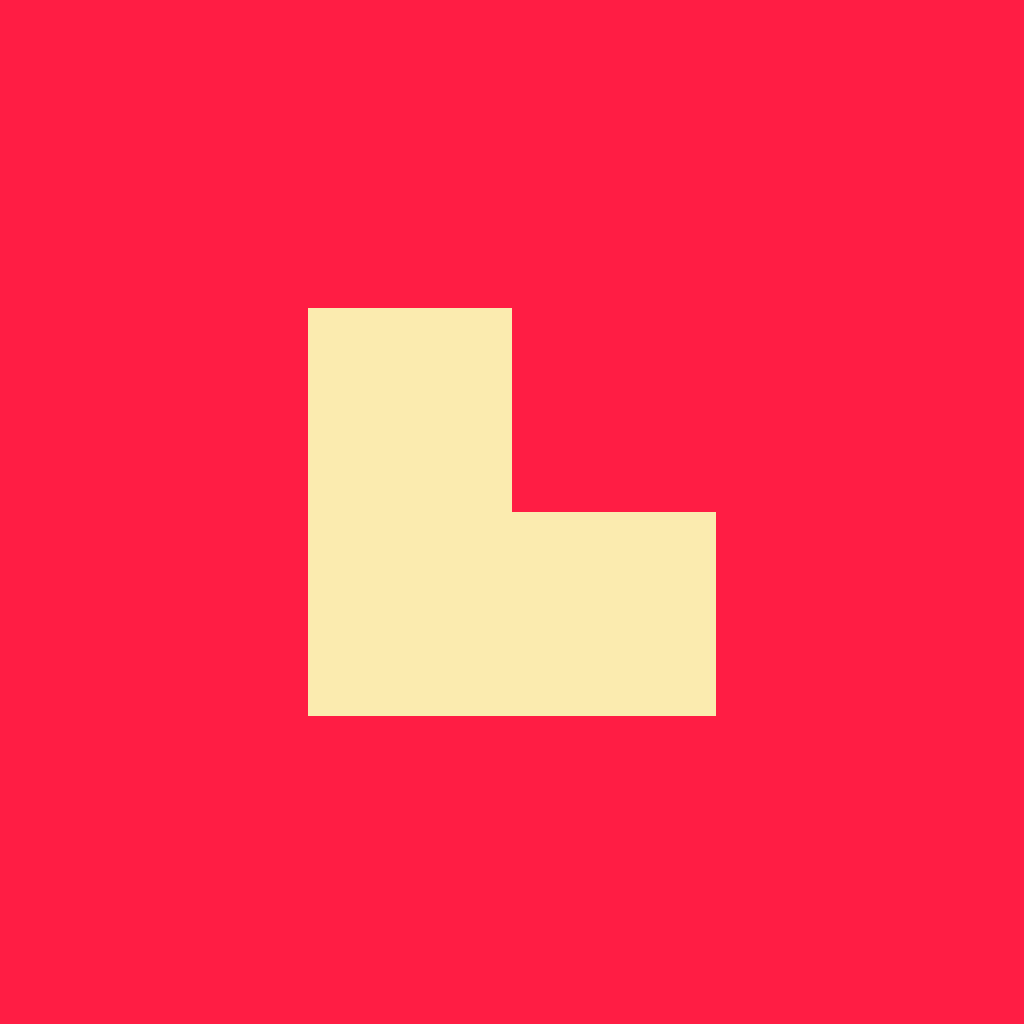Wind down with Bicolor, which can be downloaded now for free via the Apple Store app
To conclude a month-long celebration of the college experience, Apple is offering the chance to download the spectacular game Bicolor for free via the Apple Store app.
You’ll have to go through a few steps, but it’s definitely worth it to grab the minimalist puzzle challenge for free, instead of the usual $0.99 price tag.
First up, if you don’t already have it, download the Apple Store app for the iPhone. Next, open up the app and select the “Stores” tab and select your nearest Apple Store.
You’ll then see a link titled “An app for college.” Click on that, and then download Bicolor for free.
Bicolor, a universal app designed for the iPhone/iPod touch and iPad/iPad mini, originally landed back in May. Our own Christine Chan, in her original review, enjoyed the sound, visuals, and more:
I’m really enjoying Bicolor so far, as I expected. The minimalistic visuals are calming, and the sound effects are fun and quirky. The puzzles start out fairly effortless, but things do get complicated rather quickly, which is what I love about these games. The controls are simple, intuitive, and very responsive, which is just what you want in a puzzle game.
For the month of August, the Apple Store app offered a different title each week, for free, that represented the life of a college student. The month started with Rise Alarm Clock for “Get going,” and then continued with Runtastic Pro for the “Head out” theme.
Last week, the app offered Tydlig in honor of the “Work hard” theme. Fittingly, Bicolor is for “Winding down.”
And as always, if you’re looking for other usually paid apps to download for free, take a look at our daily Apps Gone Free feature. Some of today’s apps include PDF Forms, Instatag, and Icebreaker.