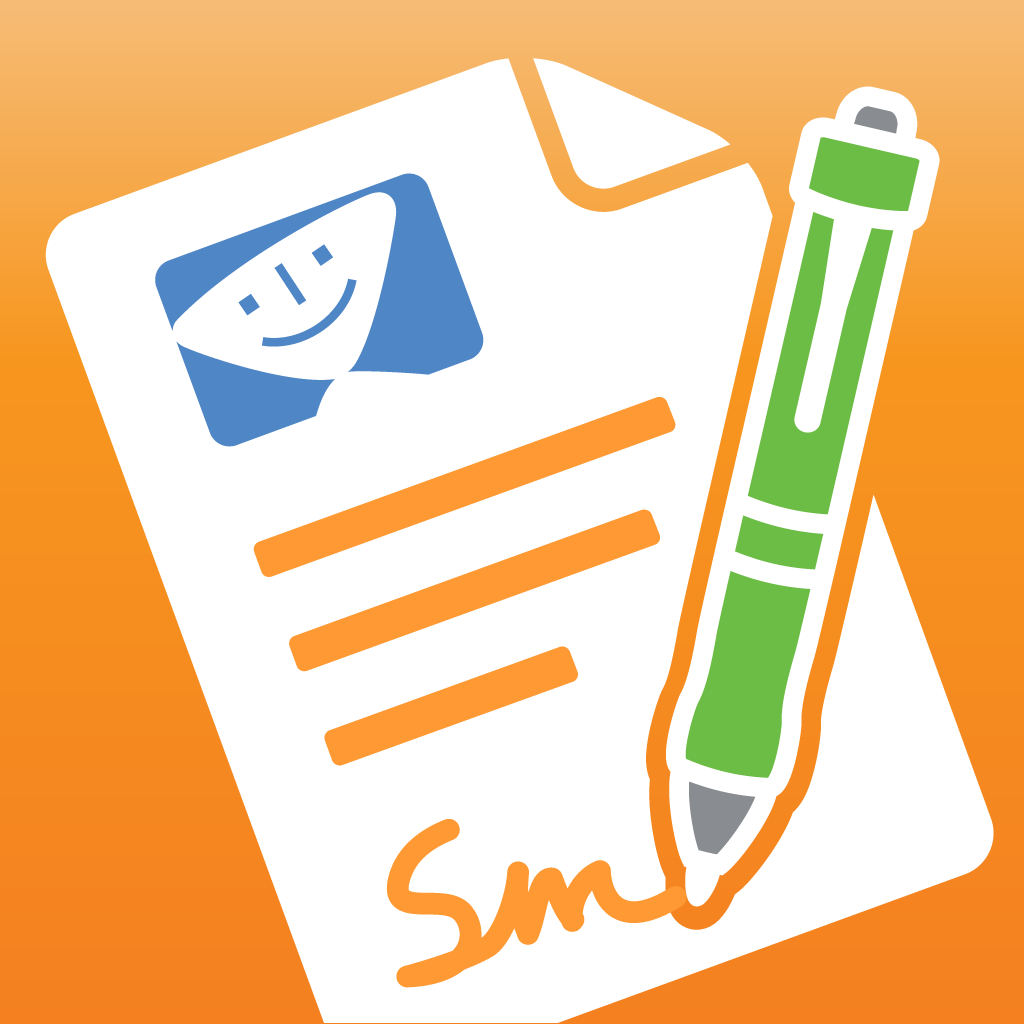Smile's PDFpen 2 for iOS adds support for FiftyThree's Pencil and more
PDFpen 2 for iOS, arguably the best PDF editing application for the iPhone, iPad, and iPod touch, has received a handy update adding a number of useful features.
First and foremost, PDFpen 2 is now compatible with FiftyThree’s Pencil stylus, and this includes support for palm protection. You’ll remember that last July FiftyThree launched its own software development kit (SDK) for the accessory, which uses Bluetooth 4.0 to connect to an iPad in order to deliver a number of impressive features.
PDFpen 2 is now the latest third-party application to add support for Paper thanks to FiftyThree’s SDK. But that’s not all – because Smile’s app now also allows users to zoom and pan while drawing, an improved user interface (UI) has appeared in the app, and additional markup colors are available, too.
Here’s a full list of new features, as outlined in the PDFpen 2 change log:
- Supports FiftyThree’s Pencil stylus with palm protection
- Zoom and pan while drawing or highlighting
- Improves UI for entering text and resizing text boxes
- Additional markup colors
You can pick up PDFpen 2 on the App Store for $19.99. It’s available for the iPhone, iPad, and iPod touch and boasts features including advanced PDF annotation, document sync, text correction, and support for e-signatures.
FiftyThree’s Pencil stylus, on the other hand, is available from FiftyThree, Amazon, or – most recently – Apple, and prices start at $49.99.
See also: Fountain app puts home repair and gardening experts at your fingertips, Google could lose billions if Apple doesn’t renew its iOS search deal, and Today’s apps gone free: PaceDJ, ASVAB Exam Prep, ComicBook and more.