
Take a look at just how terrific Twitterrific for Apple Watch is
If you’re getting an Apple Watch and thinking of installing a Twitter client on it, you probably have already set your sights on the official Twitter app. But if you want a more beautiful and feature-filled Twitter client for your Apple Watch, you ought to get Twitterrific instead.
Through its latest update, the seminal and popular third-party Twitter app has gained terrific support for the Apple Watch.
For starters, Twitterrific for Apple Watch supports the device’s Glance view to let you easily track your real-time Twitter stats — including retweet, favorite, new follower and current unread tweet counts — with just a turn of your wrist.
Twitterrific’s Apple Watch support is packed with more features. But it’s worth noting that full functionality of Twitterrific for Apple Watch is available only upon enabling push notifications via a $1.99 in-app purchase in Twitterrific for iOS.
Once that’s settled, you can take full advantage of Twitterrific’s features on your Apple Watch.
These include the Twitterrific watch app itself, which streamlines your timeline by displaying a list of your most recent 25 replies, mentions, direct messages, favorites, retweets, and new followers. You can tap on any item on the list to view its details and access contextual options, including favoriting a tweet, following back a new follower, and even dictating replies to tweets and direct messages.
Moreover, on the activity view, you can perform a Force Touch to manually refresh the list or else to compose a new tweet using dictation.
Twitterrific also supports Handoff to enable you to continue composing a new tweet or viewing a user profile from your Apple Watch to your iPhone.
Last but certainly not least, Twitterrific for Apple Watch also features notifications for mentions, replies, direct messages, retweets, favorites, and new followers right on your wrist.
Here’s a demo of Twitterrific for Apple Watch courtesy of our sister site, WatchAware:
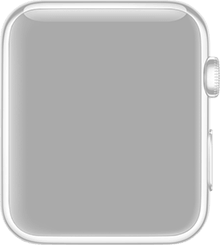
If you can’t see the demo embedded above, please click here.
Speaking of notifications, the latest update to Twitterrific — which, by the way, isn’t all about the Apple Watch — adds support for interactive push notifications on iOS. This lets you swipe left on push notifications to favorite replies or mentions, quickly reply to mentions and direct messages, and follow back or block a new follower directly from the lock screen.
In addition, the update adds support for displaying favorite and retweet counts on selected tweets and delivers the following improvements and bug fixes:
- Catch all emoji characters in regex muffle filters using the {emoji} keyword
- Performance enhancements when attaching photos to a tweet
- Fixed autocorrect replacing text when composing tweets with smart quotes
- Fixed problems causing dictation to end prematurely when composing replies
- Fixed a crash that could occur when attaching media to a tweet
Compatible with iPhone, iPod touch, and iPad running iOS 8.0 or later, Twitterrific is available on the App Store for free, with in-app purchases offered for unlocking push notifications and other additional features.
For more notable apps that have been recently updated with Apple Watch support, see also: Exercise safer with Go – The Safe Map & Savings on your Apple Watch, The popular journal app Day One is ready for day one of the Apple Watch, and Foursquare checks in with new features for iPhone and Apple Watch.


