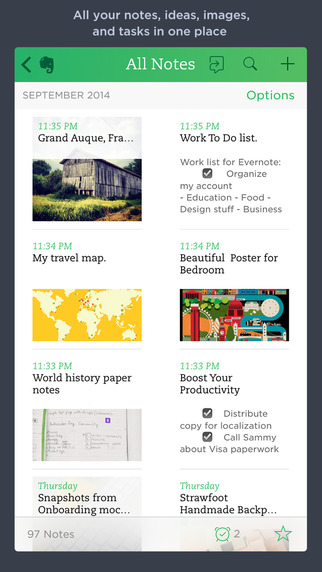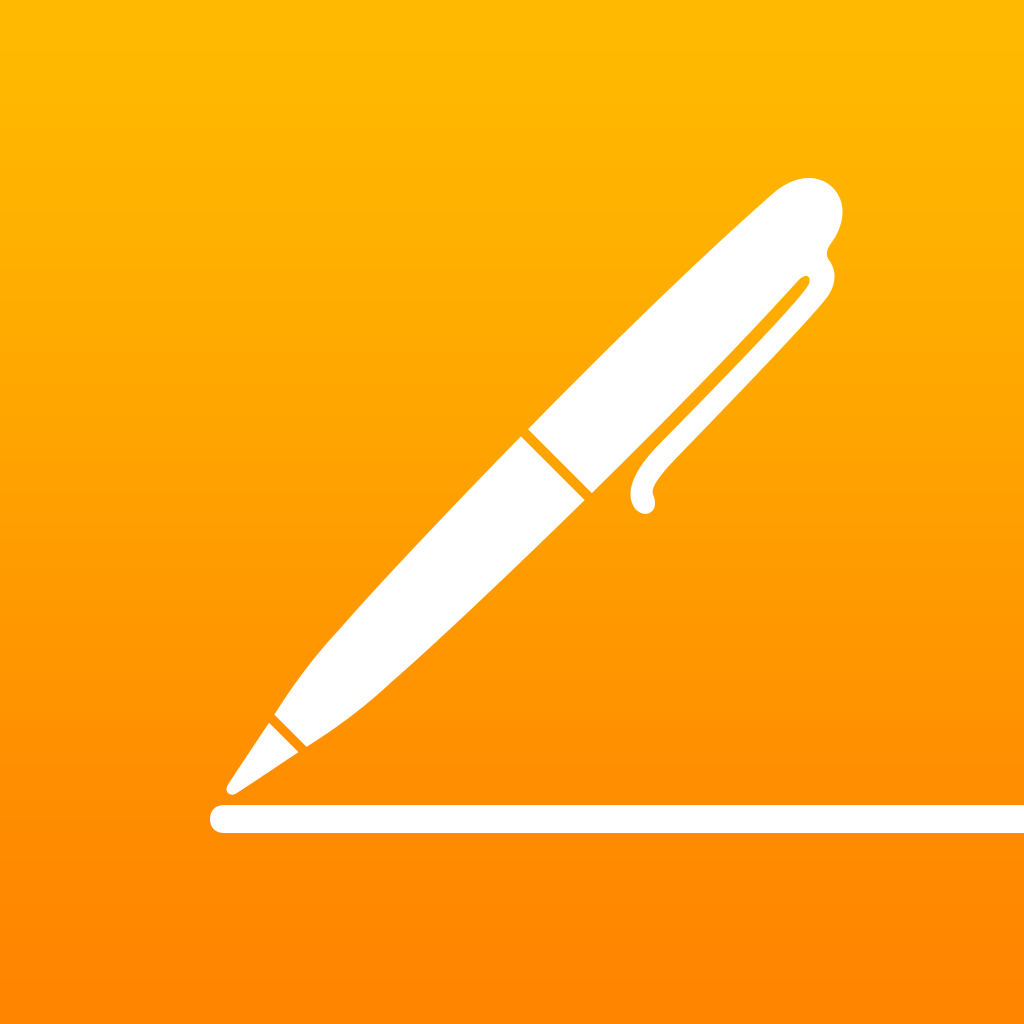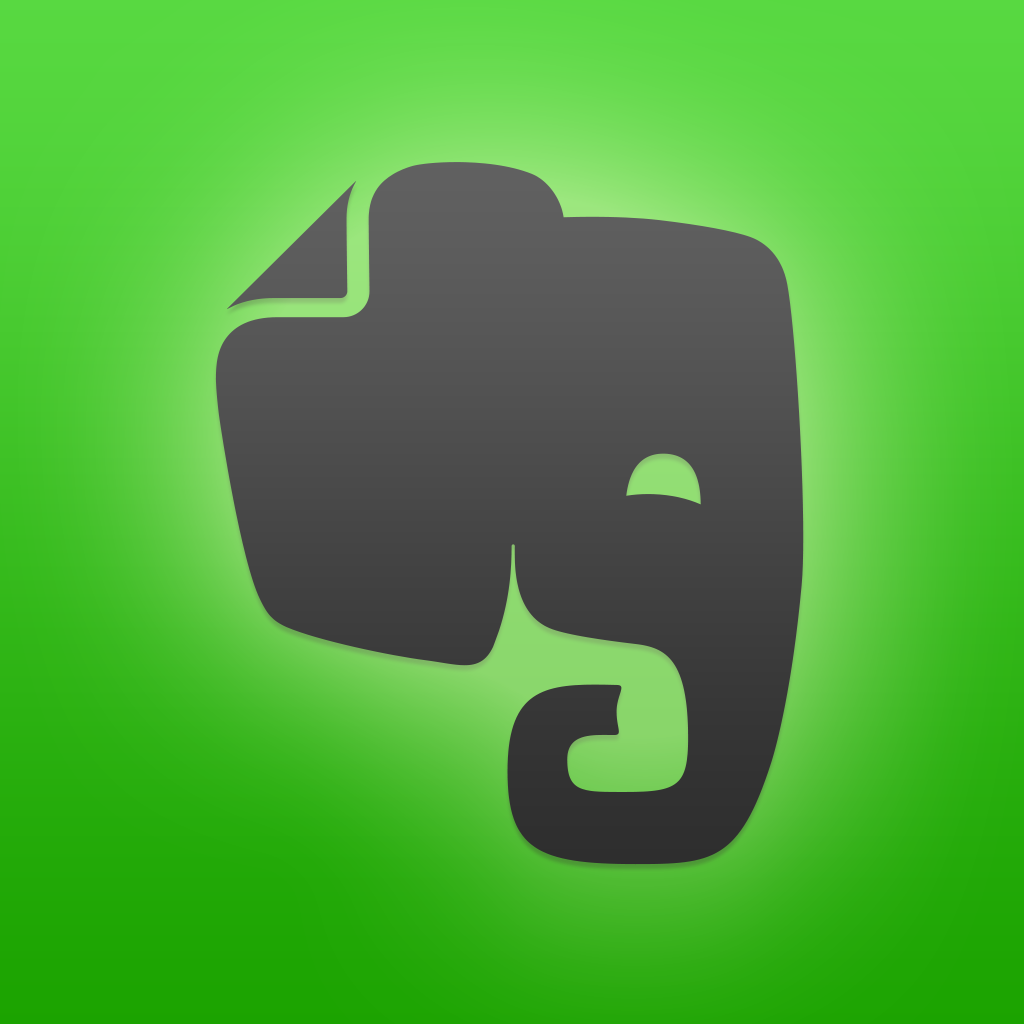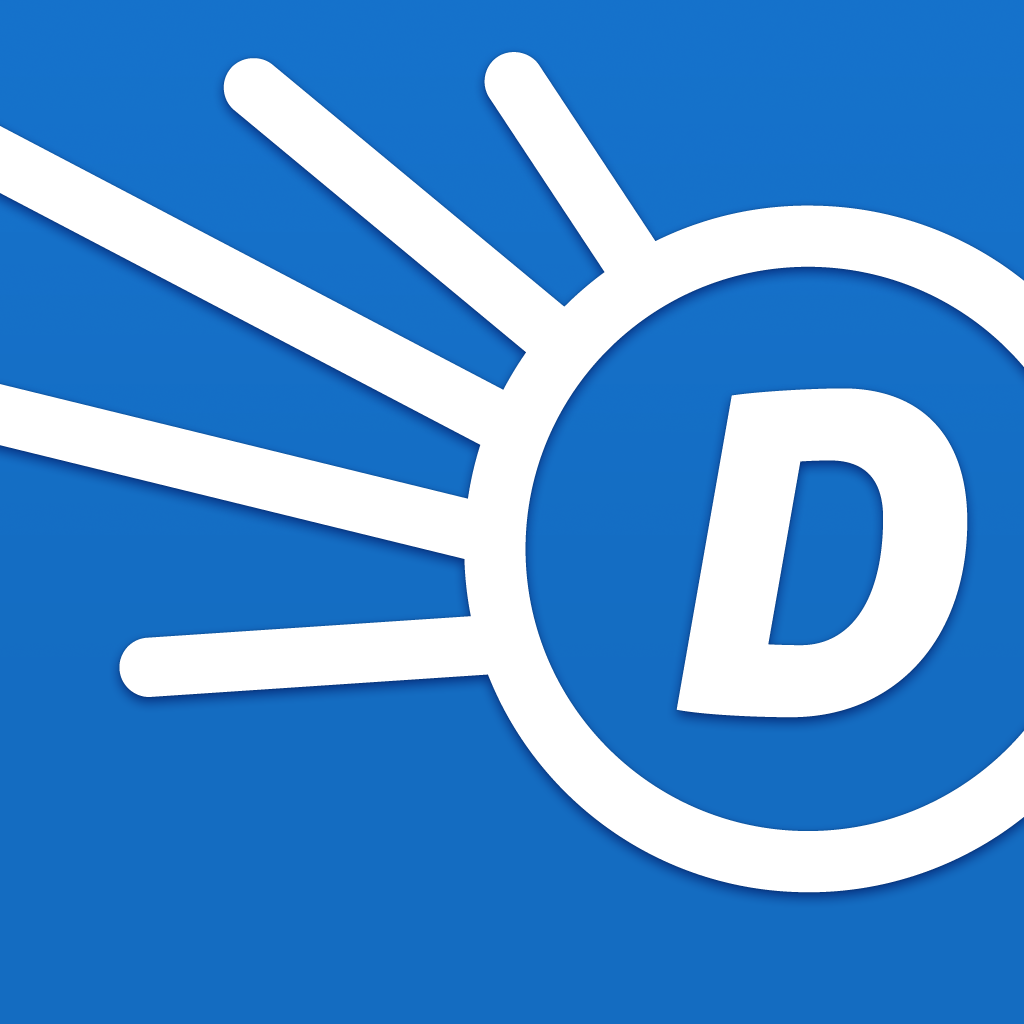The 10 best iPhone and iPad apps for writers
Writers need tools that allow them to be productive, creative, and focused as they craft their work. Between word processors, note takers, and reference materials, a set of tools that helps a writer reach their goals is the key to success. There are many apps out there to assist writers in their skill, but we found these to be the best.
Pages
Still one of the nicest word processors available, Pages has extensive features to help you craft and edit documents with ease. You can choose from one of the built-in templates or create your own masterpiece by using different font styles, adding images, and organizing information into tables and 3-D charts.
Advanced writing tools are available so that you can track your changes, create footnotes and endnotes, and add comments for sharing thoughts with others. Pages is designed for iPhone, iPad, iPod touch, and Mac, so by syncing with iCloud you can access your documents from any device. You can also share easily with AirDrop, email, and social network sites, or just print quickly with AirPrint. Pages is an all-encompassing word processor worthy of a top spot on this list. It is available for $9.99 on the App Store.
IA Writer Pro
IA Writer Pro is another excellent choice for document creation. With its Syntax Control you can highlight unnecessary words, locate weak verbs, and look for repetitiveness. Inactive sentences are faded which provides a distraction-free writing experience.
Additional features of IA Writer Pro include a helpful text search, find and replace option, night mode, and auto markdown. The app is designed for iPhone, iPad, and iPod touch and includes seamless syncing with iCloud. Dropbox sync is also conveniently available. IA Writer Pro is $9.99 on the App Store and it has a companion, IA Writer, with fewer features and a less expensive price tag of $4.99.
Notability
Notability offers a super note-taking and organizational experience. The app allows you to handwrite or sketch, which is better for some quick note-takers than a keyboard. There is a full range of formatting features for font sizes and colors, the ability to attach photos, and a cool audio recording feature perfect for seminars and lectures.
Additional features of Notability include annotation of slides and PDF documents, import ability for Microsoft Office files, and the capability to complete, sign, and send forms. The app is available for iPhone, iPad, and Mac, uses iCloud sync, and provides an automatic backup to Dropbox, Google Drive, or Box. Notability is a terrific choice for note-taking, annotating, and recording at your next writer’s conference. It is currently available for $2.99 on the App Store.
Evernote
For note taking, list making, organizing, and collaboration, Evernote is another stellar app. You can organize your notes, documents, lists, photos, and more into handy notebooks that can be synced and shared. There is a search feature for finding items quickly, a chat for collaborating with others, and checklists for keeping yourself on track. Formatting options are helpful and easy to use for emphasizing words, numbering items, or highlighting important phrases.
Evernote also works as a personal assistant by turning business cards into contacts, tracking receipts and other expenses, and saving travel reservations. This universal app now offers Apple Watch support. Dictate notes, view recent items, search your notebooks, and set reminders for deadlines all from your wrist. Evernote is definitely a favorite when it comes to note taking apps. It is available for free on the App Store with subscription purchase options.
Dictionary.com Dictionary and Thesaurus
For a great writing reference tool, a dictionary and thesaurus rolled into one is this handy app. From Dictionary.com, this useful combination lets you search for definitions and synonyms easily. Much like a physical dictionary, you will see the definition and pronunciation for your word, but with an option to hear it spoken as well.
Switch over to the thesaurus with a tap and use the same audio features, look for the word origin, see rhyming options, and mark your favorites. The app has a Word of the Day which is perfect for expanding your vocabulary. You can even check out the blog, trends, and slideshows or view the app on your Apple Watch. This is a must-have app for any type of writing you do. Dictionary.com Dictionary and Thesaurus is available for free on the App Store.
AP Stylebook 2014
Whether you use AP style when writing because you have to or because you want to, the AP Stylebook is another essential reference guide. The app provides guidelines on grammar, punctuation, style, and usage that are helpful for any writer.
You can look for items by category or use the search feature. Mark your favorites, check out recent searches, and add your own entries easily. Available for iPhone, iPad, and iPod touch and offering iCloud sync, AP Stylebook is one of the most useful reference tools a writer can keep nearby. The AP Stylebook is available for $24.99 on the App Store.
Runners-Up
Hanx Writer
Nothing gives a writer the feeling of nostalgia like hammering away at the keys of an old-fashioned typewriter. Created by Tom Hanks, the Hanx Writer doubles as a keyboard replacement and document creator. You can save, print, and share your documents after experiencing the feel of a physical typewriter, equipped with sounds and all. Hanx Writer is available for free with in-app purchases available on the App Store.
Byword
If you enjoy using markdown when you write, then Byword might just be the app for you. You can export your documents using HTML or PDF or publish to integrated apps such as WordPress, Tumblr, Evernote, and Blogger. The app is designed for iPhone, iPad, and Mac so syncing is easy. Filter, find and replace, and choose from a light or dark theme. Byword is available for $5.99 on the App Store.
Merriam-Webster Dictionary
The Merriam-Webster Dictionary is another terrific choice for word lovers. Along with word definitions, it has a built-in thesaurus with synonyms and antonyms, audio pronunciations, history tracking, and usage examples. This app also provides a Word of the Day and lets you save your favorites for future reference. Merriam-Webster Dictionary is a free app available for iPhone and Apple Watch on the App Store.
My Wonderful Days
A fun way to write your thoughts, show your mood, and remember those special days is by journaling with My Wonderful Days. The app has an easy to use interface accompanied by the amusing sound of pages turning. You can add stickers, photos, and videos to your daily diary entries for some added pizzazz. It is a universal app with iCloud sync, so you can write in or view your journal from any device. This app just makes keeping a diary enjoyable. A free version of the app is available, My Wonderful Days Lite, which limits you to 10 entries per month. The My Wonderful Days full version is $2.99 on the App Store.
A writer’s best friend used to be the typewriter, and for some it may still be. But, technology has brought us some wonderful tools and these apps provide many features to help you be the most successful writer you can be.