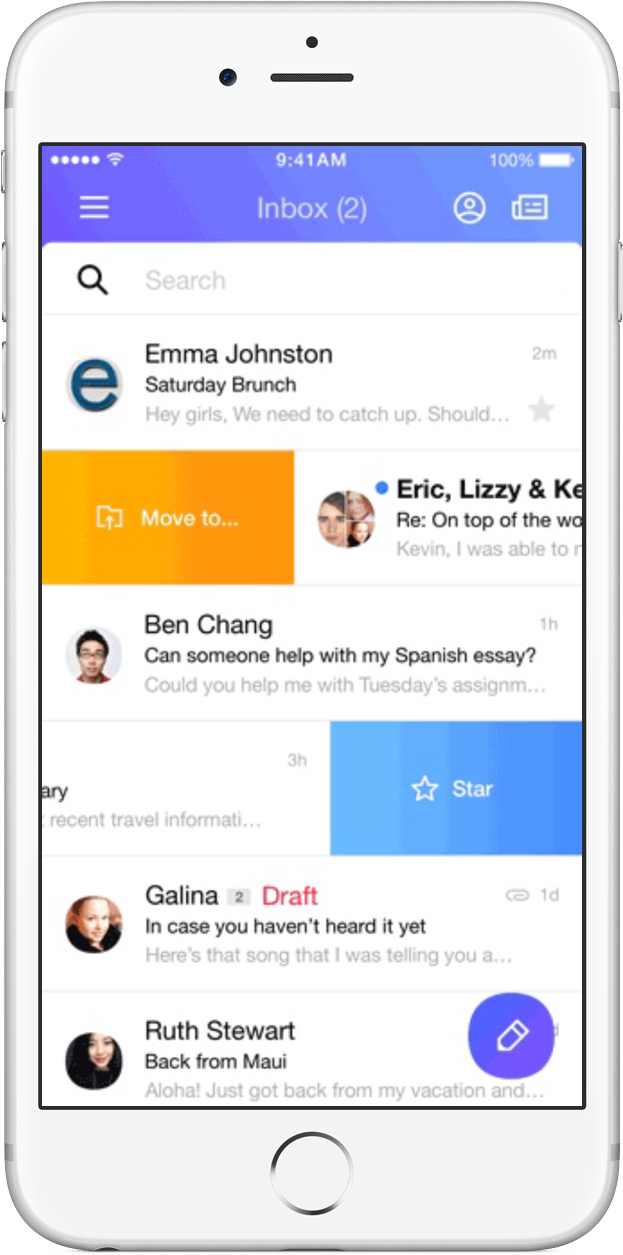Yahoo Mail for iOS updated with custom swipes, folder management and more
Yahoo has been on a roll lately with its enhancements to the official iOS app of its email service.
In October, Yahoo Mail for iOS was updated with a slick new design. More interestingly, the app was updated to work with multiple mailboxes that not only support those on Yahoo Mail itself but also those on Outlook.com, Hotmail, and AOL. Then, in December, the app was updated with support for Gmail, along with iPad multitasking.
Now, Yahoo Mail has received another update, this time bringing about changes that make for easier inbox management and faster file attachment.
Swipe customization
When Yahoo Mail was revamped to include, among others, the ability to swipe to triage emails, I figured it was only a matter of time before the ability to customize swipes (as in Spark and the soon to be defunct Mailbox) was added to the app.
And indeed, that ability has arrived through the latest update to Yahoo Mail.
By default, Yahoo Mail lets you swipe right on a message to mark it as read or unread, and swipe left to delete the message. But now, you can go to the app’s settings and tap “Swipe actions” to select which action you’d like to perform when you swipe right or left. You can choose from the following actions: delete, archive, mark as read or unread, star or unstar, mark as spam, and move to folder.
Folder organization
Yahoo Mail now also helps you be more organized with the ability to create, delete and rename folders and subfolders.
To manage folders in the app, open the left sidebar, where you can see your folder list below your list of mail views. Tap the “Create new folder” option at the bottom of the folder list to, of course, create a new folder. Long-press on any of your existing folders to rename or delete the folder or create a subfolder.
Improved file attachment
The latest update to Yahoo Mail also makes sending attachments considerably easier with the ability to quickly search and attach photos and recent documents to emails.
Now, when composing an email, you can tap the plus button and tap the paperclip icon to access a search bar to find what you want to send or to see all of your recently received photos and documents ready to be attached to your email.
More enhancements
The new version of Yahoo Mail also includes a streamlined settings menu and a revamped bottom toolbar that includes all available actions when multiple emails are selected.
Compatible with iPhone, iPod touch, and iPad running iOS 8.0 or later, Yahoo Mail is available on the App Store for free.
This update to Yahoo Mail arrives alongside the latest update to Yahoo’s flagship iOS app, which brings a more personalized and streamlined news reading experience.
See also: Yahoo’s revamped Messenger is aimed at families and groups, Yahoo launches a Video Guide app to make it easier for cord cutters, and The curtain closes for the Yahoo Screen video hub.