
A Closer Look at Apple’s Home App in iOS 10
Apple’s HomeKit initiative has had an interesting history. Originally introduced a little more than two years ago at WWDC 2014, the protocol is aiming to simplify the growing number of smart home devices into a single, cohesive platform that can be controlled with your iOS device. We’re finally seeing a number of different compatible devices hit the market, and Apple is taking a step forward with its dedicated Home app in iOS 10. In iOS 9, along with Siri, you could use a number of third-party apps from developers and device makers to control devices. But adding a built-in app and other controls in the latest version of iOS should help make it easier for users.
Home sweet home

There are three major parts of the Home app.
After opening up the app, you’ll be taken directly to the home screen that shows your favorite accessories and scenes. Selecting the “+” sign on the top right corner will bring up options to add a new HomeKit accessory or scene.
Selecting the scenes will toggle each on and off. When you select an accessory, a quick tap will turn it on or off. A longer hold, or 3D Touch on the iPhone 6s/6. will bring up a fullscreen controller.
With compatible lights, there’s a full brightness slider. Choosing the Color button will bring up a number of different selections. Select the Edit button to hone the presets to your liking.
The next major part of the app can be found under the Rooms tab. Here, you can further organize the accessories by creating a number of rooms. Each Room screen will show any accessories and scenes.
Using Automation, users can customize different accessories to perform actions based on certain criteria like your current location or the time of day. For example, you can create an automation that will turn certain lights on at sunset and off at sunrise.
An iPad control hub
The Home app is also available on an iPad. But more importantly, the tablet has taken on an interesting new role.
Previously, users needed an Apple TV to act as a hub and operate accessories when you were away from a home Wi-Fi network. Now, as long as an iPad is using iOS 10, connected to Wi-Fi, and plugged in, it will take care of the duties. That’s an important addition, and should allow more users to take advantage of HomeKit.
Control Center support
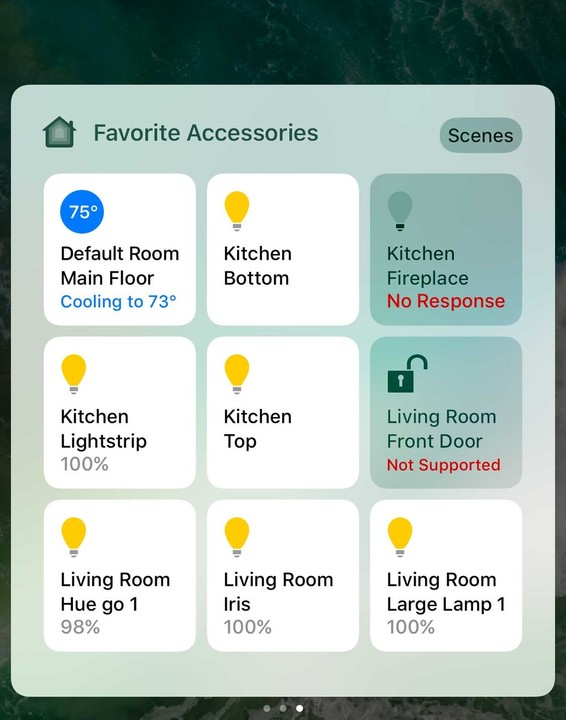
The dedicated Control Center pane is another great way to quickly toggle a scene or device.
Outside of the Home app and Siri, Apple has also added a new pane to the Control Center. After swiping left, you can view nine favorite devices and up to eight scenes. It’s a nice addition that allows quick and easy access to the different accessories without needing to open up the Home app or talking to Siri.
Apple Watch ready

You can control all of your devices directly from an Apple Watch.
Not surprisingly, the Home app is also available on the Apple Watch with watchOS 3.0. The app on the wearable device is mainly relegated to acting as a remote control for your different smart home devices or different scenes. Users can turn their lights or other devices on and off along with controlling brightness.
You’ll also be able to select from a number of preset colors for Hue bulbs. Anything more complicated will require using Siri.
I’ve been using the Home app for a little more than a week and have really been pleased. While being able to control my accessories using Siri is my preferred way of interaction, the app and other improvements show that Apple is in the smart home race for the long term. And that’s definitely a good thing.
More about iOS 10

Currently in beta testing, iOS 10 will arrive to the public in the fall.
Apple released the first developer beta version of iOS 10 shortly after last week’s WWDC 2016 keynote. A public beta version should arrive sometime in July with an official release date sometime in the early fall.
Other new features include redesigned Maps, Apple Music and News apps, automatic facial recognition in the Photos app, and a smarter Siri.
You’ll also be able to remove selected stock Apple apps. We’ve also taken a look at the redesigned lock screen.
The software will be supported on most modern devices including the iPhone 5 and later and the fourth-generation iPad and later.