
Get the Most Out of Your Apple TV with the Redesigned Remote App
Watch out, Siri Remote. Apple has just released a redesigned Apple TV Remote iPhone app that allows users to quickly and easily interact with the fourth-generation device.
Siri and more

The app is definitely a must have for anyone with a new Apple TV.
Originally announced late last year, the app has been in beta testing by developers since WWDC in June. And it definitely looks to be worth the wait.
The top draw is the ability to interact with Siri and find something great to watch, listen to, or play.
Users can navigate the Apple TV interface with gestures and also enter text, email addresses, and passwords with the keyboard. You can also control a movie, TV show, or song that is playing.
Gamers should also be happy to hear that an iPhone can now be used in place of the Siri Remote to play games with an accelerometer and gyroscope. The Game Mode also features simplified controls.

Get ready for gaming
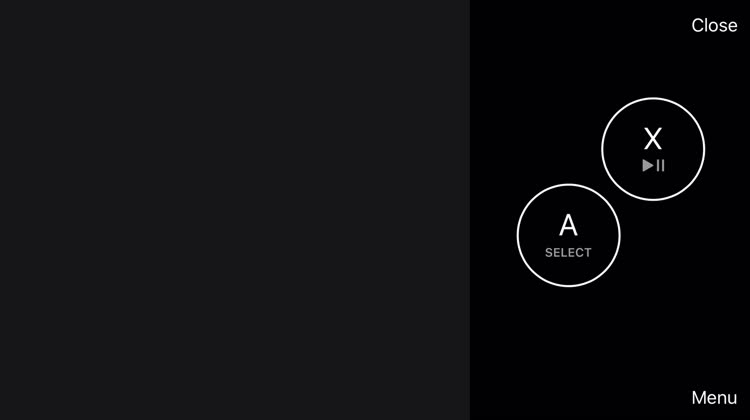
When gaming is on your mind, the app features a specialized mode to make it easier to play.
Siri and more

From the main screen, you can control the Apple TV through gestures or even Siri. You can also switch Apple TVs with just a few taps.

Wrap-up

The app is available to download now.
The Apple TV Remote app can be downloaded now on the App Store for free. While it’s designed for the iPhone/iPod touch, it can also work on an iPad.
You’ll need to have iOS 9.3.2 or later installed on your device. The fourth-generation Apple TV needs to be updated with tvOS 9.2.1 or later.
It can also be used to control the second- and third-generation devices.
The previous way to control the Apple TV on your iOS device, iTunes Remote, is still available to download as well. You will still need that app to control music playback through iTunes on a Mac or PC.
Download the app now
Still available
