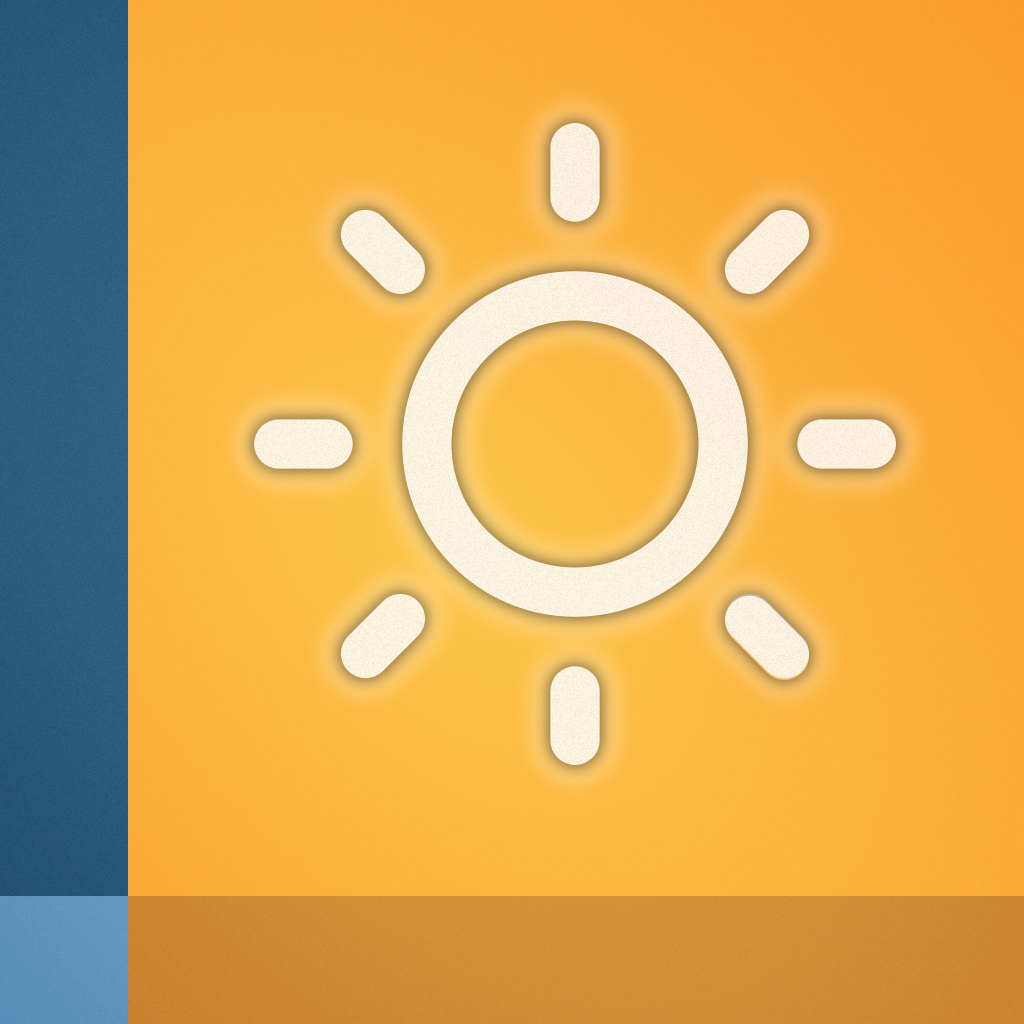Schedule ahead and never be caught off-guard by ugly weather again with Horizon 3

Horizon 3 - Calendar + Weather (Free) by Applause Code, LLC is a calendar that combines your schedule and weather forecast into one app so you’ll never be unprepared for bad weather conditions on an important event again. The app originally came out over two years ago, but has just received a much welcome update that brings it in line with modern iOS aesthetics. It is similar to other recent apps like Week Weather.
If you’ve been following my work for the past few years, you should know that I’m a bit of a productivity nut, and managing my daily schedule is an absolute must for me, even if my life is more or less a routine at this point. I don’t like to plan things out without adding an event to my calendar, because chances are high that I’ll forget otherwise. For the past several years, I’ve been relying on Fantastical 2 on my iPhone and Mac for managing my calendars, and I don’t regret that.
However, there’s one thing that has always been missing from Fantastical: weather. If I am planning on being outdoors for an upcoming event, I’ll have to rely on my weather app, BeWeather 2, to make sure that there won’t be a surprise storm in the area (moody California weather). While this isn’t a big deal, it would definitely be more convenient if I could have my calendar and weather in one app, so I’m thankful that Horizon 3 is finally here.

The revamped design of Horizon doesn’t stray far from the original, and that’s a good thing. It more or less feels like a fresh coat of paint that brings it in line with present iOS aesthetics, and it remains as minimal as ever. When the app is launched, you’ll have your schedule laid out neatly in front of you, with a heavy emphasis on today and the future, since you can’t view past days. Events are color-coded and laid out in an agenda list format, with a header bar that clearly tells you what your next appointment is. The month is at the bottom, and a tap will bring up the month view, and Horizon has full support for event invitations as well. I’m also loving the font used in Horizon, as it has a less robotic feel than the original version, and is more pleasing to look at, in my opinion.
Like most calendar apps these days, Horizon fetches data from the calendars that you’ve set up on iOS, so this is not exactly a standalone app like Calendars 5 can be. Once you grant the app access to your calendars, you can toggle which ones are shown from the settings, accessible via the cog icon at the bottom. All events are listed in chronological order in an agenda list, with start and end times to the left, and weather conditions on the right.
What I really love about Horizon is the fact that it displays both the overall temperatures for the day (high and low), as well as the temperature and condition that will happen during your individual meetings. Having these bits of data while looking at your calendar gives you a general idea of what the weather will be like and you can plan accordingly, without the need to switch between multiple apps or bring down your widgets. Tapping on items allows you to edit them.
While you can scroll down the list view to browse your schedule, if you have a specific date in mind that you want to quickly see, just tap on the month name at the bottom to bring up the month calendar, tap on the day you want to see, and that day will jump to the top of the list. A tap of the iOS status bar will take you back to today.
Horizon has a search functionality that I found interesting compared to the competition, since it’s unlike anything you’ve seen before. Instead of a normal search, Horizon features its own Smart Search engine with natural language input. What this means is that the app allows users to query the app with things like “Next free lunch,” “Next open two hours,” “Corey’s birthday,” “Available for dinner,” and whatever else you can think of, and the results are displayed inline within your calendar. The Smart Search can also be used to find things like “Last doctor appointment,” “Last date night,” and more — you know, those little things that always end up nagging you in your mind until you find out the answer.
When it comes to event creation, Horizon has handled it in a clever way as well. Just tap on the “+” button in the bottom right corner, and the New Event screen pops up. From here, just type in your new event with natural language, and Horizon fetches the weather forecast for that day, the location you’re planning to go to, all down to the hour. There is also the option of setting a weather change alert for that event (Pro only), so Horizon will continuously monitor the weather conditions for that meeting and let you know of any changes so you can plan ahead or reschedule.

To make sure that the app is getting your details correctly, text is highlighted in different colors for syntax: green for location and blue for time. If you prefer the traditional input for adding new events, the “Show Details” button brings up the native iOS data fields. You can also manage invitees from here, and manage any received invites from the “Inbox” icon on the bottom toolbar on the main view.
The main issue I have with the event creation is the fact that if Horizon does not bring up the specific location that you want on the natural language input screen, then you will have to go into the detailed view and tap on the location to search for different results. I think it would be neat if you are able to search for specific locations in natural language input by adding in some context, such as a certain city. But for now, you have to go in to the detail view to add a location if it doesn’t pop up right away.
I also wish you could invite people without having to go into the detail view. For example, if I add “Date with Corey Butler” in the creation screen, the “Corey Butler” part should be highlighted, and then an invite sent automatically to the email address I have for him in my device contacts once I save the event.
While Horizon is free to download and use, it does come with some limitations. The first is that the app is supported by ads, but they aren’t intrusive. However, there is a $4.99 one-time in-app purchase to get Horizon Pro, which removes ads, enables weather change notifications, displays driving times, and has a dark mode. Personally, I find the information and functionality of Horizon to be useful in my day-to-day scheduling, and worth the money.
I’ve been using Horizon in beta for a while now, and it has come a long way from the original version back in 2013. I love the minimalistic and clean design, informative forecasts in my schedule, easy event creation, and smart search. While it won’t be dethroning Fantastical 2 from my home screen, I’ll be keeping Horizon on my device for events that need a bit more planning.
Horizon 3 is the best calendar app to help you plan out and manage future activities without the hassle, and I highly recommend checking it out for yourself. You can get Horizon 3 on the App Store for the iPhone for free with a one-time in-app purchase of $4.99 for Horizon Pro features.
Mentioned apps