Apps For The Deaf And Hearing Impaired
Every day the iPhone is helping people live better lives. We have found some amazing apps that are focused on helping those who are deaf or hard of hearing communicate, network, and enjoy entertainment more.

LouderTV
When visiting my grandmother, I was able to hear her TV show before I even reached the front steps. Louder TV is an app designed to make watching TV easier for those with hearing loss. It works as a personal amplifier. By using headphones with LouderTV, you can enjoy watching television with your family again without missing out on the show!

Play It Down
Often those living with an older person become frustrated when age-related hearing loss sets in. To understand better what a loved one is dealing with, Play It Down will access music files and play songs as they would be heard by someone with hearing loss. It offers the ability to adjust the hearing loss by age. Play It Down will even test your own hearing to tell you the "age" of your ears. If you are in a noisy environment, it also has a handy meter to measure the decibels to see if the level could damage your hearing.

Tap Tap
One of the dangers of hearing loss is the inability to hear audible alerts or warnings. Tap Tap is a brilliant app that allows those with hearing loss to react to sounds. When it detects noise, the app will vibrate and flash to alert the user. If the door knocks, or someone is speaking or shouting, the user will know. If the smoke alarm goes off, Tap Tap will vibrate and flash. The sensitivity can be adjusted and the app can run in the background if desired, though this may use more battery power. This is a must-have app for anyone with significant hearing loss.

Dragon Dictation
Simple conversations can be challenging for those whose hearing is deteriorating. It is here that Dragon Dictation can be very helpful. As a person is speaking, Dragon will transcribe the words for the person who is hard of hearing to read. Though it is not perfect, it will usually give enough information to improve understanding of the conversation. This is a great free tool and works best in enviornments that are not overly noisy.
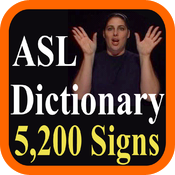
ASL Dictionary
Sign Language is a fantastic way to communicate for the deaf. When learning, it is helpful to have a pocket reference and this app is indeed a great reference. However, ASL Dictionary is far more than your average tutorial app. It features over 4,800 signs and each video has the unique ability to slow the speed and to loop the videos, making learning and perfecting the motions far easier. It also has the signs for symbols, common phrases, and idioms. This app is great for both seasoned signers and those just starting out. Please note that you will need a 3G or WiFi connection to use this app.

iASL (Translate English to American Sign Language)
ASL Dictionary is great, but this app has a feature that makes it stand out: it will translate sentences up to five words into American Sign Language! The included dictionary includes 5800 signs as well as the ability to save words for quick study later. This app is best suited for users who are more fluent in signing because the videos play quickly and iASL currently does not have a replay or slow-down function. Unlike ASL Dictionary, iASL does not require an internet or 3G connection. For intermediate to advanced signers, this app is a fantastic resource.

My Smart Hands Baby Sign Language Dictionary
Parents whose child has a hearing impairment often are in the position of teaching their toddler sign language as they themselves are learning. This handy app, My Smart Hands Baby Sign Language Dictionary, is loaded with videos of the most common signs for children. The video of each sign has a verbal description of the motion to ensure that the parent is correctly signing. It does not require an internet connection, so it can be used in the park or anywhere. Happily there is a lite version with 33 signs for parents to test out the app. The full version has 300 signs and quizzes. My Smart Hands Baby Sign Language Dictionary is a must-have for anyone who works or lives with children who have hearing loss.

British Sign Language - Finger Spelling
All languages vary by location, and sign language is no exception. British Sign Language, while being similar is some ways to American Sign Language, has a completely different alphabet. Instead of using one hand to sign each letter, BSL requires two hands. This app will show you how to spell using the British two-hand method. It is a very basic app and only covers the alphabet, but it is clear and easy to follow.

An Introduction To British Sign Language
Expanding on learning the British Sign Language alphabet, this app will help you learn numbers, simple greetings and colors. It also explains what British Sign Language is and has a testing feature to help the user learn faster.

RIDBC Auslan Tutor: Key Signs for iPad
What if you live Down Under? Auslan is a variation of sign language used by the Australian deaf community. The RIDBC Auslan Tutor: Key Signs for Deaf and Blind Children is a great starting point if you want to learn Auslan. It contains most of the basic signs for communicating, showing both photographs and short video clips. The app is well designed and offers sections by number, alphabet, categories, and a search. The videos are particularly helpful as they show facial expression, an important component of Auslan.

Z4 Mobile
Sign Language is fantastic if you are face to face with another person. But what about calls from or to non-signers? Now the deaf can communicate with anyone, hearing or deaf, right on their iDevice using a WiFi or 3G connection. Z4 Mobile allows users to make point-to-point calls to and from videophones as well as being able to make or receive ZVRS calls. It works by creating a video session with an interpreter who verbally translates the signing to the hearing caller. As a plus, Z4 Mobile is universal. We should note that using WiFi will give the best performance over 3G.

Z OneStop
Knowledge is power and it is important to keep up to date with what is going on in the deaf and hearing impaired community. Z OneStop is a great app that has feeds for news, vlogs, blogs serving the deaf community, as well as a large directory of resources and services. If the user also has the Z4 Mobile app, this app will integrate with it, allowing the resource numbers to be called directly from their iDevice. This universal app also has links to general news and a companion website.

Netflix
Everyone should be able to enjoy movies and television shows. Not long ago, Netflix came under fire, and under a lawsuit, for omitting Closed Captioning from the movies and TV shows they offered. They have now seen the light and about 80% of the shows available have CC subtitles. Netflix is a paid monthly service. They usually offer a free two week trial period to new subscribers.

ABC Player
The official ABC app has been adding more Closed Captioned content on a regular basis. The app is free and a CC symbol will appear in the corner of a show as it begins to play if it is available. The menu allows you to turn the subtitles on. We tested several shows and found that they were Closed Captioned. High-five to ABC!