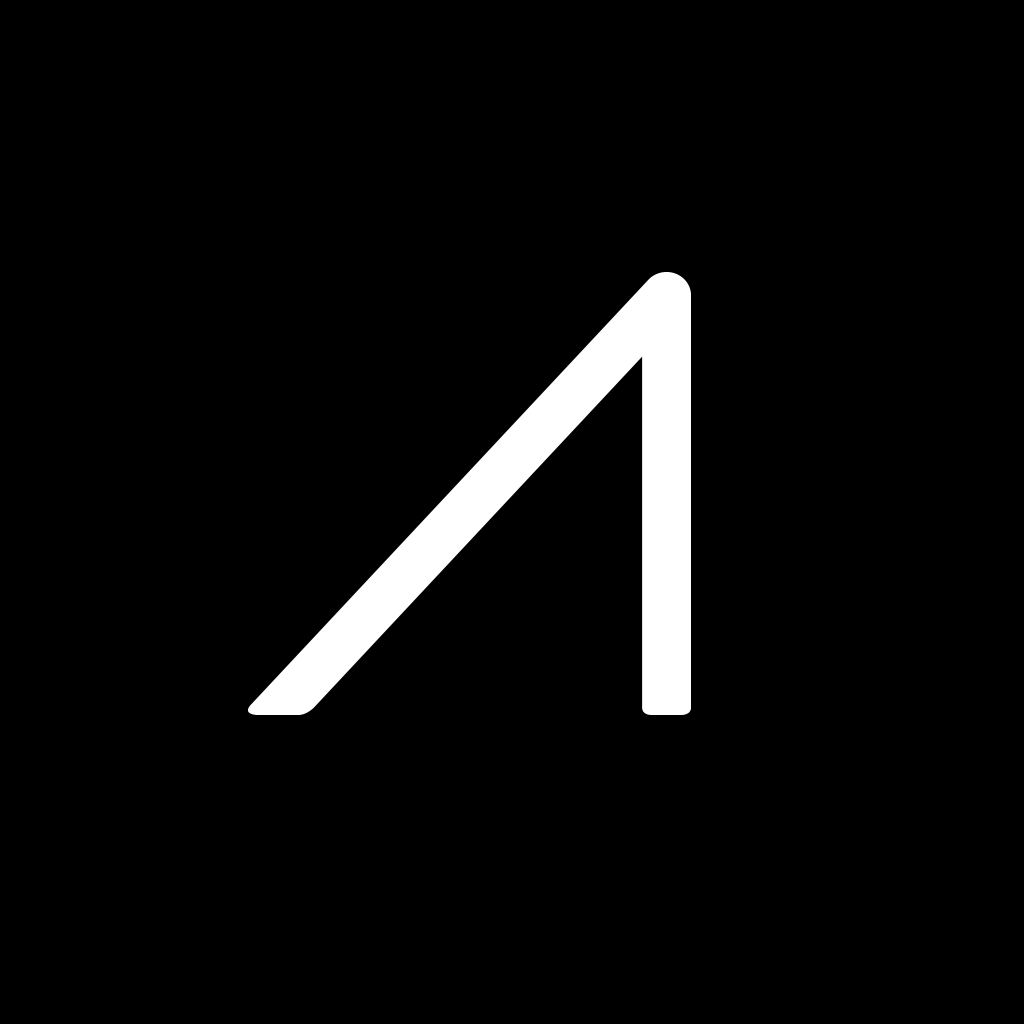Google updates Chromecast for iOS with new backdrop customization feature
Google has just updated the official iOS companion app of its Chromecast digital media dongle with a new backdrop customization feature.
“You’ve told us you love the photography that shows up on your TV when you’re taking a break from casting videos with Chromecast,” Google notes. “But many of you have also told us you want to add your own photos on the screen. Now, you can.”
With the new version of Chromecast for iOS, you can customize the backdrop of your Chromecast-enabled TV screen with your photos and featured images from Google+, artwork from the Google Cultural Institute, news and lifestyle images from The New York Times and other publications, and satellite imagery from Google Maps.

If you want to find out more about a particular backdrop, you can go to the Chromecast app’s Backdrop section and tap the corresponding card. Alternatively, you can open the main Google app (née Google Search) for iOS, tap the mic icon, and ask, “What’s on my Chomecast?” Pretty neat, huh?
Google has been significantly improving and expanding its iOS presence in recent weeks, with notable updates to YouTube Creator Studio, Gmail, Google Play Newsstand (formerly Google Currents), Chrome, MyGlass, Hangouts, Google Voice, and Google Play Movies & TV. It has also just released Google News & Weather for iOS.