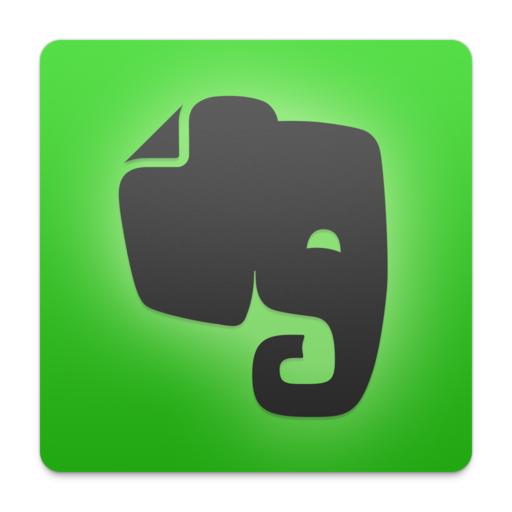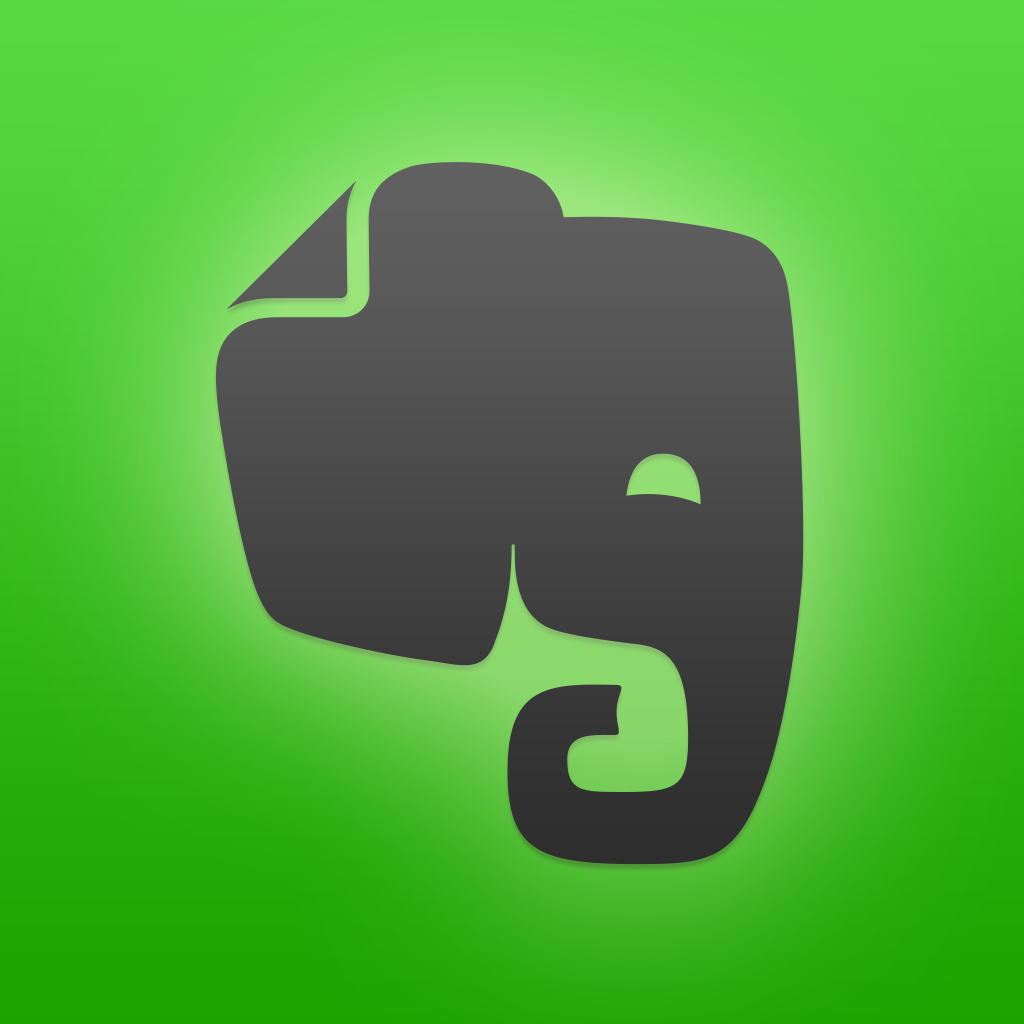Evernote for Mac goes 6.0 with OS X Yosemite redesign plus new features
Evernote has just updated its official Mac app to version 6.0 with significant enhancements.
First and foremost, Evernote 6.0 for Mac introduces a visual redesign that’s in line with the look and feel of OS X Yosemite. It also introduces Spotlight search and a bevy of other new features:
- Sleek new design inspired by OS X Yosemite.
- Tables can now be resized, and have configurable background colors and border styles.
- Images can be resized right in the note editor. Just click an image and drag the handle in the bottom right corner.
- Search results are now ordered by relevance.
- Faster notebook selector at the top of the note list remembers your recently used notebooks.
- Redesigned checkboxes in the note editor are easier to click.
- Evernote will now stay logged in by default.
- Search your notes with Spotlight.
- Send messages to share notes and discuss things you’re working on without leaving Evernote.
What’s more, Evernote 6.0 for Mac includes improvements to Presentation Mode and various speed and stability enhancements.
It also adds support for a new Premium feature dubbed Context, which displays related notes, articles, and people.
Evernote for iOS has also just been updated with improvements to its Work Chat feature, which was introduced to the app late last month.
A week ago, Evernote issued a major update to the popular handwriting app Penultimate. Bringing about a substantial revamp of the app, the update, however, had proved unpopular among users. In response, Evernote published a blog post admitting that it released the update “too soon” and announcing that it would soon release a follow-up update with some user-requested improvements.
See also: Twitter now lets you privately share and discuss tweets via direct message, Weather Live update adds an alternative Notification Center widget and more, and Carousel by Dropbox goes universal for the iPad, adds support for Instagram and WhatsApp.