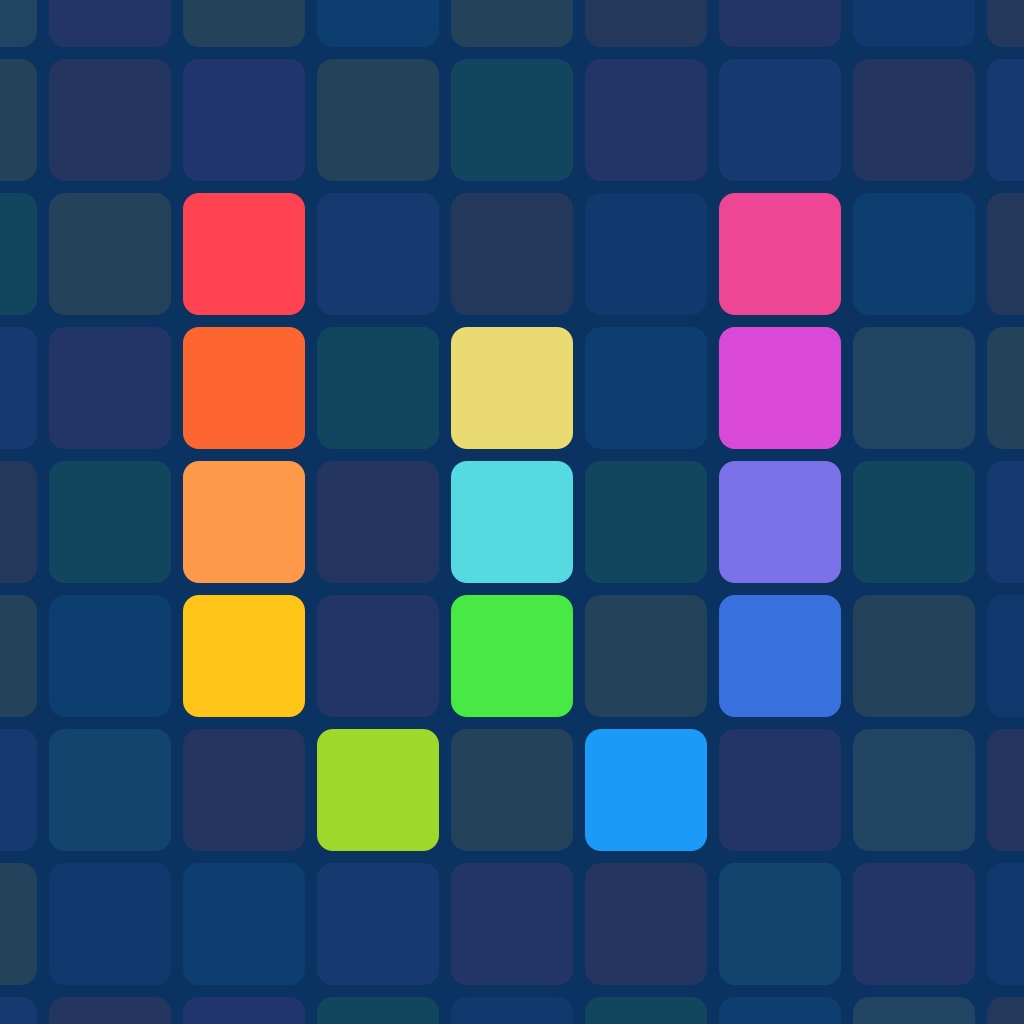10 great 3D Touch-enabled apps to try out on your new iPhone 6s or iPhone 6s Plus
The day is finally here. After officially being introduced earlier this month, both the iPhone 6s and iPhone 6s Plus have hit the market today.
And one of the top features on the iPhone models is 3D Touch technology. Instead of just being able to tap, swipe, and pinch your phone’s screen, the technology can sense exactly how much pressure is applied to the iPhone display.
A light press activates the gesture named Peek and and an even deeper press can Pop into different apps. While Apple has added 3D Touch technology to a number of the iPhone’s built-in apps, third-party developers have also quickly jumped on the bandwagon. Here are 10 great 3D Touch-enabled apps to try out with your new iPhone 6s or iPhone 6s Plus.
CARROT Weather ($3.99): Press the icon of this snarky app to quickly search for conditions at a specific location or see what the weather is like at one of your saved locations. Whatever you do, just don’t press the ocular sensor.
Workflow ($3.99): One of our favorites here at AppAdvice, pressing this automation app’s icon will display quick shortcuts to selected workflows. Inside the app, a firm press on a workflow will allow you to Peek inside it.
Endless Alphabet ($6.99): The new technology isn’t just for adults. In this app, designed for kids 5-years-old and younger, different levels of pressure applied to the words and letters will make them all respond differently.
Dropbox (Free): A press on the app’s homescreen icon will show a number of quick actions, including the ability to view your most recent files, jump to offline files, upload a photo, or search your Dropbox.
Shazam (Free): With an update that arrived yesterday, a press on the Shazam icon will allow users to automatically initiate the music-tagging process.
Camera+ and Camera+ Free ($2.99/Free): In a new update that landed a little earlier today, photographers can take advantage of a number of quick actions. After pressing the app icon, you can select to take a photo, take a selfie, take a macro, or open the app’s Lightbox feature.
Instagram (Free): Inside the app of the popular photo sharing social network, you can press a thumbnail of an image to Peek at the photo. You can also quickly like or comment on a photo. From the homescreen, you can quickly make a new post, view activity, search Instagram, or open the Direct private messaging position of the app.
AG Drive ($3.99): One of the first games to support 3D Touch, a long press on the screen will give your craft a quick boost while competing in heart-pounding anti-gravity racers. You can see more about how the game works in our original review. Expect to see many other games eventually take advantage of the added input possibilities.
Sky Guide ($2.99): While browsing through the search menu, you can use Peek and Pop to see a quick preview of any article. On the homescreen, a long press will give users access to their Favorites, Search, or Satellites.
Pinterest (Free): With the official app of the social network, you can Peek and Pop directly into your different pins. From the homescreen, pressing the app icon will allow users to search or create a board.
Along with the 3D Touch technology and the faster A9 processor, the iPhone 6s and iPhone 6s Plus both offer a number of camera improvements including the option to shoot 4K video. Both models also sport 2GB of RAM – double the amount found in the previous generation of iPhones.
Each handset is available in four different colors – silver, gold, space gray, and rose gold. The phones are made with more durable 7000-series aluminum found on the Apple Watch.
For other recent iPhone 6s news, see: Long lines await the iPhone 6s and iPhone 6s Plus, Some customers can’t use Apple’s new iPhone Upgrade Program, and The usual suspects tear down the iPhone 6s and iPhone 6s Plus.