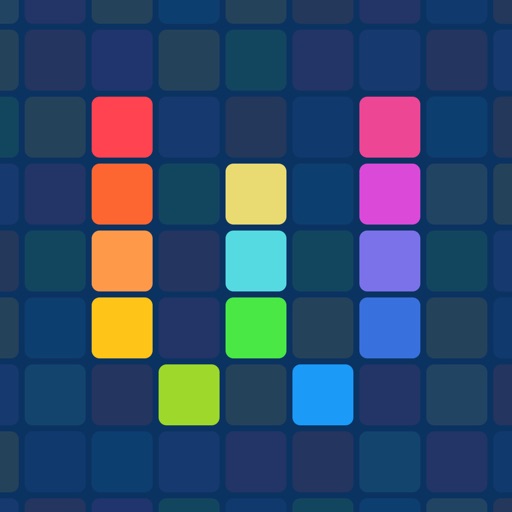Airmail Custom Actions Let You Do More With Your Email in Less Time
As if it hadn’t been a powerful email app yet, Airmail has just received another significant update that adds even more capabilities to its arsenal of superb productivity features. And chief among the new additions is support for Airmail custom actions, which, through the automation of preset sequences of tasks, enable the app to do a lot more in considerably less time.


What’s new in Airmail
Custom actions

Airmail custom actions are sequences of actions that you can define and then activate on a message anytime you want. They can save you a lot of time and effort by enabling you to automate the workflows that you often perform on certain messages, like forwarding messages to a particular recipient and then archiving them. To create a custom action, go to Airmail’s settings section, tap Custom Actions, tap Add Action, type a name for the custom action, tap Add Action, select an action, further define the action as required, and tap Add Action again if you need to add more actions. Once created, the custom action is added to the message action list, from which you can access and trigger it.
Workflow integration

Airmail custom actions can be as simple as sending a preset or canned reply and as complex as forwarding your travel receipts and then moving them to your Receipts folder. And for the really complicated ones, you can take advantage of Airmail’s integration with the popular automation app Workflow. Once enabled in Airmail’s services panel in the settings section, Workflow integration lets you use the workflows that you’ve created in Workflow and specifying their parameters by choosing Send to Workflow from the range of actions for your custom actions.
Open URL action

Airmail custom actions can also include Open URL actions, which are ideal for use with apps that are not natively integrated with Airmail. Just choose Open URL from the range of actions and enter the URL scheme for the app integration you’d like to activate. An example link is shown by default in the Open URL field to help you out with the proper URL scheme tags.
Bear integration

Airmail also integrates with Bear to allow you to save a message in the popular note-taking app as a link that can be tapped later on to open the selfsame message back in Airmail. Bear integration works after it’s enabled in Airmail’s services panel in the settings section.

Airmail custom actions and the other enhancements are available now in version 1.5 of the app.
Compatible with iPhone, iPod touch, and iPad, and optimized for Apple Watch, Airmail 1.5 is available now on the App Store as a free update or as a new $4.99 download.
Download Airmail
Learn more about and download Workflow and Bear