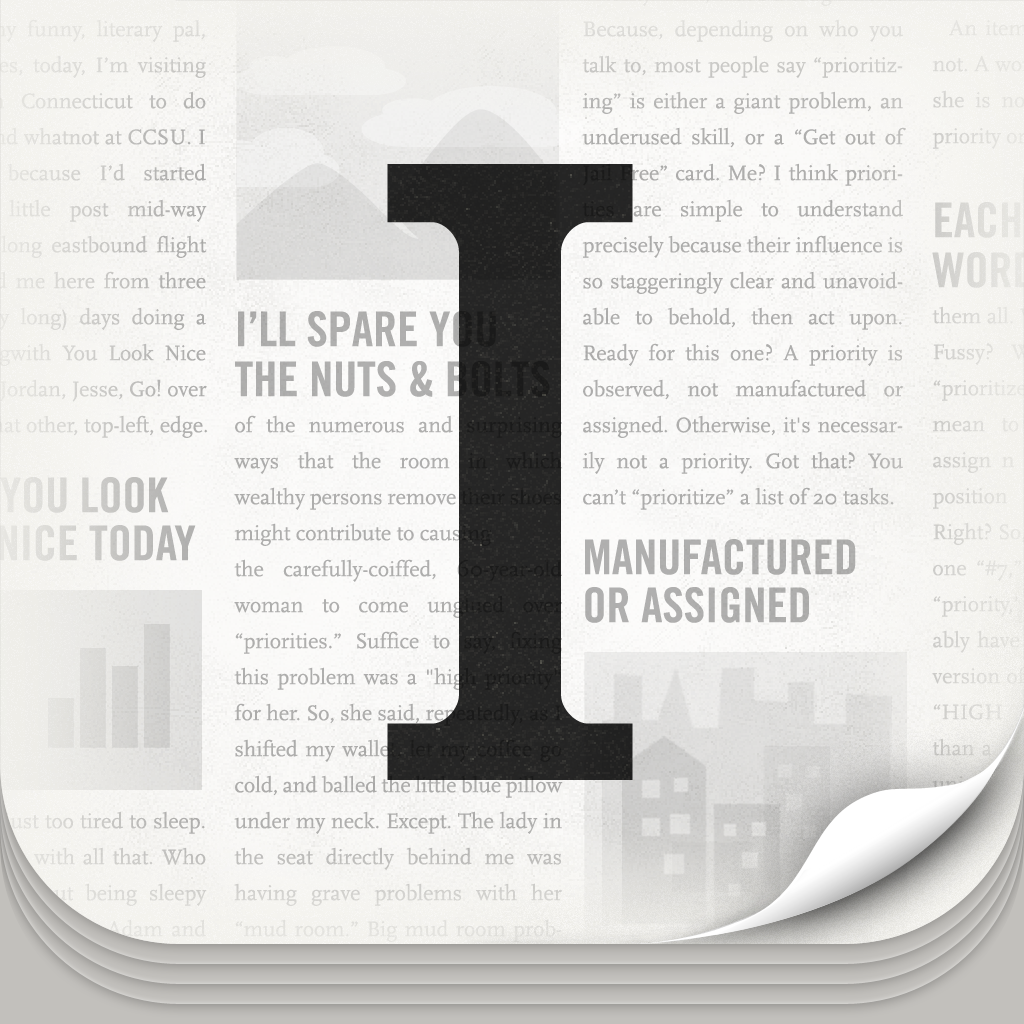Process Your Inbox In A New Way With Dispatch: Action-Based Email

Dispatch: Action-Based Email ($2.99) by Clean Shaven Apps is a new approach to email management on your iPhone, which should help make things a lot easier. While there have been plenty of email apps on the iPhone as of late, such as MailPilot, Mailbox, and Triage, Dispatch manages to set itself from the rest with several important features.
I drown in email everyday. Not just for work, but for personal things as well. I’ve been using Mailbox ever since I got in with my reservation back in February of this year, and it’s been quite efficient at helping me tackle the inbox. However, I am constantly sending out replies during the day with the same basic message, so it’s always a bit tedious to reply from Mailbox. So when I heard about Dispatch and its support for in-house snippets, I knew I had to check the app out.
First off, Dispatch supports IMAP-based email accounts such as Gmail, iCloud, AOL, and Yahoo! Other mail servers may require a bit of extra configuration, or may not work at all, so you’ve been warned. I’d recommend checking out their website FAQ if you have any doubts. I have added all of my Gmail and Google Apps accounts without any issue, and I love the fact that Dispatch asks you to configure the signature per individual account when entering in the login information. This means no advertising in your signature, and you can take care of it while setting up your accounts, which is really nice. I wish other email apps did things this way. You can add as many email accounts as necessary.

Once you have your accounts added, Dispatch will have two panes for you to navigate through. The panel on the most left will be where you switch your account view (there’s no unified inbox), access your current snippets, as well as the settings.
When viewing an account, you will see the list of messages as you would in any other email app. However, at the bottom, there are three tabs for easy switching between All Messages, Unread, and Starred. Read messages will be dimmed out, and the unread will have plenty of contrast for you to see them, as well as a bold red dot.
Tap on a message to view and read it. At the top, you will have the option of replying/forwarding or starring it if it is important. The bottom menubar will have several options: Marking As Unread/Read, up and down buttons (for going through your messages in order), Archive or Delete (depending on your account’s preferences), and the Action button.
Wait, an Action button? That’s right kiddos — this is Dispatch: Action-Based Email, after all. So what does this button do? This button has Dispatch talk to 14 different apps (hopefully more in the future) for quarantining messages to become reminders, todos, notes, and whatever else you may need. Currently, Dispatch supports the following apps: Safari, Chrome, 1Password, Maps, Google Maps, Instapaper, Due, OmniFocus, Things, Calendar, Reminders, Asana, Drafts, and Evernote.
Chances are that you will already have at least one of those apps already (several of them are free, and nice staples at that), so it’s incredibly nice to see an email app integrate support for app actions. This means your inbox no longer has to double-up as your notebook, calendar, to-do list, or even bucket list — it’s just your inbox, and nothing more. In fact, it’s kind of liberating.
But the productivity doesn’t stop with the actions. I mentioned earlier how Dispatch has full support for snippets — think of having a built-in solution for TextExpander Touch without needing a separate app. I’m not sure about you guys, but most of my TextExpander snippets are related to email, since I’m constantly sending out replies or emails that are very similar. It’s nice to see an email app with its own support for snippets, since we know that these can definitely save quite a bit of time after repeated use.

To view your current snippets (the app includes some by default), just go to the main navigation panel and tap on the Snippets view. You will see several folders with pre-made snippets, and even add your own groups and text snippets with abbreviations for triggering them.
Going back to the message list, you can also swipe left on individual messages to reveal a contextual menu, with actions for marking as unread, starring, archive, spam, and delete. If you perform a long swipe left, you can quickly archive or delete as well. Mistakes happen while processing, so Dispatch is nice enough to have a little Undo feature after you archive or delete a message.
Replying to messages in Dispatch is also a breeze in several ways. When replying, Dispatch will insert an automatic salutation at the beginning of the reply, though you can remove it if you don’t need it. Type your message, and you can bring up several options to selected text. Users can bold, italicize, and even underline text, or quote it instead. Snippets can also be quickly made by selecting text, revealing the pop-over menu, and then going to the last option of “New Snippet.”
When the message (new message, reply, or forward) is done, just pull the screen down a bit to reveal the To/Cc/Bcc fields, subject line, and the send button.
So far, I’m really enjoying Dispatch for processing my inbox. I love the interface, the actions, and snippet support. However, there are some limitations to the app as well, which may or may not be a deal breaker.
The biggest is the fact that there are no push notifications, and the developer has no plans for them. There are also no plans for POP/Exchange-based email accounts, so if you’re using either of these mail accounts, this is not the app for you.
Some other limitations are no attachment support, searching, access to other folders besides the Inbox, and only local support for message drafts. However, the developer hasn’t said that there won’t be any plans for including these in the future, so there is still hope. But if you want push or POP/Exchange support, you’re out of luck.
I’m not sure I can move this to home screen status just yet, but Dispatch will be remaining on my iPhone for quite some time. I love the supported actions, and snippets are just so incredibly useful.
If you decide you want to check out Dispatch, then make sure to grab it in the App Store for your iPhone this week, as it’s half-off at $2.99. It will go up to $4.99 after the launch sale.
Mentioned apps