
OTP m-token (mobilni token) je aplikacija koja se koristi za identifikaciju korisnika prilikom pristupa u eLEMENT@ internet bankarstvo namijenjeno građanima te za autorizaciju financijskih i ostalih tipova transakcija

OTP m-token
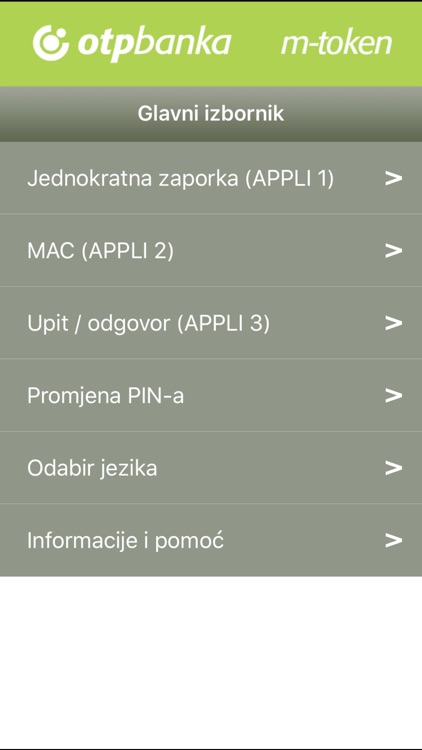


What is it about?
OTP m-token (mobilni token) je aplikacija koja se koristi za identifikaciju korisnika prilikom pristupa u eLEMENT@ internet bankarstvo namijenjeno građanima te za autorizaciju financijskih i ostalih tipova transakcija. Također, aplikacija mobilni token omogućava korištenje usluga govornog automata banke, kao i korištenje određenih usluga Kontakt centra.
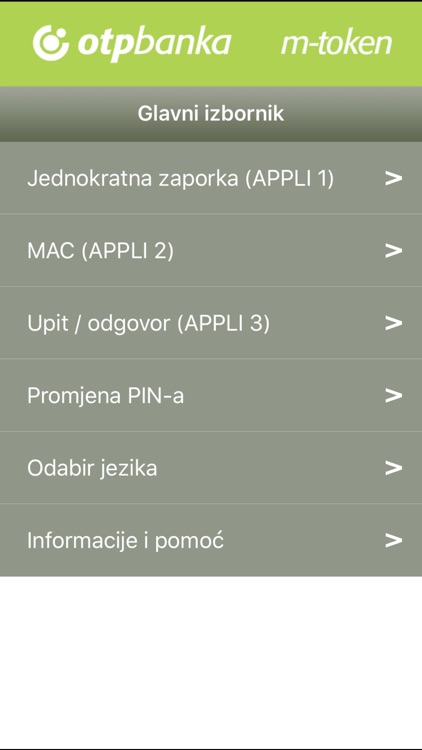
App Screenshots
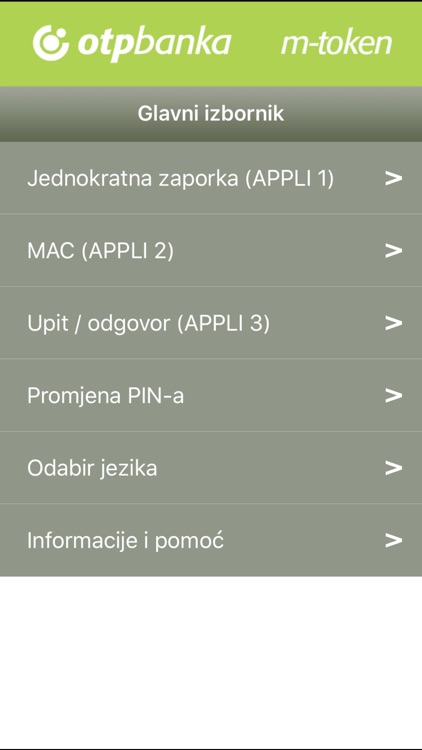



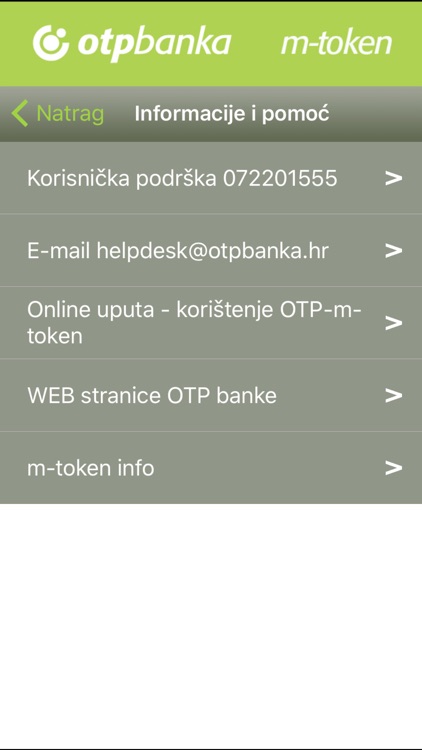
App Store Description
OTP m-token (mobilni token) je aplikacija koja se koristi za identifikaciju korisnika prilikom pristupa u eLEMENT@ internet bankarstvo namijenjeno građanima te za autorizaciju financijskih i ostalih tipova transakcija. Također, aplikacija mobilni token omogućava korištenje usluga govornog automata banke, kao i korištenje određenih usluga Kontakt centra.
Nakon instalacije aplikacije m-token za početak korištenja potrebno je unijeti inicijalnu zaporku koja se preuzima u banci prilikom aktiviranja usluge mobilni token.
Nakon unosa inicijalne zaporke u aplikaciji mobilni token potrebno je izvršiti kreiranje PIN-a (Personal Identitification Number) koji će omogućiti daljnje korištenje aplikacije.
Pristup internetu je potreban samo kod preuzimanja aplikacije, unosa inicijalne zaporke te kod promjene PIN-a. U svim drugim slučajevima za korištenja aplikacije m-token pristup internetu nije potreban.
SIGURNOST:
Aplikacija OTP m-token ima jednaku razinu sigurnosti kao i fizički token. Korištenje aplikacije mobilni token zaštićeno je PIN-om koji je poznat samo vlasniku. Aplikacija OTP m-token omogućava izmjenu PIN-a u bilo kojem trenutku.
-----------------------------------
OTP m-token (mobile token) application is an application used for identification of customers accessing eLEMENT@ internet banking for retail customers and for authorization of financial and other types of transactions. In addition, this application provides access to the answering machine services, as well as certain Contact Centre services.
To start using the m-token application once it has been installed, it is necessary to enter the initial password that is supplied by the bank upon activation of the m-token service.
Once the initial password has been entered, the customer is required to create a Personal Identification Number (PIN), and thus allow further use of the application.
Internet access is only necessary upon takeover of the application, when entering the initial password or changing the PIN. In all other cases internet access is not required for using the m-token application.
SAFETY:
The OTP banka m-token application is as safe as a physical token. The m-token application use is protected by a PIN known only to the owner, with a PIN change option available at all times.
AppAdvice does not own this application and only provides images and links contained in the iTunes Search API, to help our users find the best apps to download. If you are the developer of this app and would like your information removed, please send a request to takedown@appadvice.com and your information will be removed.