Easily make your screenshots and visuals stand out
Redact Auto Censor ScreenShot
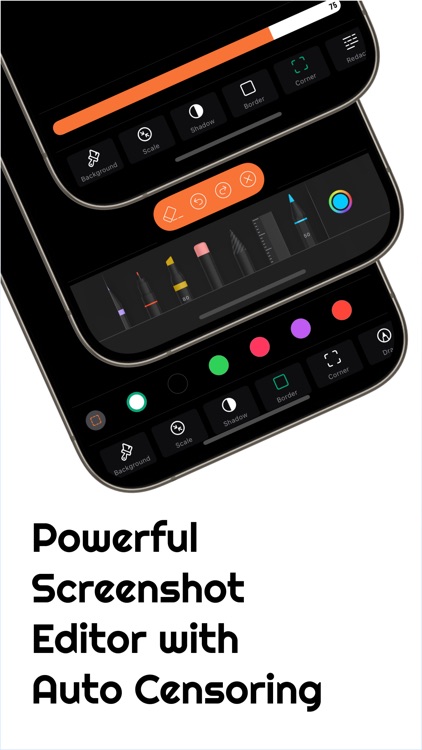
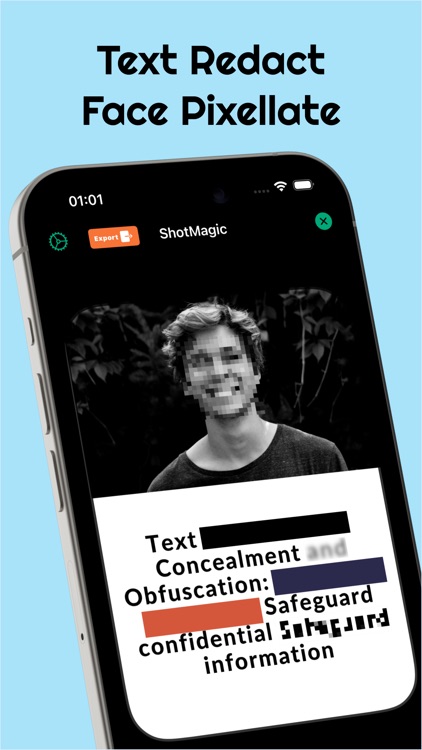

What is it about?
Easily make your screenshots and visuals stand out! ShotMagic makes it a breeze to enhance your images, selfies, and screenshots with just a few clicks.
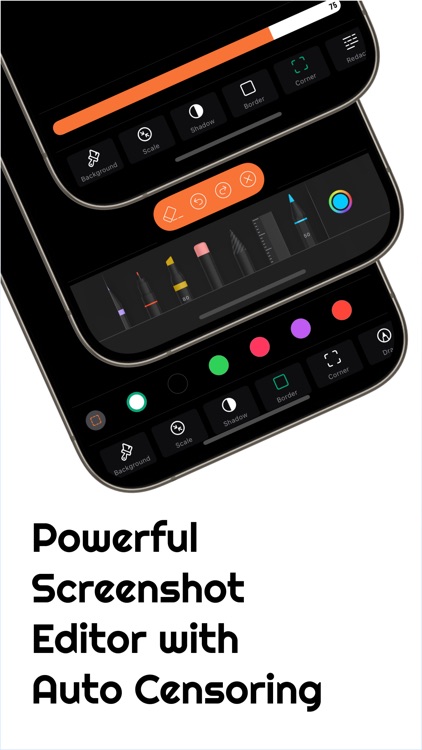
App Screenshots
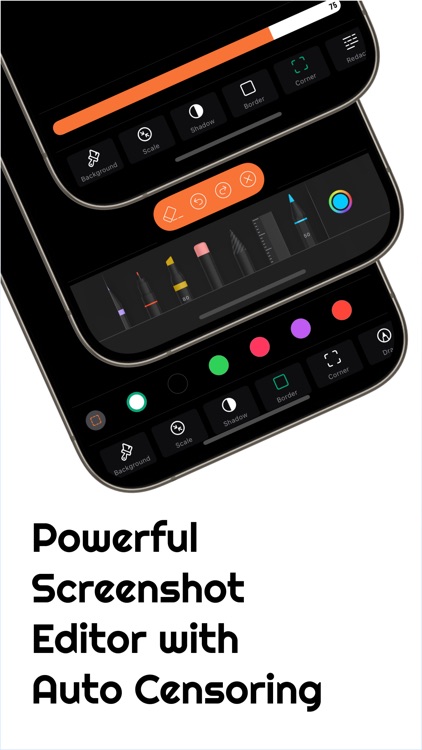
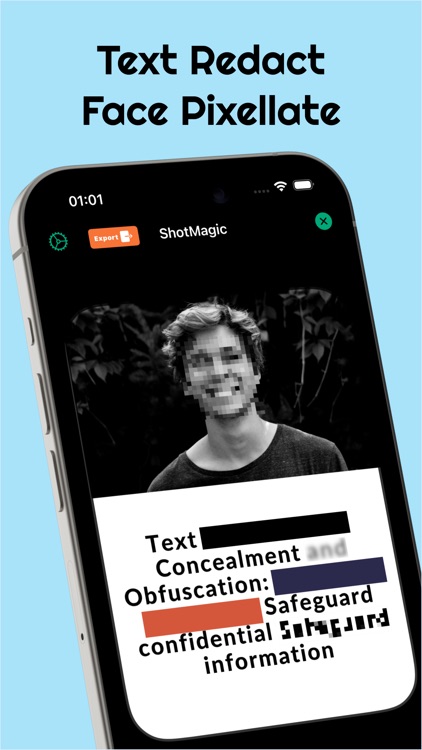

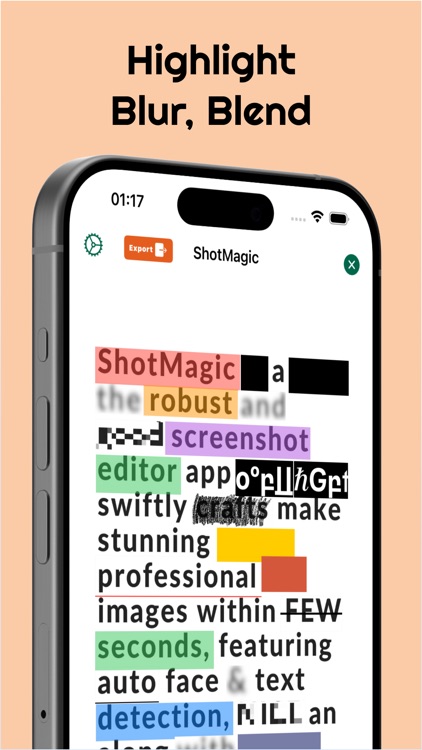


App Store Description
Easily make your screenshots and visuals stand out! ShotMagic makes it a breeze to enhance your images, selfies, and screenshots with just a few clicks.
POWERFUL EDITING CHOICES:
- Scan Documents & Edit Corners
- Create Gradient & Colorful Backgrounds
- Resize the Image within the Background
- Picture-in-Picture (PIP) Background
- Apply Shadows
- Create Material Design Shadow
- Customise Border Color
- Adjust Corner Radius
- Automatically Detect Text by Line or Words
- Automatic Face Detection
- Face Blur
- Face Pixellate
- Redact Text
- Underline Text
- Strikethrough Text
- Blend & Blur Text
- Pixellate Text
- Chalk Text
- Text Obfuscation
- Adjust Brightness, Contrast & Saturation
- Draw Freely & Add Signatures
- Choose Preferred Markup Color
- Export in High Quality in PDF & Image
CONVENIENCE:
LOOK PROFESSIONAL INSTANTLY:
Elevate the sophistication of your screenshots, making them ideal for presentations and seamless sharing across popular platforms such as Twitter, LinkedIn, Instagram, Facebook, and with your valued clients.
SAVE TIME:
Styling and censoring screenshots usually take 5 minutes. With ShotMagic, it's done in under 30 seconds.
GET CREATIVE:
Unleash your creativity and craft beautiful screenshots with a range of dynamic features. Customize your visuals with borders, a spectrum of border colors, scaling options, and an adaptable picture-in-picture background. The possibilities are endless, allowing you to design screenshots that truly stand out and leave a lasting impression.
HQ EXPORT:
Pick a crisp size for your desired screenshot and image.
VERSATILE
ShotMagic seamlessly handles images of all sizes from your photo collection. The background adapts automatically, eliminating the need for manual image positioning.
* Note:
This app uses the standard Apple Terms of Use (EULA)(https://www.apple.com/legal/internet-services/itunes/dev/stdeula/)
This app does not collect any personal information.
AppAdvice does not own this application and only provides images and links contained in the iTunes Search API, to help our users find the best apps to download. If you are the developer of this app and would like your information removed, please send a request to takedown@appadvice.com and your information will be removed.