
Raincoat

Raincoat Weather


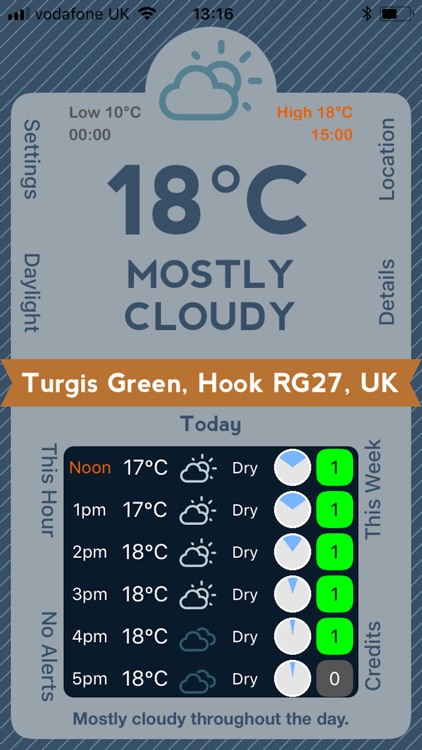
What is it about?
Raincoat. A stylish weather app. with as much weather detail as you need.

App Screenshots


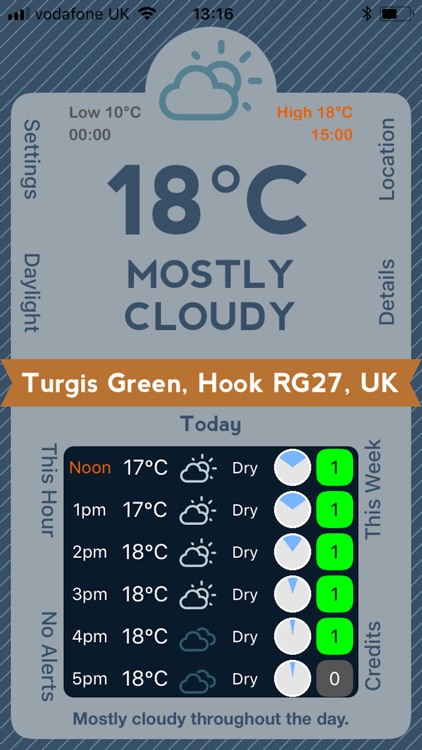

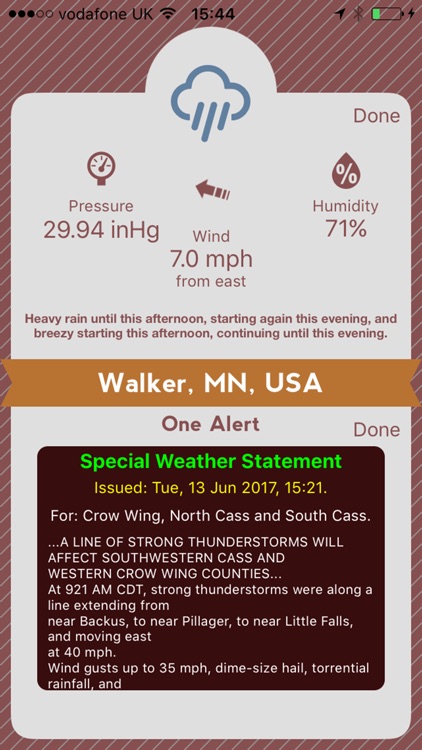
App Store Description
Raincoat. A stylish weather app. with as much weather detail as you need.
Raincoat tells you the current weather at your location or any other. This information is displayed prominently, in the top half of the screen.
The bottom half contains the detail, it is the forecast for the next thirty-six hours, the next seven days or even a detailed rainfall forecast for the next hour.
Location can be updated either by tapping the location bar in the middle of the screen or the location button to the right of the main display.
Hidden away, but still available at the touch of a button are the extra details. These include wind speed, barometric pressure, sunrise and sunset times, etc.
AppAdvice does not own this application and only provides images and links contained in the iTunes Search API, to help our users find the best apps to download. If you are the developer of this app and would like your information removed, please send a request to takedown@appadvice.com and your information will be removed.