
Record amazing slow and fast motion videos in real time with Slow Camera

Slow Camera - Real time slow & fast motion high frame camera, and slow & fast motion video editor

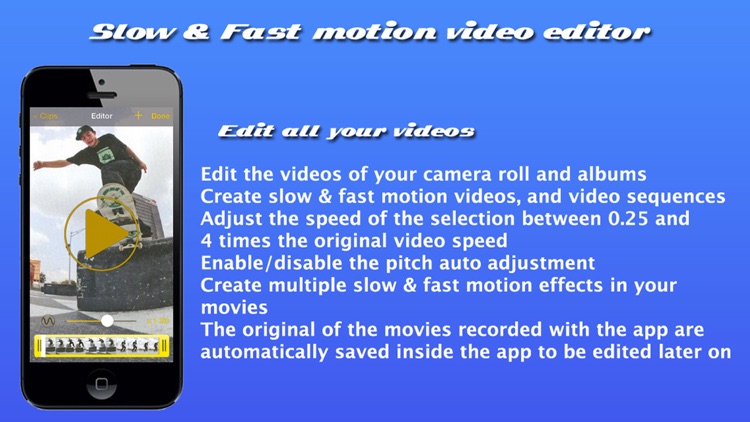

What is it about?
Record amazing slow and fast motion videos in real time with Slow Camera. Just tap and hold the slow, or fast, motion button while recording videos to create an ultra-smooth slow, or fast, motion capture. Import videos from your camera roll, and edit them with some slow and fast motion sequences.

App Screenshots

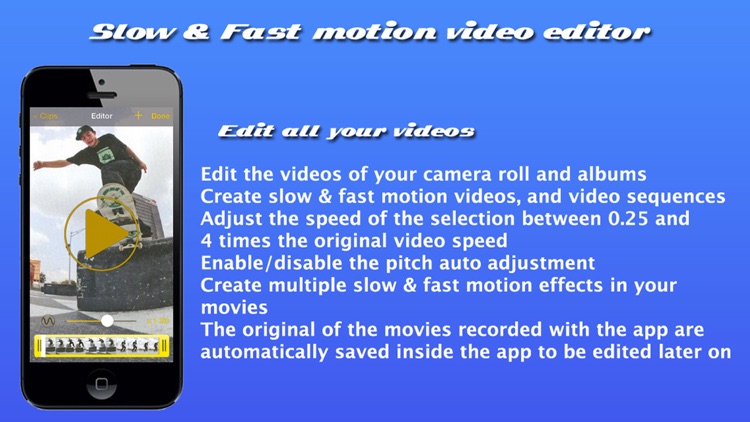



App Store Description
Record amazing slow and fast motion videos in real time with Slow Camera. Just tap and hold the slow, or fast, motion button while recording videos to create an ultra-smooth slow, or fast, motion capture. Import videos from your camera roll, and edit them with some slow and fast motion sequences.
High-resolution, high-frame rate 1080p60, 720p240, 720p120 and 720p60 video modes result in professional quality footage and allow for liquid-smooth slow and fast motion playback.
The frame rate per second (fps) of each device is limited by its hardware; Slow Camera uses by default the maximal available frame rate for your device.
Features:
- Tap and hold the slow motion (turtle) button to capture in slow motion. Tap and hold the fast motion (rabbit) button to capture in fast motion.
- Pinch to zoom in/out (available on the iPhone 5 and newer)
- Support of 240 FPS (iPhone 6 & 6+), 120 FPS (iPhone 5s, iPhone 6 & 6+), 60 FPS (iPhone 5 and newer, iPad mini) and newer, 30 FPS (other devices)
- Define the speed of your slow and fast motion captures: slow down and speed up your videos up to 4 times
- Enable/disable the pitch adjustment of your slow and fast motion capture
- Smooth transition from normal speed to slow/fast motion
- Set the focus and the exposure separately: one tap to set the focus point, one long pressure to set the exposure point
- Torch
- Recorded videos are saved in the background: you can record your next movie even when the previous is being saved
- Your slow and fast motion videos are automatically saved in your Camera Roll. The original videos are saved in the app Records in case you’d like to create different slow and fast motion sequences.
- Import videos from your Camera Roll, and edit them with several slow and fast motion effects: define the speed of the motion effects, enable/disable the pitch auto-adjustment and preview your slow/fast motion videos instantly
- Save your edited videos in your Camera Roll, send them by email, or export them to other apps
AppAdvice does not own this application and only provides images and links contained in the iTunes Search API, to help our users find the best apps to download. If you are the developer of this app and would like your information removed, please send a request to takedown@appadvice.com and your information will be removed.