AirPrint Enabled Apps
AirPrint is a great feature allowing apps to print to physical printers on the local network or virtual printers through Mac plugins like Printopia. Many built in apps already support this including: Safari, Mail, and Photos. Developers are hard at work to support this new functionality. Here are the apps that are AirPrint enabled …

Pages
Apple’s entire iWork suite has been updated to support AirPrint support. To enable this feature simply go into the tools area and select print. The feature works the same between all of the iWork apps including: Pages, Numbers, and Keynote.

Keynote
Apple’s entire iWork suite has been updated to support AirPrint support. To enable this feature simply go into the tools area and select print. The feature works the same between all of the iWork apps including: Pages, Numbers, and Keynote.

Numbers
Apple’s entire iWork suite has been updated to support AirPrint support. To enable this feature simply go into the tools area and select print. Numbers also has a print preview feature. When print is selected it will launch up a print preview to help you make your spreadsheets print out beautifully. The feature works the same between all of the iWork apps including: Pages, Numbers, and Keynote.

OmniGraffle
The OmniGroup has also updated their productivity apps OmniGraffle and OmniGraphSketcher to support AirPrint. The feature is accomplished from the launch screen. A new option in the export popup is print. The app will detect which orientation you are holding the device in. To print in a different orientation simply change the orientation of your iPad.

OmniGraphSketcher
The OmniGroup has also updated their productivity apps OmniGraffle and OmniGraphSketcher to support AirPrint. The feature is accomplished from the launch screen. A new option in the export popup is print. The app will detect which orientation you are holding the device in. To print in a different orientation simply change the orientation of your iPad.

Instapaper
Instapaper now has printing support. To use this feature simply go into the sharing area. The final product will be black text behind a white background. The app is smart to make your articles look great for paper. If you have the app set to a black background there is no need to worry about wasting ink before printing.

Evernote
Evernote is a great service that allows users to store endless memories, notes, images, and more in the cloud. Now you can print out any note you have stored in Evernote. You can even print out attachments that are viewable in iOS. These include PDFs, Word documents, Pages documents and more. Printing support is just another reason to use Evernote.

iAnnotate PDF
iAnnotate is a great tool to edit your PDFs. The app now supports AirPrint functionality. It also allows you to choose how you want it printed. You can print in the original form or flattened form. The flattened form will include annotations and the original will not. You can also select to print only annotated pages. After you choose your options the rest of it is the standard AirPrint interface.

Crosswords
Crosswords is a great app to play crosswords on any touch enabled iOS device. The app now supports Game Center and AirPrint. When printing the crossword the app will format the puzzle and optimize it for paper. The app has become a great tool for those that still like paper puzzles, but don’t want to carry around a big crossword book.
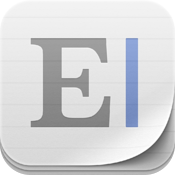
Elements For Dropbox - A Markdown Notes and Writing App
Elements is a great way to access your Dropbox files. The app now support AirPrint. All of those text files you have been writing in Elements are now printable.

forScore
forScore is a great app for musicians who need to carry and use their sheet music. The app now supports AirPrint functionality. The developers have added one advanced feature that allows users to select if they want the original PDF or the annotated version of the PDF. The printing support really makes this a great solution for musicians who still want to use traditional paper every now and then.

WritePad for iPad
WritePad is a great application to turn handwriting into typed text. The app now supports AirPrint functionality. To enable this feature simply go into the sharing area and select "Print Document." The simple implementation works great. Currently the iPhone version does not support AirPrint.

Wikipanion for iPad
Wikipanion is a great way to access Wikipedia on your iOS device. The app now supports AirPrint. The functionality works in the free version and paid version. AirPrint is functional on both the iPad and iPhone versions of the apps. To enable this functionality simply hit the action button and touch print. The app is very smart about formatting the content for the printer. The resulting print job looks great and may be the best way to print Wikipedia to date!

ReaddleDocs for iPad (PDF viewer/attachments saver/file manager)
ReaddleDocs for the iPad now supports AirPrint. To print simply hit the sharing button and hit print. The app is a great tool to access files on different servers and store some of those files on the iPad. Printer support makes this a killer app.