Apps That Show Off The iPad's Retina Display
In the short time since the new iPad's release, a slew of apps in every category have been updated or released to take advantage of its beautiful retina display. There are so many released or updated every day that finding the “best looking” apps becomes a daunting proposition. As always, we at AppAdvice are here to help! This list collects some great apps that show off your new retina display iPad— rest assured, there are no clunkers here! We've tried to include apps from every category, so you can appreciate your screen whether you like playing graphically intensive games or checking the weather.

Comics
Comics by Comixology is an app that was tailor made for the new iPad’s screen, even before a recent update that added a whole new category of “HD” comics (in a new format called “CMX-HD”) with increased resolution. Even better, Comixology will upgrade any comic you’ve already bought to HD for free (if an HD version is available). Both HD and regular comics look amazing on the new iPad—the colors pop, the lettering looks as sharp as print, the art is detailed and zoomable. Anyone on the fence about digital comics should try one of the free issues available in the app to see how beautifully they look on the new iPad’s screen.

Flipboard: Your Social News Magazine
Flipboard's update for the retina display makes the already visually impressive app look even better. The magazine-like interface makes reading curated news and RSS feeds much more fun and easier on the eyes.

Zinio
Zinio's recent update to support the retina display put to rest any concerns that digital magazines would look worse on a higher-resolution screen. The text is crisp and easier to read and the images pop. Although Zinio is a subscription service, the app is worth a look even if you don't plan on buying, as it has a selection of featured articles (usually top stories) from various magazines available to read for free. In addition, they often offer deals and free issues.

EPOCH.
Epoch, a fun cover-based shooter, was recently updated for the retina display and to use the full power of the Unreal3 Engine. The game looks amazing on the new iPad’s screen, with enhanced and clarified visual and lighting effects.

Flight Control Rocket
Flight Control Rocket is a sequel to a popular ”only on iOS” title that is at least as much fun as the original and introduces several new gameplay twists. The bright colors look beautiful on the retina display, and the app is entirely calibrated for the new display, with none of the artifacts or out-of-focus screens that some updated games have.

iTunes Movie Trailers
iTunes Movie Trailers offers an easy, free way to show off your screen, as the HD movie trailers shine on the new iPad’s display. The colors, depth of field, and sharpness make the picture look like a smaller version of the one in theaters. Additionally, Trailers includes access to showtimes and theaters, as well as some clips and behind the scenes info.

ABC Family
Unlike some of the other major official video streaming apps, ABC Family’s updated app makes full use of the increased resolution of the new iPad. The available episodes are crisp and have no artifacts or pixellation.
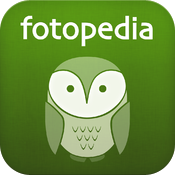
Fotopedia Wild Friends
Fotopedia Wild Friends is the newest entry in the fantastic Fotopedia series, and it’s also arguably the best one in the series for showing off your new iPad’s screen. Any retina-optimized visual encyclopedia should show the screen’s capabilities, but the vibrant colors and sharp contrasts in the photos of wild animals look amazing.

360 Panorama
360 Panorama uses the improved camera in the new iPad to create panoramic photos of your surroundings, via an impressively easy to use interface. The resulting images can make even the dullest surroundings look more interesting.

iPhoto
iPhoto's interface and swift response times helps it overcome the problem that extra pixels can make certain (generally older) photos look worse, not better. The app shows off what the screen and the interface can do in a way few others can.

Instapaper
Instapaper is a perennial favorite and on many ”essential apps for iOS” lists, because it both saves articles you've found on the Internet for later reading and helps you find new and interesting articles. The update for the new iPad provides sharper text as well as more options for displaying your list and articles, including fonts!

StockTouch
StockTouch is an innovative, beautiful way to follow the stock market. The app tracks all aspects of stocks in such a colorful, graphically-intense way that it almost seems fun. The new iPad’s color saturation enhances the graphics and elevates the app even further above its stodgy peers.

The Weather Channel® for iPad
The Weather Channel has been consistently updating its iPad app to compete with the more graphically-oriented weather apps, and the retina update is a big step forward. The opening animation is very cool, and the interface is more streamlined but still displays a lot of information on the screen at once. The maps look great on the new iPad’s screen, and the app has an integrated allergy map, which is very useful this time of year.

Halftone
Halftone is a fun app that lets you turn your photos into images that look like they were taken straight from old comic books, complete with captions. The app is very easy to use and looks even better now that it’s been updated to support the retina display.

Tweetbot for Twitter (iPad edition)
Tweetbot for iPad, our favorite iPad Twitter client, was one of the first apps to update to support the retina display. Although Twitter doesn’t require dazzling visuals the way some other apps on this list do, super sharp text enhances the experience.

SketchBook Pro for iPad
Sketchbook Pro is a very well-respected app for creating beautiful and intricate works of art. The update for the new iPad increased the canvas size to take full advantage of the retina display’s increased pixel density, which should delight artists of all skill levels.

Readability™
Readability’s recently released iOS app was praised for its elegant user interface and design. The update to support the retina display merely enhances the app, making the articles you’ve saved to read later look sharp and beautiful on the new iPad.

Real Racing 2 HD
Real Racing 2 HD looked great on the iPad 2, so it's no surprise that an update for the retina display made it look even better. The textures are smoother, the graphics more polished, the rendering less noticeable; it's a more realistic experience over all. If you have any interest in racing games, like driving, or need to show off the display, this should be the app to try.

MASS EFFECT™ INFILTRATOR
Mass Effect: Infiltrator is a great “swipe and tap” shooting game that links with the smash hit console game Mass Effect 3. The recent update makes the game play smoother on the new iPad and increases the amount of detail in the graphics. Thus, players using the new iPad can see textures in the costumes, wear in the background, and details on objects that weren’t present in the old version. This makes for a more immersive experience and a more impressive one to show your friends.

Infinity Blade II
Infinity Blade II was many people’s go-to app for showing off their iPad 2, so we were very excited to see an update to support the retina display. All aspects of the game are now more impressive, from the graphics to the overall speed and responsiveness.

The Early Edition 2
The Early Edition 2's update has made the app's newspaper-like presentation of your RSS feeds look even more like the "real thing." The increased contrast and resolution make the content easier to read and the presentation more impressive.

Kindle – Read Books, eBooks, Magazines, Newspapers & Textbooks
The Kindle app is a great platform for demonstrating the surprising fact that one of the new iPad's best features is its ability to improve the simple act of reading text on a screen. The text is so sharp it is virtually indistinguishable from a printed book or an e-Ink reader like the Kindle itself.

Mint.com Personal Finance
Looking at bank accounts may not be exciting, but they should look much prettier on the recently-updated Mint.com app! Mint.com’s app is a great way to access one of the most well-respected financial management services, and better graphics enhance the experience by making a chore almost fun.

Martha Stewart Cookies
By updating to support the retina display, Martha Stewart Cookies has cemented its place as one of the most visually advanced cooking apps on the iPad. Be careful not to look at it when you’re hungry, because the higher quality photos of delicious-looking cookies may make you go on a cookie binge!