The First Batch Of iCloud Apps
With iOS 5, we now have access to this amazing thing called iCloud. What is iCloud? It is a new service by Apple that allows you to do a myriad of things. You will be able to store game data with iCloud, sync documents across different applications, and much more. In this AppList, we will go over some of the very first iCloud-enabled apps.

SketchBook Pro for iPad
Sketchbook is one of the very first art apps that works with iCloud. The great thing about Sketchbook is that it is on all of your Apple devices. It will sync your artwork between your iPhone, your iPad, and your Mac. If you are looking for an elegant solution for art creation on iOS, this is the app for you.

WeatherPro for iPad
WeatherPro makes using multiple iOS devices a cinch. This app will synchronize your favorite locations across as many iPads, iPhones or even iPod touches that you have. The app itself is quite good and it is one of the very first iCloud-enabled weather apps.

Password Caddy - A Secure Password Manager
After checking the weather, you may want to get your passwords in order. Password Caddy allows you to keep your password data safe with iCloud. There are better solutions for password management, such as 1Password, but this is one of the few that is ready for iCloud on day one.

Trade Nations: Frontier
When it starts raining, you may want to play a game. There are a few games that have iCloud support. One of those games is called Trade Nations. In this game you will build up different villages. It is a fun game, but be careful not to spend too much money with their in-app purchases. The game will sync your data across your various devices including your iPhone, iPad, and iPod touch.

Bible with Matthew Henry Commentary
After playing some games it may be time to sit down with the Bible. The Bible apps by this developer all have iCloud support. It will synchronize your margin notes, your highlights, and even your bookmarks. There are good alternatives to this Bible app, but if you are looking for immediate iCloud support, this is the one to get.
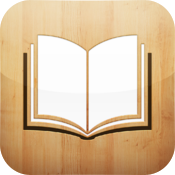
iBooks
If you want to read some regular books, then grab the original iCloud-enabled app, iBooks. This app was Apple's test app for all things iCloud. It was the very first to allow re-downloading of content, synchronizing your place in the book, synchronizing your highlights and notes, and even automatically downloading new books to your devices. This app was iCloud-enabled before we even knew what iCloud was. Grab it today.

djay
After reading some books, go out and do your DJ gig. The djay app has been updated with iCloud support. It supports backup/sync song settings such as cue points and edited BPM over the air, across all of your iOS devices running djay. This app is a by far the best app in this category. If you are a DJ, buy this today. With iCloud support, it is a no brainer.

SoundHound ∞
As a DJ you might be pretty interested in SoundHound. SoundHound will identify any song you listen to. The latest version includes iCloud support. This enables you to have your song history on all of your devices. It will feel like a seamless experience across whatever iDevice you pick up.

GoodReader for iPad
If you have documents you want to store using iCloud, one way to do that is through the app GoodReader. The iPad version of the app has been updated with iCloud support, but at this time the iPhone version has not been updated. When both apps have been updated it will make document synchronization a piece of cake. GoodReader is an excellent app and even better now with iCloud.

Pages
After identifying a couple of songs it may be time to write about a couple of your favorite ones. Pages was one of Apple's very first apps that got demoed using iCloud. The app allows you to create very beautiful and formatted text documents on your iPhone, iPad, iPod touch and your Mac. Your documents will sync over iCloud as well as where you last left your cursor. The other iWork apps got updated as well, so if you need a spreadsheet app or a PowerPoint app grab Numbers and Keynote today.