iPad Web Browsers
Web browsers are essential to any computer; the iPad is no exception. Safari, which is built into the iPad, does not suit everyone. Those looking for a different browsing experience than with Safari may be pleasantly surprised at what is available in the AppStore.

Atomic Web Browser - Full Screen Tabbed Browser w/ Download Manager & Dropbox
The essential web browser that should be on every iPad is Atomic Web Browser. It has the best user interface, the best feature set, and the best speed of the browsers tested. Atomic does a great job at making sure the user has many options to suit their needs; some highlight features include passcode lock, color themes, privacy mode, ad blocker, customized multitouch controls, full screen mode, desktop web page rendering, turn images off to conserve data usage, and many more. The reason why Atomic Web wins over other third party solutions is the great feature set and the ability to easy access that feature set. (Reviewed at version 3.0)

Skyfire Web Browser for iPad - The Flash Video Browser
Skyfire is a decent browser with a major feature going for it: the ability to play the Apple-hated Flash video format. Although some websites aren’t supported, the browser does a good job of playing video on those sites that it does have support for. Skyfire also has other neat features, but when it comes down to it, this would probably be a better secondary browser for playing Flash videos.

Ultimate Browser
Ultimate Browser is a feature-packed web browser for the iPad. The app allows you to push website links to your desktop, friends with Ultimate Browser, and your other devices running the app. You can also download files with the built-in download manager and later share them on your PC or Mac. Ultimate Browser also features social network integration, the ability to store pages for later viewing, ad-filtering, tabbed browsing, full-screen browsing, multi-touch gestures and a whole lot more! I wasn’t kidding when I said it was “feature-packed”. The only disadvantage, in my opinion, is the ‘ordinary’ user-interface it has to offer. Overall, for its amazing price, it definitely seems worth picking up.

Perfect Web Browser - EXTRAORDINARY Fullscreen Browser
A1 PERFECT Web Browser is the closest competition to Atomic Web Browser since many of the features overlap. But execution of those features simply falls short. The best example of where A1 Perfect does not execute is in the multitouch gesture support. Atomic Web offers the ability to customize those gestures to eighteen different settings per gesture, but A1 Perfect has only two options and two gestures versus the five different gestures available on Atomic Web. The even bigger problem with feature execution is only by reading the description in the AppStore is the user aware of this feature. A1 Perfect is a notable web browser but feature execution is where this app fails to be essential. (Reviewed at version 1.0)

Diigo Browser
Do you use Google Chrome as your default desktop browser? Well, if you do, iChromy is the iOS web browser for you! The app's interface is an exact clone of Google Chrome and offers several additional features as well to ensure a spot on your homescreen. iChromy includes essential browser functions such as tabbed browsing and an "omnibox" where you can either go to a website URL or search via Google directly from the address bar, the exact same way Chrome has implemented the feature. iChromy also takes up minimum screen space to offer you a comfortable, full-screen browsing experience; furthermore the app includes a reading list feature which lets you save pages for viewing offline. The app also has various social networks integrated within the app to make sharing pages a breeze. Overall, the app is fantastic, fast, and mimics one of the most popular desktop browsers out there. Oh, and did I mention it’s free?

Maven Web Browser
Maven Web Browser is another feature filled web-browser for the iPad. Some of the app’s features include reader mode for offline viewing, dual screen mode for viewing two pages at one time, gesture support, and private browsing. Also completely unique to Maven is its bookmark jog-dial and track pad. The jog-dial allows you to quickly access your favorite websites while the track pad allows for easy page scrolling. Overall Maven is a pretty decent browser, being universal with a decent price tag.

Sleipnir Mobile - Web Browser
Sleipnir Mobile is a web-browser completely focused on how you use your tabs. The app offers a unique user-interface that allows you to manage your tabs in style; you can drag-and-drop tabs to group them according to color and also view the tabs you have currently opened at the bottom of your screen. Sleipnir also offers a variety of gestures to give the app that natural feel; you can flick down to close a tab or draw an “L” on the screen to view your last opened tab. Furthermore you can sync your bookmarks with their Fenrir Pass service, share websites via and use an integrated web search that features different sites and services. Overall Sleipnir seems worth picking up given that it is free and has a positive 4-star rating.

Journey Web Browser
Journey has been a great app for the iPhone, however, its upgrade to the iPad version has been less than stellar. The features are limited and badly executed. Tabbed browsing is a feature but the interface for this is one of the poorest reviewed today. The biggest reason why this app fails is the lack of features. (Reviewed at version 1.4.1)

Expedition - VGA, Composite, Component Out Web Browser
Desired by many business professionals is the ability to share webpages off the iPad using the VGA output. Expedition is designed especially for this use case. Taking a design cue from Keynote for iPad comes the ability to use "laser pointer mode" making highlighting key areas of the website to colleagues easy. A very simple app that is good at what it does. (Reviewed at version 1.0.1)

Mobicip Safe Browser
Parents that want to share iPads with their children comes this app. The main use case of this app is to protect anyone using the iPad from coming across explicit material on the web. To keep a child safe on the web, an iPad user can disable Safari through the Settings app thereby forcing a child to use Safe Browser to browse the web. Testing this app discovered the filters work well, and so most parents would feel comfortable handing an iPad to a young child by installing this app. (Reviewed at version 2.5.1)

Browser Duo
Wanting to browse the web with two pages open at the same time? BrowserDuo is a great choice, either browse the web with one page or in two pages oriented in horizontal or vertical mode. Use one page to watch video which the other to take part in a chat room. Bring an iPad to a sporting event to have both teams rosters up at the same time. This is a great app that brings a new type of functionality to the iPad. Being a specialized browser, this app fails to be essential because of the limited feature set. But makes a great supplementary browser. (Reviewed at version 1.0.1)

iCab Mobile (Web Browser)

FB Browser - FullScreen Browser with Desktop Tabs & Private Browsing

ProBrowser

mini Browser PRO

Reader Browser
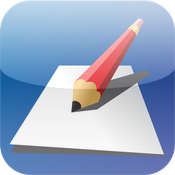
BrowserNotes

Mercury Browser Pro - The fast browser for iOS

Mercury Browser - The fast web browser for iOS

Opera Mini Web browser

Puffin Web Browser

Private Web Browser (Incognito Web Browser)

3D Web Browser Free

Terra - Web Browser with Tabs, Full Screen and Offline

360 Web Browser | Download Manager and Firefox Sync

iLunascape Web Browser

TwoView - Multitasking Dual Web Browser
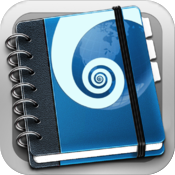
Knowtilus Pro - Advanced Web Browser with Text Editor , Text to Speech and Translator

Full Screen Browser

AdBlock Web Browser - SPEED and PRIVACY!

Secret Browser

Fast Web Browser Free

Duet Browser

Super Prober Web Browser - Page Thumbnail FullScreen Browse Fast Desktop Tabs

Apollo:Browser+Facebook chat

FB Browser - FullScreen Browser with Desktop Tabs & Private Browsing

iSaveWeb Lite - web pages saving tool

World Web Browser

Multitouch Private Full Screen Web Browser - fgBrowser

Mango Browser HD (Web Browser)

BigToe Web Browser for iPad

Grazing Web Browser

Bsecure Mobile Browser

Skipper ~ Split-view web browser

iCurtain for iPad (Web Browser)

Anonymous Browser Free

Dimmer - Max Private Browser

3D Web Browser Pro

Invisible Browser for iPad

Complete Browser

Aarde Web Browser

Talking Web Browser-Pro for iPad

Super Web Browser

MultiWeb

Tabs - Tabbed Internet Browser

Anonymous Browser Pro

Kids Safe Web Browser

iSource Browser

Tabbed Browser

Fanta Browser

Stealth Browser

Pirate Web Browser - The Web Speaks Pirate!

My Private Browser

Stupid Browser

SplitBrowser

Multitasking Browser

Privacy Plus For iPad – Shielded by Aarde Web Browser

Twin Browser

Tabulous: The Private Tabbed Browser

Safe Eyes Mobile

Private

Motion - The Gesture Based Web Browser

Dark Browser

Tabs Lite - Tabbed Internet Browser

Fraktol Web Browser

Blog Pro Web Browser for iPad Powered by Aarde

Mercury (Tabbed Web Browser)

Secure Web Browsing

Simplicity Web Browser

PicoBrowser - The Ultra-Fast Web Browser

Conquestor - Desktop Tab Web Browser with Multi-Users

ChocoChip Browser

Aarde Web Browser Lite

My Private Browser

Amazing Browser

Privately

TwinWeb

Tap-Translate

Lazy and Relax Browser

Split Screen

browser4two

double browser

CuBox Web Browser for iPad

Find Text Browser for iPad

FlashIE

Split Pea

KoreanWeb

Two Web

Ego Browser

iBrowse Duo

Late Browser

FlashIEDeluxe

4Browsers

Guest Browser - Internet Access for Guests

Two Browse

BrowseBear

liBrowser

MultiBrowsers
