Best Web Browsers for the iPhone
Having the entire, uncompromised Internet in your pocket is almost certainly one of the top reasons people buy the iPhone. Mobile Safari, however, is not always be the best browser for every situation. Third party browsers have stepped in to provide functionality absent from Safari, including private browsing, full screen, downloading, and sharing to web services like Instapaper, Pocket, or even Dropbox. Even though iOS won’t let you replace Safari as your default browser with another app, the browsers on this list offer some interesting and novel features that should earn at least one a place on your device.

iCab Mobile (Web Browser)
iCab Mobile has so many features and options that it’s amazing how easy and fast it is. The browser is responsive and intuitive to use, with gesture controls, an offline reading list, unlimited tabs, a full screen mode, ad block, and unique touches such as the ability to choose which pages to AirPrint and the option to make the toolbar smaller for easier reading without going full screen. iCab Mobile has so many settings, options, and add-ons that it’s impossible to list them all here, but some of the most impressive are: “modules” (essentially plug-ins or bookmarklets) allowing you to easily connect with your bookmarking site of choice (e.g., Instapaper, Pinboard), save a page as a PDF, convert the page to black and white for printing, translate, use a mobilizer, link to the “clip converter” service to view certain flash videos etc.; Dropbox integration; private browsing mode and/or clearing browsing session on exit; download manager; change browser ID (to view non-mobile pages); password protection; and even a guest mode. The sheer number of features and customization options means that iCab should have something for everyone looking for an alternative browser.

Dolphin Browser
Dolphin Browser is a fantastic free option that’s made even better with the purchase of the voice control “Sonar” IAP for $0.99. Dolphin emphasizes speed and intelligent design over extensive customizability, although it does provide most of the major features and options (e.g., desktop mode, private mode, ability to change preloaded search engine, font size, tabs) plus some novel ideas such as its integrated “webzine” (or RSS reader), gesture controls created by users, and syncing bookmarks and settings via a Dolphin account. Sonar, Dolphin Browser’s newest feature, is an attempt to simplify browsing by bringing Siri-like voice control to the browser via Nuance’s technology. Sonar works surprisingly well, and is able to perform searches, load and post to Facebook and Twitter, and control aspects of the browser such as opening a new tab or bookmarking a site. Sonar is most likely to appeal to those who commute frequently or browse the Internet while walking, as it’s not really socially acceptable to talk to your phone around people—yet.

Atomic Web Browser - Full Screen Tabbed Browser w/ Download Manager & Dropbox
Atomic Browser is undeniably feature-rich, fast, and inexpensive, but it also lacks the design flair, polish, and intuitiveness of the best iOS apps. Although Atomic has roughly the same feature set as iCab (e.g., private browsing, user agent switching, downloading, Dropbox integration, etc.), the implementation seems more overwhelming, possibly due to the lack of a complete tutorial. Even though it requires some commitment to set up Atomic Browser, the results will be worth it, as Atomic is speedy, solid, and has nice touches such as a scroll bar with page down functionality.

Grazing Web Browser
Grazing Browser manages to innovate the browsing experience without becoming overly confusing or sacrificing basic usability. Grazing’s primary focus seems to be making the browsing experience easier within the framework of the traditional browser. To that end, the browser is controllable by gestures (which the user can customize) and includes a method of accessing all functionality while in full screen with one touch called the “slidepad.” Grazing is responsive, solid, and feels like a finished browser. In addition, the app has a private browsing mode, supports "do not track," rivals iCab for sharing integration, and has options for Google translate, printing page ranges, a site-specific user agent, and TV-Out. Grazing also has its own service for sharing links between Mac, iPad, and iPhone called Grazing Push. Grazing, however, has one glaring flaw: it has no download manager. Although it is great to use (especially in full-screen), the lack of download functionality keeps it from being an essential Safari replacement.

Mercury Browser Pro - The fast browser for iOS
Mercury Web Browser Pro is another full-featured, desktop style browser for iOS that provides some of the features lacking in Mobile Safari (e.g., downloading, file viewer, user agent changing, ad block, private mode). Although the design is very close to desktop browsers, the interface has touches designed for iPhone use, including gestures, a full-screen mode, and intelligently-implemented menus that pull out from the bottom and have labels as well as icons. Mercury is unquestionably a great browser, but it has some kinks that need to be ironed out before it’s truly essential, including some odd handling of mobile versions of sites.

Opera Mini Web browser
Unlike some of the other apps on this list, Opera Mini was clearly designed for use on a mobile device. As such, all elements of Opera Mini are streamlined and pared down to better enhance the mobile experience. Opera Mini uses a “server-side” compression to fetch your pages for you, a function that is supposed to increase speed and decrease your data use by lowering the amount of data your phone accesses from each site (it will even show you how much data you saved by using Opera). This function works surprisingly well, although you’ll have to accept that all your browsing will be run through a third party.

Chrome
Chrome’s long-awaited debut on iOS is a beautiful browser with some great features and some glaring omissions. The highlight for most will be the ability to log-in with a Google account and sync desktop or iPad tabs, bookmarks, and browsing history. Like everything else in the app, the feature is well-implemented; Google clearly put effort into making Chrome look slick and act intuitively, from the attractive menus to the tab switching. Although these touches make Chrome immediately attractive, after a while it becomes apparent that Google's browser prioritizes style over user experience, as essentials like accessing bookmarks and using bookmarklets are needlessly complicated. Still, Chrome is definitely one to watch.

Perfect Browser - EXTRAORDINARY Fullscreen Browser
Perfect Browser unfortunately fails to live up to its ambitious name. Although the app has some nice features— particularly the easy to find rotation lock— it doesn’t feel as much like an iOS app as some of the others on the list.
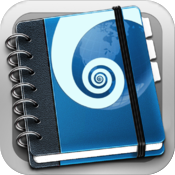
Knowtilus Pro - Advanced Web Browser with Text Editor , Text to Speech and Translator
Knowtilus Pro is unique among the apps in this Guide, as it is designed to do more than simply browse the Internet. Specifically, Knowtilus can also be used as an RSS Reader, a text editor, and a text to speech reader. Adding functionality is laudable, but not if they don’t add to the app’s stated use. If Knowtilus Pro made the browser more central to the app and included a more detailed tutorial, it would likely rocket up this Guide.

Diigo Browser
Diigo Browser has a number of good qualities, but it feels unfocused and lacks polish. The app is an odd amalgamation of the Diigo social bookmarking webapp and a port of Google Chrome. As such, it includes Chrome-like tabs, a private browsing mode, a full screen mode, integrated sharing to most of the popular services, a download manager, the option to change browser ID, and Diigo specific functions such as highlighting of webpages and full integration with your Diigo account. By themselves, these features are great, but all together they leave the browser feeling scattered, like it’s not quite sure what it wants to be.

Sleipnir Mobile - Web Browser
Sleipnir Mobile is the app for anyone who wants to synchronize their browser use across all their devices, as it is available on Mac, iPhone, and iPad. Unfortunately, Sleipnir does not appear to have any iPhone-specific customizations, and as such feels a bit unwieldy on the smaller screen.

Maven Web Browser+ Speech Engine
Maven Web Browser+ feels more like the beginning of a great browser than a finished app capable of competing with the others in the category. For example, Maven+ includes a virtual “trackpad” (or joystick) that allows you to quickly scroll in any direction. However, the trackpad doesn’t have strong advantages over “normal” iOS scrolling and takes up valuable screen real estate. In addition, ad blocking is only available via a $0.99 IAP, which makes Maven significantly more expensive than its competitors.

Colibri Web Browser
Colibri Web Browser is an interesting attempt at a new kind of browser that ultimately doesn't work as well as the standard method. Colibri requires users to control most aspects of browsing via swipes and taps, but not in the way you expect. Colibri needs a much better tutorial and the ability to customize its innovations to be great, but it’s a good start.

Yahoo! Axis - A Search Browser
Yahoo! Axis Browser represents an ambitious attempt to link browsing across all your devices via a Yahoo! account and extensions for Desktop browsers. The app is attractive, but was clearly designed to make searching the star. If you need a browser with top searches or love Yahoo!, Axis is your essential app, but otherwise it doesn’t have much to recommend it over Safari.

Portal - Full Screen Browser
Portal is a browser that is sure to evoke strong feelings from users, as it almost completely redesigns the standard browser interface. Instead of the familiar URL, search, and bookmark bars, Portal has a semi-circular button on the bottom of the screen that controls all browser functions. Even though Portal’s “innovations” are thoughtfully implemented, they don’t seem to improve the browsing experience in any real way and take time to fully master. More importantly, Portal needs to include a detailed tutorial to explain its deviations from tradition.

360 Web Browser Lite | Download Manager & Firef...

360 Web Browser | Download Manager and Firefox Sync

iLunascape 3 Lite Web Browser

Cyberspace - Web browser optimized for reading and sharing

Multi-Full Web Browser

Life Web Browser

Browser+ for iPhone. The internet rethought, reinvented, and handcrafted.

Ultimate Browser
