Best iPad Apps For Artists
The iPad has a clear, spacious screen that makes an incredible canvas on which to create art. Making beautiful art is just one example of how the iPad can benefit artists. We have discovered additional apps that will show you how to copyright and even sell your finished creations. Whether you are a newbie or a professional artist, there is something in this AppList to bring out the artsy side in everyone.

Procreate – Sketch, paint, create.
Are you ready to get creative on your iPad's spacious screen? Satisfy your artistic urges with Procreate, a lightning fast painting and sketching app. The quickness is thanks to the Silica 2.0 engine that it is powered by. This app has an incredible amount of options and is very responsive, making it one of my absolute favorites. There are up to 128 layers with 250 undo/redo levels, allowing you to work with ease. You are given 48 preset brushes, and a whopping 72 additional brushes are available if you want more. Procreate also has another unique option: create and import your own brushes to further customize your artwork, giving you complete control over every tiny detail. Another important feature is the eyedropper color selection tool. Procreate has no lagging because you paint in real time, and the eyedropper tool comes in handy for touchups. Everything about the UI is clean and pleasant to use. Share your finished work by exporting to Photos, iTunes, Twitter, Dropbox, Facebook, Weibo, and email. Procreate is a must-have for any type of artist.
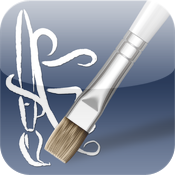
ArtRage
You have your ideas sketched in Procreate. If you would like to have the feel of painting on a canvas while using your iPad, give ArtRage a try. This app loads, blends, and moves very similar to real-life canvases. Tools such pens, pastels, spray paint, rollers, and palette knives allow you to build and blend. ArtRage also keeps track of how much paint you have used, along with how moist the paint is. With multi-touch gesture support to give helpful shortcuts, there are no controls to clutter your iPad's screen. This app includes many mediums, turning your iPad into your own portable art studio. When you have finished making your artwork, export finished pieces to your photos or email.

Paper by FiftyThree
This app is pleasantly easy to use for the novice or seasoned artist. Paper by FiftyThree was made specifically for use on the go, with or without a stylus. Do you remember what it was like before you had an iPad, and you would pull out your favorite journal to sketch or draw? This app has that feel, but is more organized. There are no settings to clutter your screen. It is beautiful to use on the iPad's retina display. Paper has new features to see what people around the world are creating with this simple but essential artistic app, a pinch-to-zoom option, and their Ink Engine is even faster than before. Once you are done, share via Tumblr, email, Facebook, and Twitter.

iDraw
If vector illustrating is more suited to your tastes, iDraw is an iPad app that you won't want to miss. Let your creative side flourish by making extremely complex, stunning designs. iDraw is pretty much iOS's answer to Adobe Illustrator. Features include layers, text, images, brushes, pencil tools, masking, Dropbox integration,and much more. If Illustrator is not your thing and you would prefer an iOS version, iDraw for the iPad is the choice for you.

Colored Pencils
Some prefer not to paint. If you fall into that category, Colored Pencils will be right up your alley. It is a universal app and needs a bit of development, but has a plethora of textures and colors for you to play with. Zoom in and blend colors to produce what you want. Its color history feature helps when you would like to reuse favorite shades. Colored Pencils also includes erasers and layers, and its undo/redo option will go back up to 50 steps. This app is a very good choice for any artist wanting to experiment. Save finished work by sending to your email, upload it to Facebook or share it on Twitter via TwitPic.

ArtStudio for iPad - draw, paint and edit photo
ArtStudio for iPad allows you to paint, sketch, and turn your photos into masterpieces. This app uses incredibly advanced drawing algorithms. The drawing algorithms make ArtStudio for iPad fast and fun to create art with. Import a photograph of your choice from your Camera Roll, then choose what you want to alter. This app has over 40 filters, hundreds of customizable brushes, 21 blending modes, text tools, and more.

ASKetch
Charcoal is one of the oldest forms in which to sketch. ASKetch is a forthright black and white sketching program for drawing. This universal app allows you to simply focus on your ideas and sketches without being complicated. ASKetch features three distinct pencil types, image transformation, and 20 levels of undo/redo. Due to its multi-touch gesture system, the developers do not necessarily recommend using a stylus. I decided to test this app using a stylus, and afterwards preferred to use just my fingers. New tools recently added include a smudge tool, copy and paste, and a more responsive user interface.

Tracing Paper
Tracing Paper is a universal app that will help your learn or perfect drawing. Sometimes one needs practice when improving their artistic skills, and by tracing over an image you train your brain to remember even the smallest of details. Choose a photo from your library to import, then adjust and rotate it to your liking. Your photo will be put under the tracing paper by the app. From here, you are free to start tracing and shading. Tracing Paper has undo/redo support and zoom for detailing. Save sketches to your photo library and share via email, Twitter, PDF or Facebook.

Easy Release - Model Release App
For many that create art, it is important to have a legal release. This is especially important if your creation involves a person or personal property. Easy Release is a universal app which protects you, whether your are an artist or a photographer. The app ensures that you will retain income that you may receive from your creations. Quickly and easily set up such information as your logo, location or model info. Once that is done, they can sign right onto your iPad. Export your signed releases via email in PDF or JPEG forms. Easy Release has iCloud sync and other helpful features as well.

FX Photo Studio HD
Effects are wonderful additions to your art, and FX Photo Studio HD is all about effects. The app offers over 190 effects including ColorStrokes and 3-D. FX Photo Studio offers photo editing features such as crop, rotate, and flip. It also allows you to upload your edited photos to almost all social networks such as Facebook, Instagram, and Twitter.
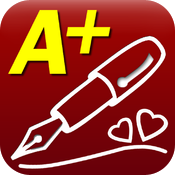
A+ Signature - The photo annotator
Putting a legible copyright on your artwork is extremely important once it is ready to be shown, especially if you plan to put anything on the internet. A+ Signature makes this a fun and easy thing to do. This app lets you add watermark or text to your images. Would you rather add your own autograph? This can also be done, saved, and added to other images. A+ Signature will also let you add the current date.

GoPayment
Your artwork is done, legal releases are complete, and copyrights are covered. If you are interested in selling your art, accept payments anywhere thanks to Intuit GoPayment, a universal app. Intuit will even send a complimentary card reader that plugs right into your iPad or iPhone. Forget your card reader? No problem, because GoPayment now has a card scanning feature for use with your iDevice's camera. Invoices can be customized with your very own logo and, just like in the Apple Store, your customer will sign right on your iPad or iPhone. Copies of the itemized receipts are then emailed to both you and the customer. There are no costs to sign up or cancel, only transaction fees which vary by your sales volume.