iPad Apps for the Workplace
Harness the power of the iPad for business! It's easy to think of your iPad as a relaxation device, but there are some great productivity apps currently in the iPad market that transform your iPad into a workhouse. Whether you’re managing tasks, building a presentation, or simply looking for a better way to be more efficient, there’s an AppList for that!

Penultimate
What would a business be without the ability to take notes? Penultimate is a great solution that is easy and intuitive. Whether you are in a business meeting or drawing with your kids, Penultimate is the perfect app. The technology is fascinating and provides a tactile writing experience that looks very real. Once you are finished with your notes, you can send them via email or save as a PDF. This app is rated as one of the best note-taking apps in the App Store. Recent updates allow for Dropbox integration and Evernote support.

Square Register
Looking for a reliable way to accept payments? Square is a great way to take credit card payments on your iOS device. The app in combination with the card reader is one of the least expensive ways to accept a payment. It is reliable, easy to use, and their low rates beat other merchant service providers. Once you set up your account, you are ready to to do business. You can pick up a Square card reader at a local electronics retailer for around $10.00. You can also use the app without the card reader by manually inputing a credit card number into the device, but the swipe fees will be slightly higher.

GoodReader for iPad
Need a quick and easy way to carry your documents around the office? GoodReader will automatically store all your documents from email, web, or wireless sync with a desktop program. As for formats, GoodReader will display nearly any text, PDF, Office, or iWork format and has the ability to display high resolution images as well. In addition, GoodReader has added the ability for freehand drawing to make annotations on your document.

OmniGraffle
Looking for the ultimate app to make flowcharts and process graphs? OmniGraffle is a very powerful flowchart creation program for the iPad that offers a ton of different options to make any kind of flowchart possible. When finished, you can save it as an image, convert to a PDF or open it with OmniGraffle for Mac. Email the finished product to your supervisor to look extra special!

1Password for iPad
The most annoying thing about working for any big corporation is the multitude of passwords and login names you'll have for the plethora of systems you are using. 1Password lets you store and organize as many passwords as you need. In addition, you can also store website logins and notes. If you need even more security, 1Password also allows you to securely back up your list, or assign multiple passwords to protect your passwords.

eWallet - Password Manager and Secure Storage Database Wallet
If you would like more features in your password manager app that goes beyond just logins and websites, eWallet has a lot to offer. Now you can have all your passwords securely at your fingertips. With many layers of security, eWallet has become a industry leader in password manager apps. You can also purchase eWallet for your computer, so you always have access to your information. The only password you will ever need to remember is the one you use to get you into this app! (And if you forget, no worries, it will give you a hint!)

Numbers
What's a business without spreadsheets? With Apple's own Numbers, you can create spreadsheets at any time on your iPad with ease. Create anything you need for your data, including tables, charts, photos, and other graphics. There are plenty of powerful features, such as the intelligent keyboards, and templates. There is iCloud sync so you can have your work with you everywhere, and you can also export via other methods, such as email, iTunes file sharing, and AirPrint. With Numbers, creating and editing your spreadsheets is a breeze!

Pages
Look no further than Apple's Pages to easily create work documents using a multitude of themes. Pages is one of the better apps on the iPad for use simply as a word processing program. In addition, Pages has a good toolset, which means you can do anything from flyers to correspondence letters on the fly. The ability to easily export and email your work means that you'll always be ready to show your latest work to your clients or your boss.

Keynote
Combined with the iPad VGA adapter, Keynote is a powerful presentation creation program that allows you to create a business slideshow on the go and then project it straight from your iPad. Keynote features most of the transitions and themes from its desktop sibling, meaning that you’ll be sure to make an impression at the next meeting. No more hauling around your laptop for your next presentation!

Simplenote
Need a quick, simple way to take notes and have them sync across a variety of devices? Check out Simplenote, a free app that allows you to take notes on your iPad and access them on your iPhone or computer later. Simplenote has a variety of formatting and publishing features, and the optional premium features further expand that functionality.

Stickyboard
Need a simple way to do some brainstorming? Stickyboard utilizes rectangular stickies, allowing for input by text or by pen (using a stylus or your finger) to create simple mind maps, flowcharts or an idea repository. When you’re finished, Stickyboard lets you email your work as a text or PDF document, allowing you to share your creation with the rest of the team.

neu.Notes
Similar to Penultimate, neu.Notes adds a color palate and a more complicated pen stroke customization to create a hybrid note taking/art program. It may not look as ‘professional,’ but its price makes it a good alternative for those looking for a simple way to draw and take notes.

Ignition
Assuming your company will allow its companion application to be installed on your work machine, LogMeIn Ignition will allow your iPad to take control of your work computer from anywhere with an internet connection. Ignition supports many cloud services as well. Now, perhaps you can convince your boss to allow some teleworking days!

iAnnotate PDF
Do you find yourself working with PDFs? iAnnotate PDF will allow your iPad to directly manipulate PDFs such as text notes, highlights, underline, free-form drawing, bookmarks, and more, while ensuring that your finished product is still compatible with other standard PDF readers.

Air Display
Do you have the pleasure of working with a Mac OS X machine at work? If so, fire up Air Display and turn your iPad into a second display! Air Display connects to your Mac OS X machine via wifi to create an additional display. It is so easy to use, you can't go wrong. Increase your productivity by finally having that second display that you've been begging your boss for.

Dropbox
Recently updated with native iPad compatibility, Dropbox allows you to wirelessly access your Dropbox account from your iPad. This means documents, spreadsheets, presentations and more are instantly accessible to your iPad when you upload them to your Dropbox account from any computer. You can also download files for offline viewing, and send files via email, text message, or use in another app.

Documents To Go® - Office Suite
DocsToGo is an office suite that lets you edit or create Word and Excel files, as well as allows you to view PDF PowerPoint, iWork and other files. Pair it up with a desktop App to have a 2-way file sync using Wifi.
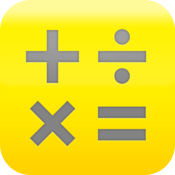
Digits, the calculator for humans
A calculator is a must-have list for anyone in business. Digits is a great app that is very simple to use. Digits runs a tape off to the side where you can double check for accuracy and make corrections as needed. You can also label, email and print your calculations. The buttons are large and easy to use, which makes mistakes less likely. No project is too big or small for Digits.

powerOne Finance Calculator - Pro Edition
The créme de la créme of iPad calculators, powerOne Financial Calculator is a very powerful algebraic and RPN financial calculator that features nearly 60 calculator templates, along with the ability to program your own custom templates. powerOne also has a very clean, user-friendly interface and features the ability to email your results to yourself or others. Widely recommended, powerOne Financial Calculator is a must-have for anyone working in numbers analysis.

Things for iPad
If you enjoy productivity tools and project management, Things is a great solution. Things works as a simple to do list and as an in-depth project manager. Projects are organized in a visually appealing notebook style. The interface of this app is easy to use, by helping you prioritize your daily tasks. If you purchase Things for your Mac and iPhone, Things will sync with those devices as well. (Sorry PC users, no Things yet.) So get yourself organized today with Things!

Toodledo - To Do List
If you don’t want to spend a lot of money on a “to-do” or task management app, Toodledoo is a great option. You can use this app exclusively on your iOS device, or you can sync it with an online account at toodledoo.com. Now you can keep track of your tasks and even receive audible alerts when your item is due. There are many other features that Toodledoo supports, making this $2.99 app a bargain.

TripIt - Travel Organizer (no ads)
Do you have to travel a lot for business? Tripit will help you manage all your flight, hotel and restaurant reservations. By forwarding any of your confirmation emails to Tripit, your details will be put in an easy to use itinerary. You can upgrade to the pro version for $49 per year, and have even more features such as fare monitoring and other useful alerts. Don’t lose anymore sleep over trying to remember where you need to be when, allow Tripit will put you at ease.

Access Mobile Database Client
If you need information from your Access database, Access Mobile Database Client is a great companion. You can get instant access to your files and inquiries and even create charts right within the app. With no complicated server set-up, you will be on the go and looking your best. Access Mobile Database Client works with most versions of Microsoft Access.