
Search for Any Location Using Where To? for iMessage
We’ve all been there. It’s a Friday night and you and a group of friends are messaging each other trying to find that perfect place to eat, drink, hangout, or something else. And Where To? is here to the rescue.
Bars, beer, or whatever
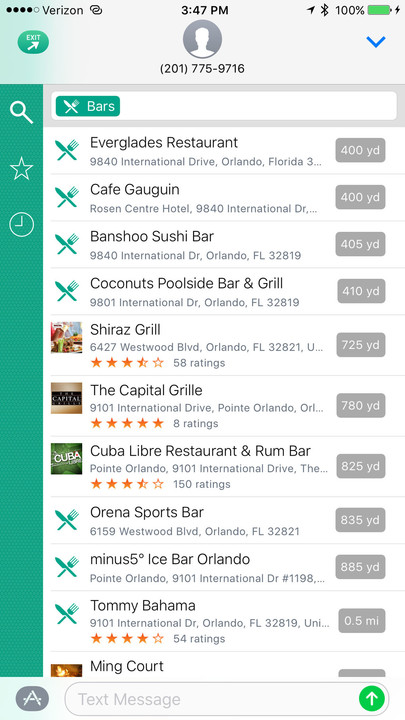
In iMessage, you can also expand the app to the full screen during a search.
It has just been updated to include a handy iMessage app that brings some of the great functionality to any conversation.
Inside the Message app, you can search for pretty much any thing – all the way from a restaurant to a zoo.
You can then share the information with friends in a message.
As a nice touch, you can also share the location of a contact by providing just a map area, name, and address. Other important information, like email address, birthdays, and notes, will remain private.
Using both the main app and iMessage component, users can see their recently viewed places under the new Recents tab. You can even search for categories using an emoji.
Wrap-up

You can also access the great app on the Apple Watch.
Where To? is designed for the iPhone/iPod touch and can be downloaded now on the App Store for $2.99.
While Google Maps and Apple’s stock Maps app provide some of the same functionality, Where To? is beautifully designed, easy to use, and a must have for anyone looking to find that perfect spot for a night out or much more. It should definitely help anyone traveling in a new city as well.
Download the app now
