
Would You Want Twitter to Open Links in Safari's Ad-Free Reader Mode?
Twitter appears to be hard at work looking into new ways it can improve its service, even as it continues to be embattled with such issues as layoffs, the shutdown of Vine, and its failure to secure a buyer.
Read more about Twitter's woes
Just this past weekend, the company accidentally enabled a feature in its official iOS app that would allow users to mute words, i.e., filter out tweets that contain specific keywords and hashtags.
Read more on the word-muting feature
Now, another notable Twitter feature in progress has come to light. As reported by The Guardian, Twitter is testing a new feature in its iOS app that would automatically open links in Safari’s Reader mode.
Currently, links in Twitter for iOS open in the in-app browser in its original version, ads and all. But with the feature in question, which a Twitter spokesperson says is “just a test for some,” links are opened in the standard Safari View Controller (basically a container for Safari within other apps that retains such browsing data as cookies and users’ login credentials) in Reader mode by default.

This may be cause for worry for some publishers, especially those which rely on advertising impressions and clicks as their main source of revenue. Unlike other clutter-free web view solutions such as Facebook’s Instant Articles and Google’s Accelerated Mobile Pages, Apple’s Safari Reader offers neither customization nor monetization of stripped-down articles.
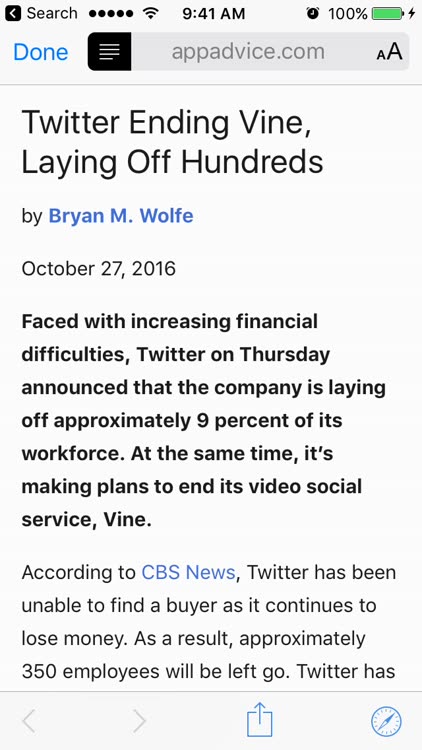
On the part of users, there’s the likelihood of webpages not displaying properly, particularly when the links are for pages that are not text-based. But if you ask me, the chances for that are slim, almost nil even, since users are more often than tapping on links in the Twitter app to load up articles to read. And should there be issues in Reader mode, the original version of the webpage could easily be restored with just a tap of the Reader mode toggle.
Perhaps it would be best for Twitter to just add a new option to let users decide whether or not they want links to automatically open in Reader mode, no?
Download Twitter
